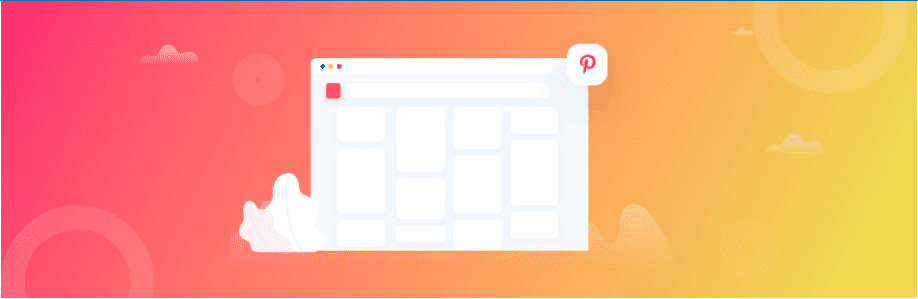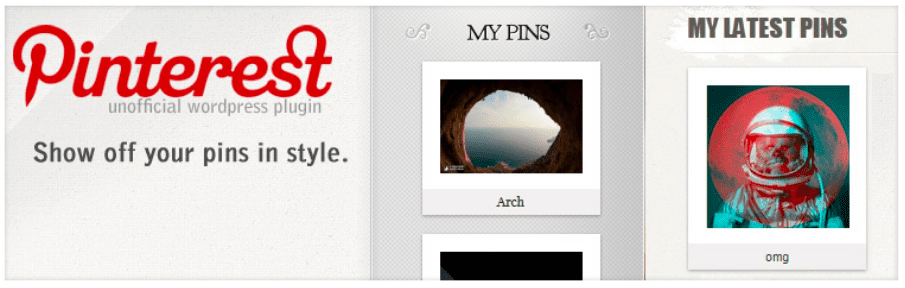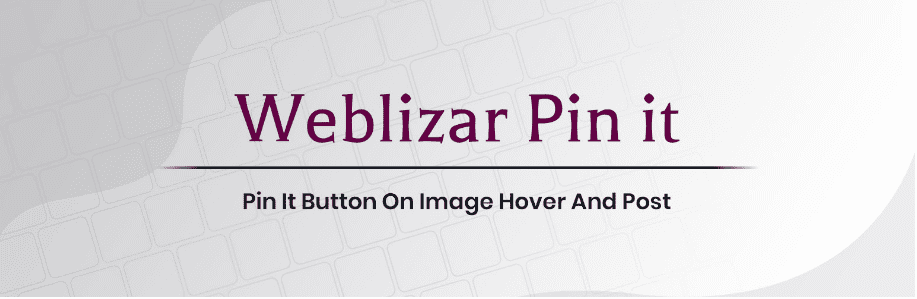Pinterest is a rapidly developing platform that may be effectively utilized for both personal and corporate purposes. It assists you in driving visitors to your website, which has some excellent material. Many Pinterest plugins are available to incorporate Pinterest into WordPress websites. Today, we’ve compiled Free WordPress Pinterest Plugin that will help you market your blogs straight from your website in this post.
What are the advantages of using the WordPress Pinterest Plugin? #
Firstly, Pinterest is a fantastic tool for increasing the number of links back to your website, which leads to increased traffic. Pinterest users appear to be pleased with simply discovering and sharing other people’s pins. In addition, it offers you the ability to observe and understand what your target consumers are interested in, which is one of the most interesting and popular features. This gives you the opportunity to gather data and position your offers and products. Moreover, all of these plugins were chosen based on the most current updates, the best user evaluations, and the number of installations.
Top Wonderful WordPress Pinterest Plugin #
GS Pins for Pinterest #
The GS Pins for Pinterest plugin allows you to display a whole Pinterest board on your website. You may display basic pins, pins with links beneath them, popup pins, and more. You may also use any of the normal widget sections in WordPress to add a Pinterest follow button and a Pinterest profile picture. This plugin is great for websites that feature a lot of images and where you want to show off your creative work. Indeed, the plugin’s primary purpose is to display your “Pinterest Portfolio,” so if you’ve created a Pinterest board to showcase your work, this is the plugin for you.
Pinterest Pinboard Widget #
Pinterest Pinboard Widget is the next plugin we want to recommend for your site. This plugin works similarly to Pinterest’s pinboards in that it adds your favorite pins. It makes use of Pinterest’s original thumbnails. The plugin is designed to look and feel like Pinterest’s pinboards. The pins are cached every 15 minutes to optimize the efficiency of your site. The Pinterest Pinboard may be used as a sidebar widget or as a shortcode on any website.
Pretty Pinterest Pins #
Pretty Pinterest Pins is a plugin that allows you to display a selection of your most recent pins, or Pinterest activity, as thumbnails in your sidebar. You may customize it to retrieve the newest pins from any Pinterest user, display only pins from certain boards, and set the number of pins to display in line with Pinterest’s clean and contemporary design. Your pins can be shown in the sidebar of your site or on any other widgetized area of your site.
Weblizar Pin It Button On Image Hover And Post #
Want to make use of your Pinterest account’s pinning versatility while also giving your website a great look? If you answered yes, you should use Weblizar Pin It Button On Image Hover And Post plugin, which lets you effortlessly pin your blog posts, images, and pages to Pinterest. You can change the button size and color to make your Pinterest pinboard more appealing. This WordPress Pinterest plugin also lets you select whether the button appears or is hidden in images, posts, and pages from a mobile or other devices.
Pinterest “Pin It” Button #

The Pinterest “Pin It” Button plugin, which is available in both free and paid versions, is meant to make it simple for visitors to pin your content to their Pinterest boards. It’s a simple and easy-to-use module that will let you quickly add a Pin It button to your articles. It provides you with useful options such as pre-selecting a photo for your clients to stick to and allowing your clients to choose the picture while sharing your blog item. Moreover, you may either let your readers choose from a popup the picture they want to pin, or you can set a default image for each article.
BestWebSoft’s Pinterest #
BestWebSoft’s Pinterest is a wonderful plugin to consider if you want a lot of customization possibilities for your Pinterest gallery. It allows you to customize widget size, store custom image kinds, and label follows buttons, among other things. This plugin is compatible with multilingual websites and will identify the site’s current language settings automatically. It’s only one of the plugin’s many automated configuration options. Pinterest by BestWebSoft also comes with shortcodes, allowing you to embed your profile or gallery anywhere on the site.
Add Follow Button For Pintrest #
If you utilize the “Add Follow Button For Pintrest” plugin on your website, you may grow your Pinterest account’s following. The remainder of the tasks, such as follow button design, configuration, and management, maybe completed step by step with the aid of this Pinterest WordPress plugin. You may change the button size as well as the text if you want to make the “WordPress Pinterest button” appear more appealing. You may also add one more feature to your website to make it appear more professional.
PI Button #
PI Button is one of the Amazing WordPress Pinterest plugins. It contains all of the best features for attractively decorating your website pins. This plugin’s installation is straightforward, and its use is as straightforward. Furthermore, the “AccessPress Pinterest plugin” allows you to add a Pinterest button to your blog pages via a shortcode. It also enables you to utilize this plugin as a widget. A premium version of this plugin is available with more advanced capabilities. You can learn more about the premium feature on the company’s official website.
Flow-Flow Social Feed Stream #
Flow-Flow Social Feed Stream is a social media plugin for WordPress. It allows you to stream your Pinterest feeds in a responsive and attractive format. It allows you to see all of your social media actions from many platforms in one location. At the same time, you can have three Facebook feeds, four Twitter feeds, and seven Instagram feeds. The plugin’s generated feed is entirely responsive and cross-browser compatible. For improved page speed, it combines clever caching and Ajax loading.
TechGasp Pin Master #
Pinterest is one of the most popular social media platforms or boards. Thousands of people visit it every minute. You may utilize the TechGasp Pin Master plugin to find your target audience from there. Additionally, by displaying your Pinterest profile or pinboard on your website, this easy WordPress Pinterest plugin might help you gain more followers. Inside your site, it adds a Pinterest pin it button, a Pinterest follow button and a Pinterest profile section.
Wrapping Up #
The Awesome 10 WordPress Pinterest Plugins for 2021 have been chosen based on their features, download ratio, and user reviews. Besides, these plugins are useful tools for promoting your posts and articles on Pinterest and expanding your social reach. Please do not hesitate to contact us if you have any questions about the plugins. Also, if you’ve tried any of the items in the collection, please share your thoughts in the comments section below.
Last but not least, you can access Free WordPress Themes to have a more stunning and impressive design for your websites.