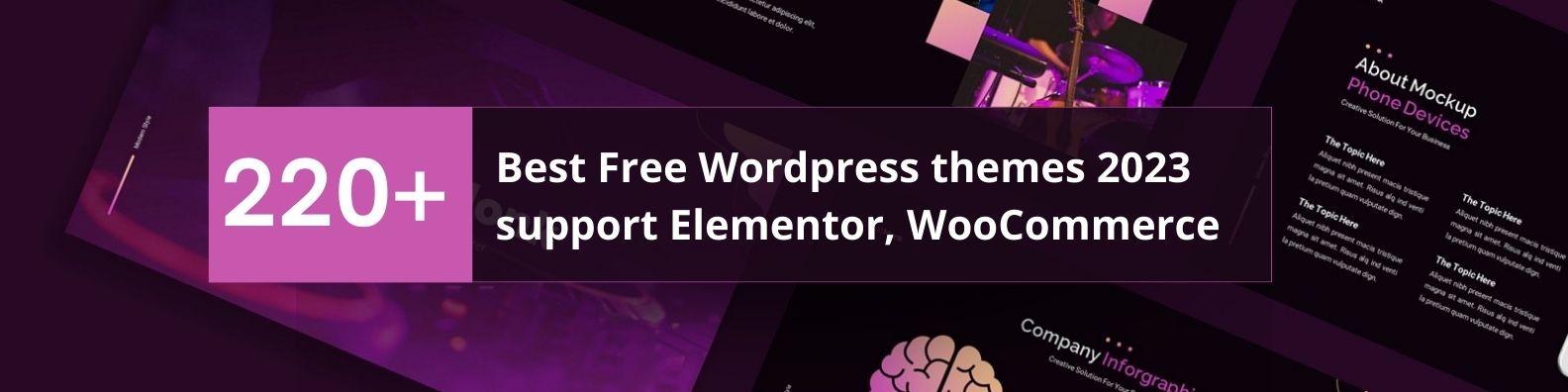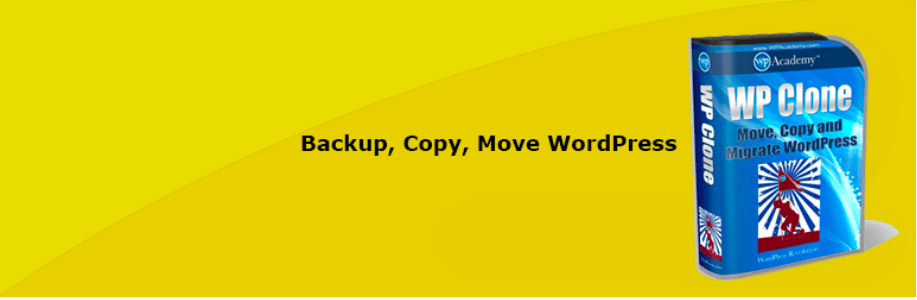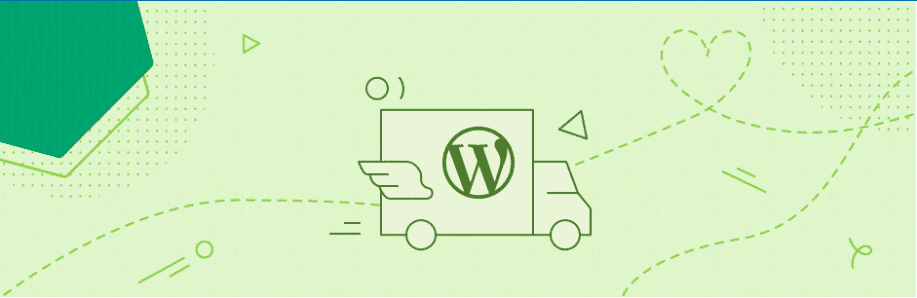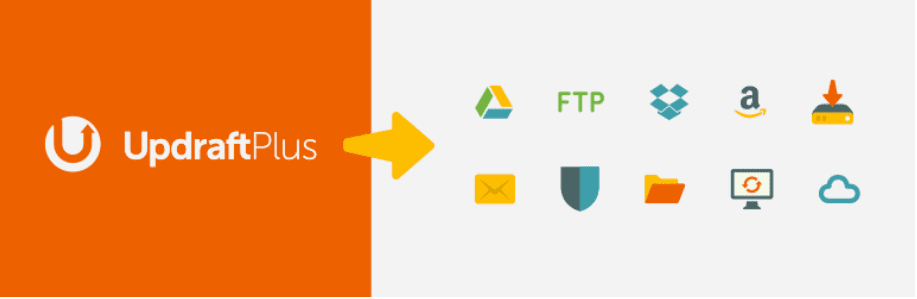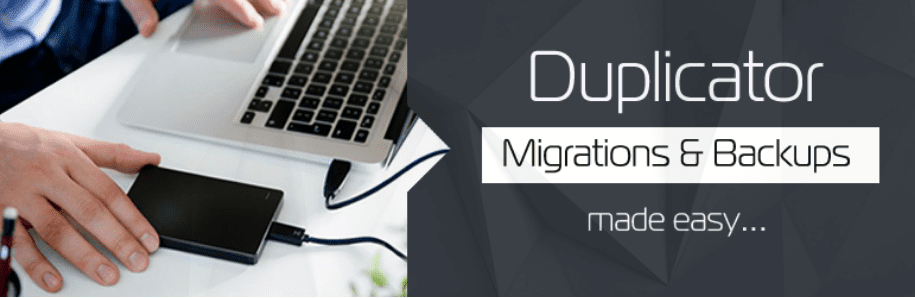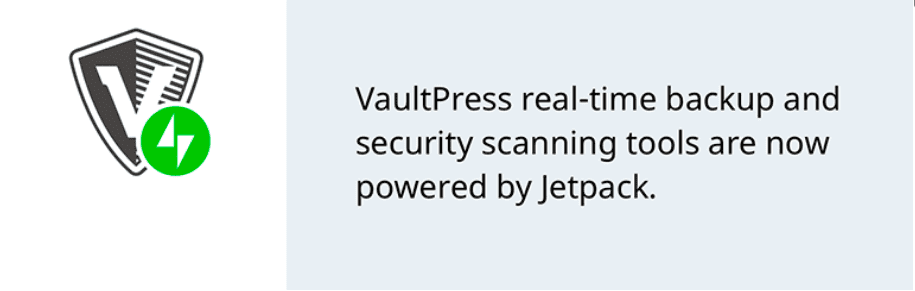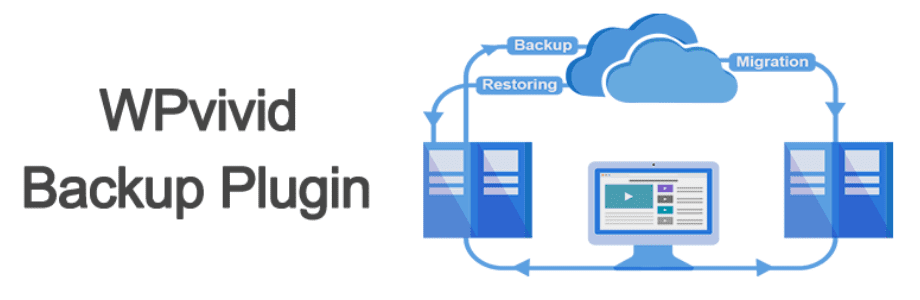Are you looking for a simple and dependable migration plugin to help you migrate your website from one hosting provider to another? You’ve arrived to the correct location. It might be difficult to move WordPress websites. All of your website files, including photos, databases, files, themes, and plugins, must be properly moved. Today, we’ll compile some of the free and commercial WordPress Migration Plugins in this post.
What are the features of WordPress Migration Plugins for your website? #
The WordPress Migration plugins offer a wide range of features:
- Data serialization is supported
- Well-programmed and high-performance
- Database backups as SQL files
- Find and replace URLs for file paths
- All conceivable issues are automatically fixed
- A wide range of operating systems are supported
Remember that you must understand how your hosting works before you begin. Some web hosting companies make it simple to move your site. These businesses may even provide their own migration services to assist you. You’ll also want to make sure that your chosen plugin won’t cause any performance difficulties with your new hosting service.
Top Wonderful WordPress Migration Plugins #
Clone #
Clone is a WordPress site migrating plugin that is lightweight, simple, and quick. It takes a straightforward approach. It must be installed on both sides (the source site and the target site). Then, from the source site, make a package. A link to the package will be sent to you. However, this plugin may not work on 10%-20% of sites, especially those that are bigger. This plugin, on the other hand, should work if you merely want to migrate your freshly built site from localhost to a web server.
SiteGround Migrator #
To make your relocation as straightforward as possible, you may require a particularly specific WordPress migration plugin. The SiteGround Migrator is meant for customers who are switching their hosting provider to SiteGround. This plugin will not allow you to migrate localhost WordPress sites or access multisite setups. It is a wonderful solution for newbies who need to swiftly relocate their site to a certain server. You may change the domain of your website fast and easily, and you don’t need any technical skills to do so.
All-in-One WP Migration #
Another amazing and well-known WordPress migration plugin. ServMask has designed a complete set of tools that make it easy to export your WordPress site. That includes the database, plugins, media files, themes, and more, all without requiring you to have any significant technical skills. The drag-and-drop feature allows you to swiftly and effortlessly move your site to a new place. Furthermore, this plugin is compatible with mobile devices. It’s there in case you need to make any back-end changes while you’re on the go.
UpdraftPlus #
Another popular WordPress migrating plugin is UpDraftPlus. The plugin has been installed on over a million websites and has been tested on a variety of specialist websites. You may anticipate regular updates with new features and builds due to its large following. It might be used for both simple site repair and complicated migrations. Use cloud storage since the plugin works with a variety of cloud services such as Rackspace, Dropbox, Amazon S3, Google Drive, and others. To keep the most recent version of your site, set up automatic backups.
Duplicator #
Duplicator is a powerful WordPress plugin that you can rely on to migrate your site. It may be used to move your new site from localhost to a web server and back. Install the plugin and then export the whole site, including the WordPress CMS. You’ll receive an installer.php file as well as the site archive. Navigate to yourdomain.com/installer.php after copying these two components to your target server’s public HTML (or www) root directory. In addition, you’ll get on-screen instructions and processes for setting up the site on the new server.
Migrate Guru #
Migrate Guru is an ideal WordPress Migration Plugin for supporting many sites and enormous file volumes. One of the quickest and most versatile ways to transfer WordPress sites is using Migrate Guru. This plugin makes no use of your website’s power or performance. Without a lot of manual labor, this program rewrites your URLs, handles serialized data, clones sites, and more. There’s also no need for any obnoxious add-ons. Migrate Guru promises to be able to migrate websites up to 80% quicker than the competition.
VaultPress #
If you’ve been working with WordPress for a while, you’ve probably heard of the Vaultpress plugin. When it comes to performing quick and easy WordPress backups, Vaultpress is a well-known name. The plugin has a number of useful features that make WordPress backups a snap. This plugin duplicates your website on a local server or transfer it from one host to another and manage malware and other risky dangers with ease. In addition, it supports quick website restoration in unusual circumstances such as hacking or virus attacks.
WP Migrate DB Pro #
WP Migrate DB Pro, another amazing WordPress migration plugin to consider, makes it simple to migrate your website. This software was created specifically to aid with the migration of your WordPress website’s database to a new hosting provider. You have the option of moving your complete site or pulling and pushing individual media assets, plugins, and themes. Migrate DB Pro helps you locate serialized data and SQL files and replace them. Additionally, the service ensures that the information on your website is accurate and up to date. This system will also make a safe backup of all of your data before migrating it, just in case something goes wrong.
WPvivid Backup and Migration Plugin #
The next plugin we want to recommend for your site is WPvivid. This plugin makes migrating a website very simple. Install WPvivid on the destination website, generate a migration key, begin the transfer, and leave the auto-migration to the program. You may also make a backup of your website. Upload the backup files to the destination website after downloading them to your computer.
Popular page builders like as Elementor, Site Origin, and Beaver Builder are all compatible with the plugin. Something to think about before transferring your website.
WP STAGING #
WP Staging makes an identical replica of your complete site. Furthermore, even if your site is hosted on a slow shared hosting server, the plugin can clone it. This plugin is worth installing since it is trusted by 60,000+ pleased customers. By choosing the ‘Construct New Staging Site’ option, you can quickly create a clone site. You may clone the entire production site into a subdirectory with it. Your site’s data belongs to you and is stored on your server. All major web servers are supported, including Apache, Nginx, and Microsoft IIS. Additionally, the plugin enables WordPress multisite cloning.
Final Thoughts #
We hope that after reading this comprehensive guide, your search for the best WordPress migration plugin has been made easier. Whatever form of migration we undertake, it is critical that we proceed with the greatest clarity and have a clear view of our final objective. Please leave your questions in the comments area. We’ll do everything we can to ensure that your WordPress migrations go smoothly and that you don’t lose any important site data or files.
Besides that, don’t forget to visit us to get more Free WordPress Themes for your new site.