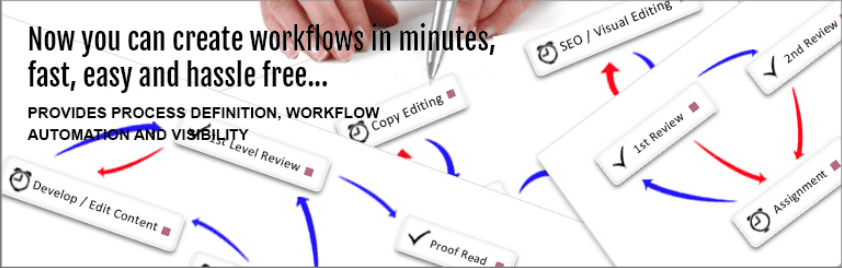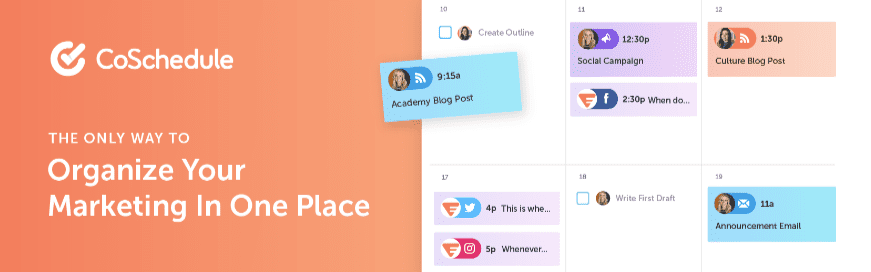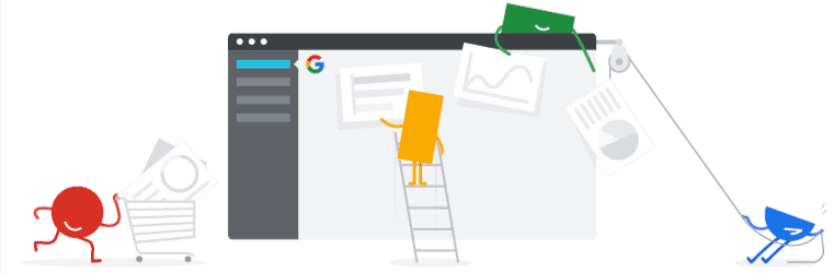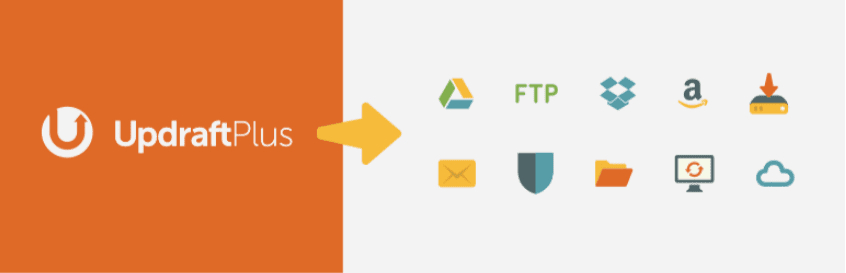As we know it is so challenging to manage and control various websites and projects at the same time. Therefore, you should install a suitable plugin to help you reduce this burden and save time for other tasks. For this reason, we have collected a list of 7 useful WordPress Workflow Plugin. Let’s explore right now!
What are the benefits of the WordPress Workflow Plugin? #
Utilizing WordPress Workflow Plugin will bring numerous advantages to your site. Initially, it is extremely easy for you to manage multiple business processes and tasks concurrently without any specific requirements. Additionally, you can improve your site ranking significantly with SEO optimization, add a wide range of roles for managing purposes, generate a unified workflow for each project, and other pros that are waiting for you to enjoy.
Top Should-try WordPress Workflow Plugin #
Oasis Workflow #
Firstly, we should pay special attention to Oasis Workflow, the leading WordPress Workflow Plugin. Oasis Workflow is an easy-to-use WordPress plugin, which comes with a drag-drop layout to complete the editorial workflow process automatically. This plugin is an essential tool for multi authors to manage their content review and publication process. Three simple process or task templates of this plugin included assignment, review, and publish respectively, which is expected to help you control your tasks effectively. Additionally, you can customize any statuses in your own interest, view current assignments and sign off once it’s completed as well as have the right to ensure that your process moves forward as quickly as possible without sacrificing accountability by using role-based routing. And in case you feel inappropriate for assigned workflow tasks, you can use the re-assign feature to pass the task to another person.
CoSchedule #
Secondly, we would like to introduce CoSchedule, the plugin with more than 7,000 customers worldwide, helping you to organize your marketing in one place. By using this plugin, you are able to keep projects on time and generate a unified workflow for every project inside the calendar for content, social, email, events, and more as well as organize your entire editorial calendar while integrating with your blog, email, and social platforms. In addition, CoSchedule allows you to create customs status, massive campaigns, use Best Time Scheduling, and fill out your social calendar via ReQueue social automation. On top of that, you can combine CoSchedule with any tools to edit content, track your success, simplify your workflows, and so on.
Yoast SEO #
The following WordPress Workflow Plugin that we highly recommended for you is Yoast SEO. This is one of the most popular plugins around the world, helping millions of sites rank high position in search engines result and maintain ranking efficiently. No matter you are an entrepreneur, blogger, etc. Yoast SEO will help you maintain your website in an absolute appearance. This plugin also assists you to manage SEO content and then enhances the ability to compete with competitors. In detail, through the assisstance of the SEO analysis, readability analysis, full language support, a Google preview, innovative Schema blocks, and so on, you can write SEO-friendly content with keywords and make sure that both humans and search engines can understand very well in multiple languages and take full other advantages in search engines, which help your site rank higher. Furthermore, this plugin also comes with many outstanding highlight features such as automated technical SEO improvements, like canonical URLs and meta tags, advanced XML sitemaps that make it easy for Google to understand your site structure, full control over site breadcrumbs, helping users and search engines always know where they are, and much more.
User Role Editor #
Next, User Role Editor WordPress plugin is especially suitable for large Woocommerce stores, blogs, and others. It is because this plugin lets you exchange users’ roles and capabilities simply. To be more specific, you can freely add new roles and capabilities, customize and remove them if they are unnecessary, and do much more to fit your demand in some clicks of the mouse. All things you need to do are turning on the capabilities’ checkboxes, add selected roles, and then press the “update” button to save changes. Also, the capabilities could be assigned on per user basis and the multiple roles could be assigned to users simultaneously. Moreover, this plugin also offers multi-site support.
Site Kit by Google #
 #
#
Fifthly, Site Kit by Google is the following WordPress Workflow Plugin that should be mentioned. By using this plugin, you are able to understand the way people discover and use your site. It provides authoritative, up-to-date insights from multiple Google products directly on the WordPress dashboard and is especially free for all. As a result, you can access and control multi-websites easily. Some outstanding features of this plugin are easy-to-understand stats directly on your WordPress dashboard; Official stats from multiple Google tools, all in one dashboard; Quick setup for multiple Google tools without having to edit the source code of your site; metrics for your entire site and for individual posts; the last one, easy-to-manage, granular permissions across WordPress and different Google products.
Jetpack #
 Another WordPress Workflow Plugin that is worthy to introduce is Jetpack. This is a useful tool for security, performance, marketing, and design, helping your site to load faster, and increase traffic drastically. By using this plugin, you can take full advantage of the WordPress site security including auto real-time backups and easy restores, malware scans, and spam protection, brute force protection and downtime/uptime monitoring, and so on. Besides, it is also compatible with WooCommerce/eCommerce sites so that customers can find out what they want quickly. On top of that, you can create and customize your amazing site in your own way with no coding required because Jetpack comes with Google AMP.
Another WordPress Workflow Plugin that is worthy to introduce is Jetpack. This is a useful tool for security, performance, marketing, and design, helping your site to load faster, and increase traffic drastically. By using this plugin, you can take full advantage of the WordPress site security including auto real-time backups and easy restores, malware scans, and spam protection, brute force protection and downtime/uptime monitoring, and so on. Besides, it is also compatible with WooCommerce/eCommerce sites so that customers can find out what they want quickly. On top of that, you can create and customize your amazing site in your own way with no coding required because Jetpack comes with Google AMP.
UpdraftPlus WordPress Backup Plugin #
The last WordPress Workflow Plugin in our collection today is UpdraftPlus WordPress Backup Plugin. This professional plugin will help you protect your backups from hackers and other technical issues effectively. Thanks to this plugin, backups, and restoration have become easy than ever before. The fact shows that this is the most famous scheduled backup plugin that has been tested on over 3 million sites with over three million currently active installs. With a click, you can back up your files and database backups into the cloud easily. Moreover, it is possible for you to back up into the cloud directly to Dropbox, Google Drive, Amazon S3 (or compatible), UpdraftVault, Rackspace Cloud, FTP, DreamObjects, Openstack Swift, and email. Another highlight of the UpdraftPlus WordPress Backup Plugin is that it licenses you to set up automatic backup schedules, for the ultimate convenience and use fewer server resources.
Conclusion #
To sum up, we hope that you can pick the best WordPress Workflow Plugin to install for your site. And if you have any problems or suggestions, don’t hesitate to comment. Furthermore, we also provide countless eye-catching themes for you to make your site more impressive. Please visit Free Business WordPress Themes to find out the best designs to extend your business.