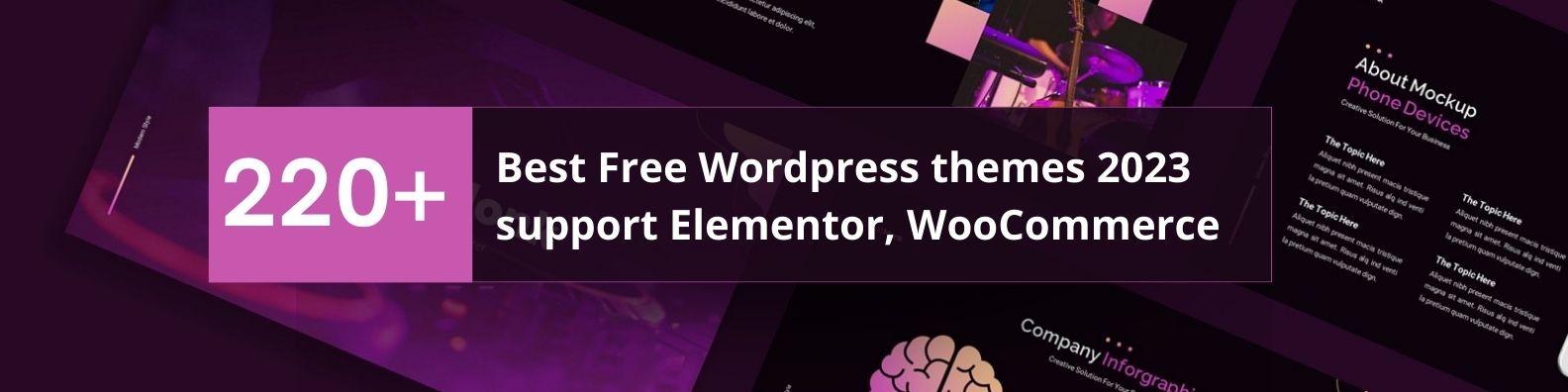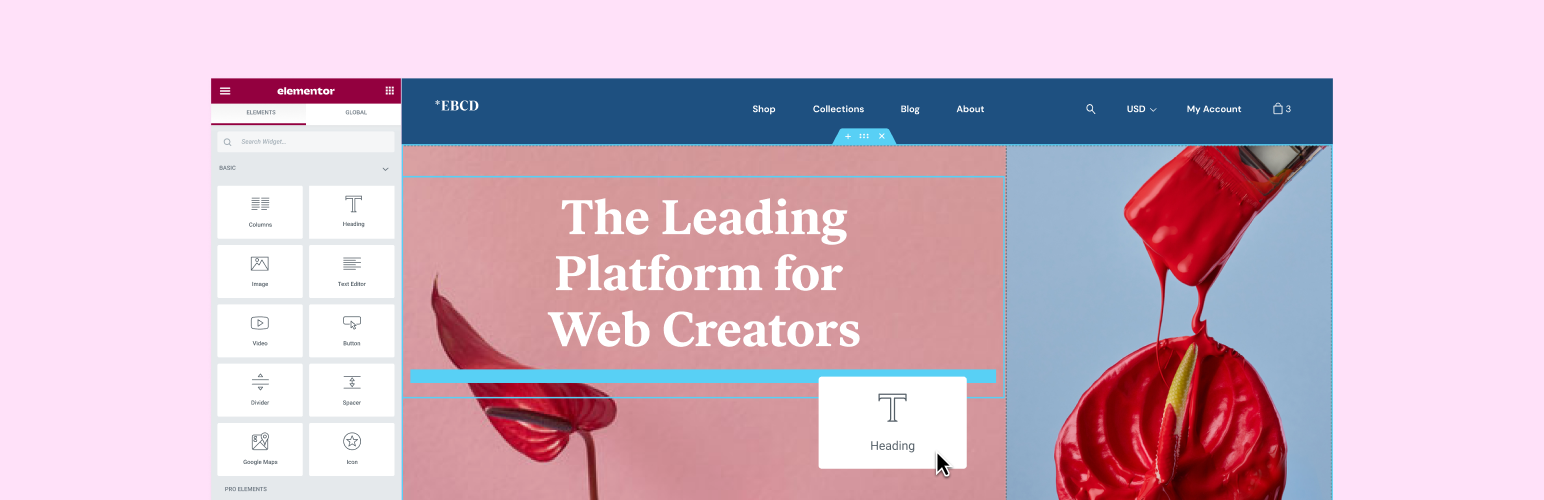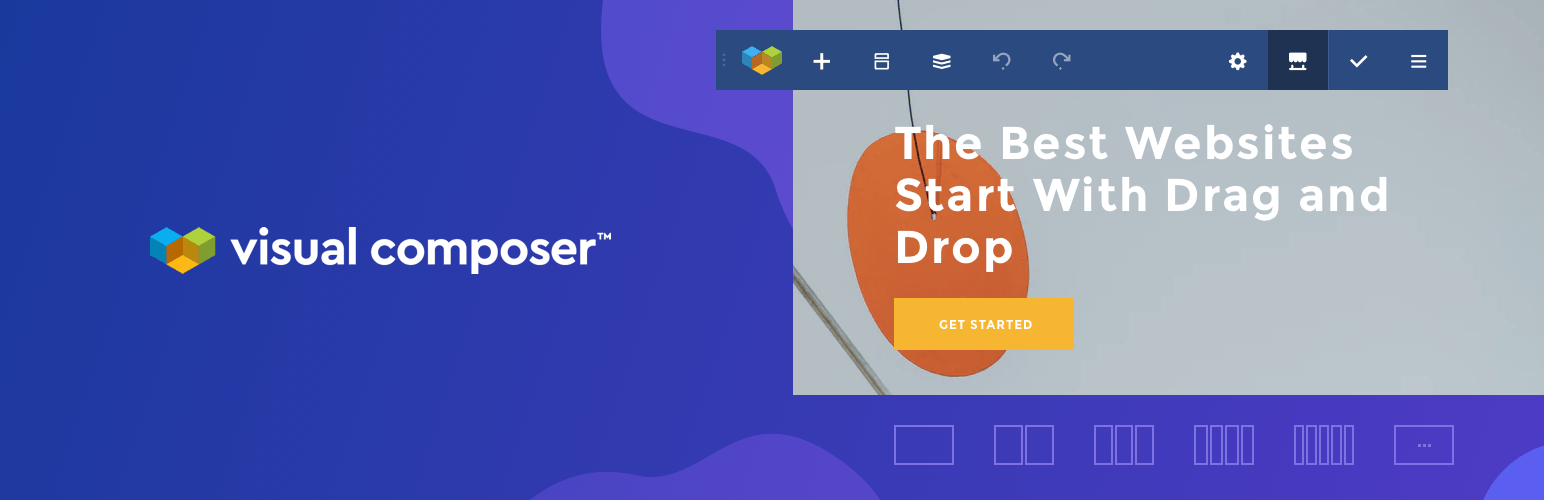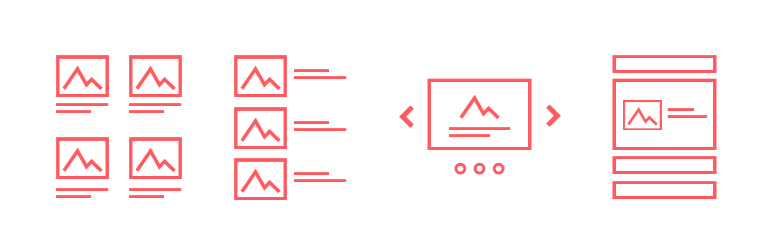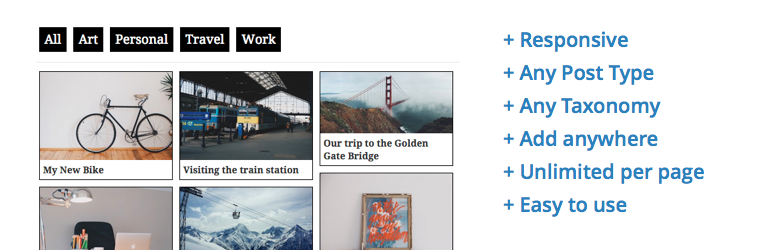In the world of web design, creating visually appealing and functional layouts is essential. WordPress, being one of the most popular content management systems (CMS) globally, offers a plethora of tools and plugins to assist in designing stunning websites. Among these, WordPress Grid Builder Plugins stand out as powerful tools that simplify the process of creating custom grid layouts without the need for complex coding.
In this article, we would like to introduce some of the top WordPress Grid Builder Plugins that can help you elevate your website design to new heights.
Benefits of using WordPress Grid Builder Plugins #
Grid builder plugins for WordPress provides a variety of benefits. Let’s check out some of the main advantages of using these plugins:
- User-Friendly Interface: Grid builder plugins typically feature intuitive drag-and-drop interfaces that make it easy for both beginners and experienced designers to create grid layouts. You can visually arrange and customize elements without the need for coding or technical knowledge, saving you time and effort.
- Customization and Flexibility: These plugins provide a wide range of design options, allowing you to customize grids to match your specific requirements. You can adjust column widths, spacing, colors, typography, and other visual elements to create unique and personalized grid layouts that align with your brand or website theme.
- Time and Effort Savings: Building grids manually with code can be time-consuming and prone to errors. Grid builder plugins streamline the process by automating the layout creation and responsive design aspects. With pre-designed templates, modules, and elements at your disposal, you can quickly prototype and iterate on your designs, reducing development time significantly.
- Responsive and Mobile-Friendly Designs: A major advantage of using grid builder plugins is their built-in responsiveness. These tools ensure that your grid layouts adapt seamlessly to different screen sizes and devices. You can preview and fine-tune your grids for desktop, tablet, and mobile views, providing a consistent and optimized user experience across all devices.
- Pre-designed Templates and Elements: Many grid builder plugins offer an extensive library of pre-designed templates and elements. These resources serve as starting points, enabling you to jumpstart your design process or gather inspiration. You can select from a variety of grid styles, such as masonry, card-based, or traditional grids, and modify them to suit your specific needs.
Elementor #
Elementor is a widely acclaimed WordPress page builder plugin that offers a robust grid builder feature. With its intuitive drag-and-drop interface, you can easily create and customize grid-based layouts for your website. Elementor provides a wide range of pre-designed grid templates, allowing you to kickstart your design process. Additionally, the plugin offers advanced styling options, including custom CSS control and responsive design capabilities.
Visual Composer Website Builder #
Visual Composer Website Builder is a comprehensive WordPress Grid Builder Plugin that includes a powerful grid builder functionality. Visual Composer provides an extensive library of grid elements, templates, and design options to suit your design preferences. Moreover, it integrates seamlessly with popular WordPress themes, ensuring compatibility and enhancing your grid building capabilities.
Content Views – Post Grid & List for WordPress #
Content Views – Post Grid & Filter is a useful plugin that enables website owners and developers to effortlessly create attractive and highly customizable grid layouts with ease. With its user-friendly interface and intuitive drag-and-drop functionality, users can quickly organize and display their WordPress posts, pages, or custom post types in visually stunning grids. The plugin offers extensive options for customization, including the ability to filter and sort content based on categories, tags, custom fields, and more. Furthermore, This WordPress Grid Builder Plugin also provides advanced display settings, allowing users to control the number of columns, pagination, and grid styling.
Post Grid #
The next plugin is Post Grid which is a feature-rich WordPress Grid Builder Plugin that enables users to create dynamic and responsive grid layouts for their posts, pages, or custom post types. The plugin offers a wide range of settings, allowing users to control the number of columns, pagination, filters, sorting options, and more. In addition, it also provides advanced features like lazy loading, AJAX pagination, and caching for improved performance.
WP Ultimate Post Grid #
Another plugin is WP Ultimate Post Grid which is a comprehensive WordPress Grid Builder Plugin that offers a robust solution for creating dynamic and versatile grid layouts for your posts, pages, and custom post types. With its intuitive interface and extensive customization options, users can effortlessly design visually stunning grids that perfectly align with their website’s design and branding. Then, it provides a wide range of layout options, including masonry, justified, and classic grid styles, along with advanced filtering and sorting capabilities. Additionally, WP Ultimate Post Grid offers responsive design controls, ensuring that your grids look great across all devices.
Image Photo Gallery Final Tiles Grid #
Finally, Image Photo Gallery Final Tiles Grid is WordPress Grid Builder Plugin that helps users to create stunning and visually captivating image galleries using the Final Tiles Grid layout. The plugin offers various customization options, allowing users to control the size, spacing, and appearance of the grid tiles. It also provides advanced filtering and sorting options, making it easy for visitors to navigate through the gallery.
Conclusion #
Creating visually appealing and functional grid layouts is crucial for a successful website design. Fortunately, WordPress Grid Builder Plugins offer an accessible and efficient solution for achieving remarkable results without the need for coding skills. By applying WordPress Grid Builder Plugins, you’ll have the tools to take your website design to the next level.
Last but not least, if you want to get more new themes for your WordPress website, don’t forget to visit our responsive free Grid Builder WordPress Themes here.