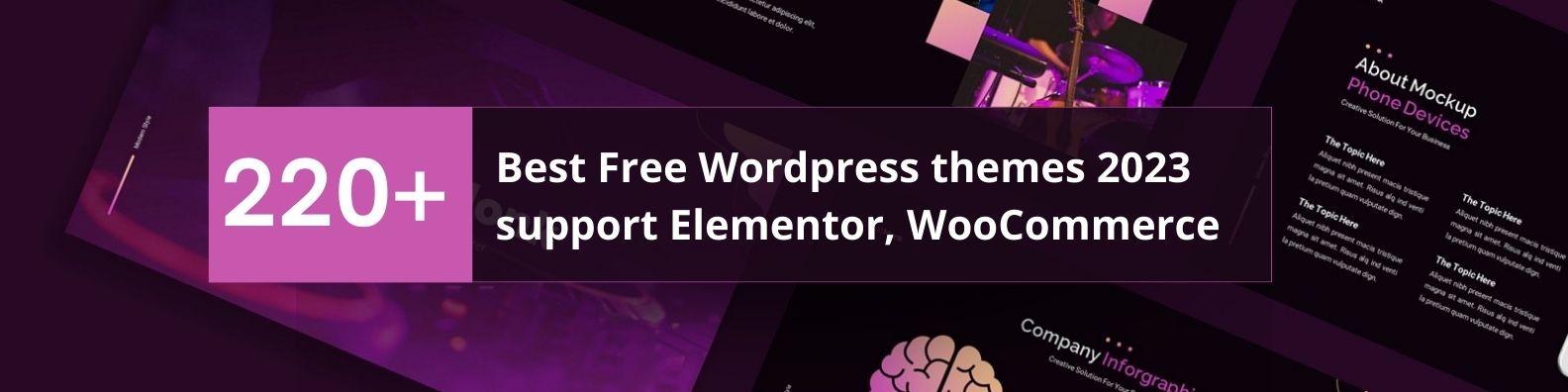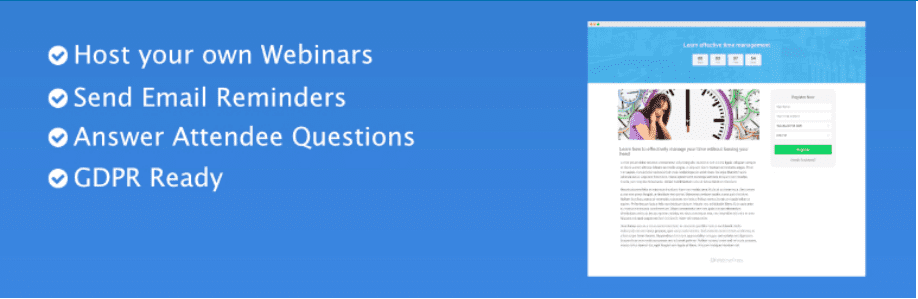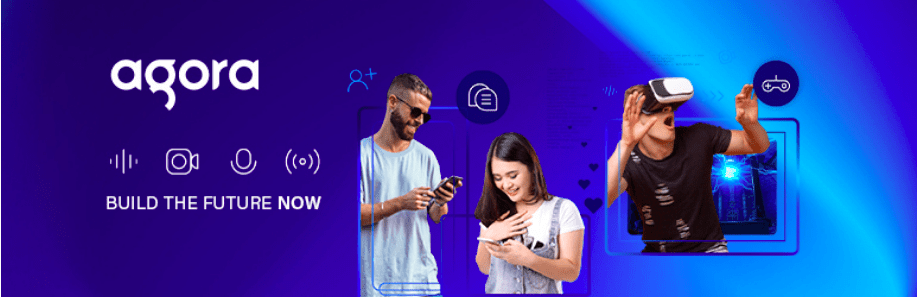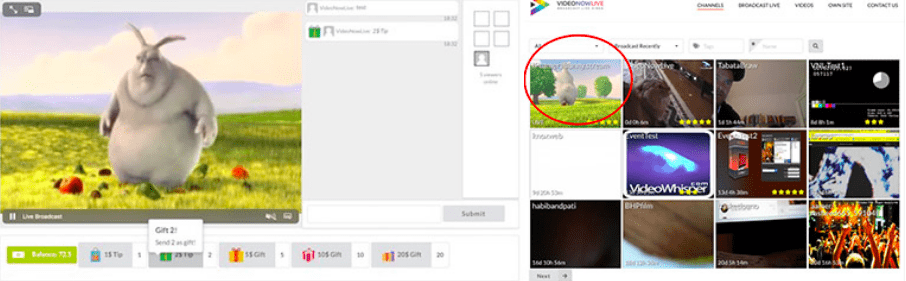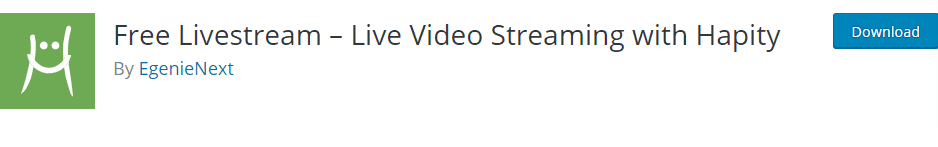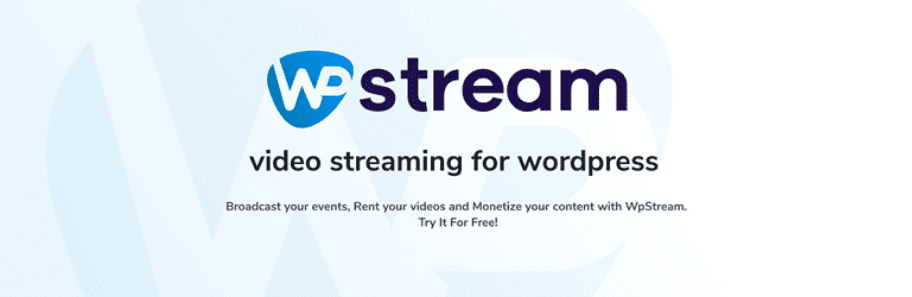- What are the advantages of using the WordPress Live Stream Plugin on your website?
- Top Must-have WordPress Live Stream Plugin
- Bradmax Player
- WebinarPress
- S3Bubble AWS Protected DRM Video Streaming
- Agora Video for WordPress
- Broadcast Live Video – Live Streaming : HTML5, WebRTC, HLS, RTSP, RTMP
- Stream
- Flow-Flow Social Stream
- Free Livestream – Live Video Streaming with Hapity
- Embed Plus for YouTube – Gallery, Channel, Playlist, Live Stream
- WpStream – WordPress Live Stream Plugin
- Wrap Up

One of the most common ways to interact with them is through live streaming. As a result of the engagement with visitors, their fears are dispelled, and they are more likely to visit your site in order to acquire your services. However, with so many WordPress live streaming plugins on the market, finding the right one may be difficult. We’ve compiled Amazing WordPress Live Stream Plugin in 2021 to assist you.
What are the advantages of using the WordPress Live Stream Plugin on your website? #
Live streaming on social media is likely to follow in the footsteps of the Facebook organic post, whose reach plummeted as timelines became increasingly crowded. Moreover, live streaming on your website can help boost sales right away. Your visitors may be more willing to browse the website and buy the featured product after watching and possibly engaging with the video. Finally, rich media content improves SEO rankings, and the more traffic your site receives, the more successful your business will be.
Top Must-have WordPress Live Stream Plugin #
Bradmax Player #
Bradmax Player is a free live streaming plugin that has everything you could ever want. Is there a paid version available from the developer? Of course, the free version comes with a long variety of features that make streaming on your WordPress site as simple as A, B, and C. Bradmax Player has a variety of features, including poster graphics, autoplay, live streaming, a sleek video player, video analytics, player customization, player skins, a custom logo, responsive design, and more. Extra features and premium support are available in the pro editions of Brandmax Player.
WebinarPress #
 #
#
WebinarPress is a WordPress plugin that makes hosting live and recorded webinars a breeze. The plugin eliminates the requirement for a third-party provider to host webinars on your website. Simply install the plugin, create a landing page, and include a live or pre-recorded video. In addition, fully responsive sites, optional replays, attendee interactivity, customized email reminders, shortcodes, and much more are just a few of the WebinarPress plugins. Using the WebinarPress plugin to set up webinars can save you a lot of time and money.
S3Bubble AWS Protected DRM Video Streaming #
 #
#
Another WordPress Live Streaming Plugin that is entirely free of charge. S3Bubble AWS Protected DRM Video Streaming has a lot of cool features. By prohibiting your material from being easily downloaded, you may raise your income by up to 60%. There are some features of this plugin including the Security mechanism for AWS DRM Static Key, all gadgets, VAST/VPAID advertising, MP4, HLS Adaptive Bitrate, and DASH.
Agora Video for WordPress #
 #
#
The next plugin we highly recommend for your site is Agora Video for WordPress. The Agora Video for WordPress plugin makes it simple to integrate live broadcasting and video conferencing into your WordPress articles and sites. In addition, using the WordPress Admin panel, create and configure “broadcast” or “communication” channels. You may change the call/interactive-broadcast parameters for each channel on its own settings page.
Broadcast Live Video – Live Streaming : HTML5, WebRTC, HLS, RTSP, RTMP #
 #
#
Many companies are using live streaming to communicate information, remain in touch with customers, and provide an interactive opportunity to connect with them. Many live streaming services are making a fortune by providing marketers with the tools they need to easily stream live footage. You’ll appreciate the Broadcast Live Video WordPress plugin from VideoWhisper if you want to build one of these websites.
Moreover, the live streaming plugin may be used to make websites like Twitch TV, Livestream, RealLifeCam, YouNow, and others. Additionally, you may utilize the Broadcast Live Video plugin in conjunction with applications like Periscope and Meerkat.
Stream #
Stream is a fantastic WordPress Live Stream Plugin that will never keep you in the dark about what’s going on in your WordPress Admin. This plugin displays any logged-in user action in an activity stream that can be easily filtered by Role, User, Context, IP address, or User. It also includes a multisite view of all activity data on your network, as well as the ability to set exclusion criteria to exclude certain types of user behavior. In the Stream, users’ activity records are updated in real-time. You can easily create a CSV or JSON file from your Activity Stream.
Flow-Flow Social Stream #
Flow-Flow WordPress Social Stream Plugin is a premium social media plugin. It allows you to show social network feeds in a stunning flexible grid with filters and live search. With Flow-Flow, you may create any combination of social streams! You may, for example, blend Facebook, Instagram, and Twitter feeds on the same grid. Moreover, this plugin is a wonderful alternative to web services that demand a monthly fee for similar features for its pricing. Flow-Flow WordPress Social Stream does not require a monthly subscription!
Free Livestream – Live Video Streaming with Hapity #
It’s difficult to find high-quality live streaming plugins. If you select one that appears to be simple to use, you will discover that it has all of the capabilities you want. If you choose a complicated plugin, you will encounter feature bloat, which is inconvenient, to say the least. Moreover, you have a simple yet effective live stream WordPress plugin, such as Free Livestream. This plugin allows you to use Hapity to post live streams from your WordPress site. It only takes 5 minutes to set up and one-click to start broadcasting. You may also share your live video streaming on social media.
Embed Plus for YouTube – Gallery, Channel, Playlist, Live Stream #
Embed Plus for YouTube is the perfect plugin, with over 200k active installs. It enables embedding YouTube videos, playlists, channels, galleries, and live streams on your WordPress website exceedingly simple. It’s quite user-friendly that you may apply to your live broadcasts and movies instantly.
It only works with YouTube, so if you want to live stream from other places like Facebook or Instagram, you’ll need a separate plugin. However, if you’re a frequent YouTube viewer, Embed Plus for YouTube is a godsend. It has a number of features that allow you to provide personalized live streaming experiences on your website.
WpStream – WordPress Live Stream Plugin #
The WPStream video streaming plugin for WordPress is precisely what the doctor prescribed if your business relies on live broadcasting. It has all of the capabilities you’ll need to live stream like a pro on your WordPress site. If your business strategy is Pay Per View or Video On Demand, this is a fantastic solution. WPStream allows you to stream straight from your browser or using broadcast tools like LiveU, Air Solo, OBS, and GoCoder.
Although each live streaming event has its own video page, you can use shortcodes to embed your video player on any WordPress website. You can monetize your live or recorded videos by selling them one-time or on a recurrent basis using WooCommerce.
Wrap Up #
These are the plugins that have been hand-picked for live streaming on your website. You may choose the one that best matches your website. Apart from that, if you have any questions or recommendations concerning these plugins, please leave them in the comments area below. Besides, you can access Free WordPress Themes to have a more attractive design for your websites.