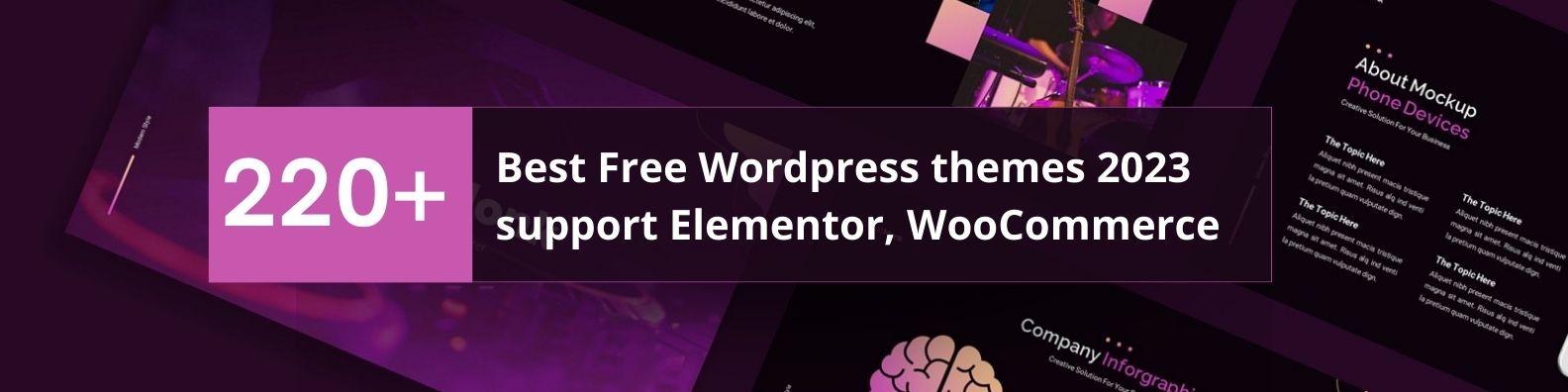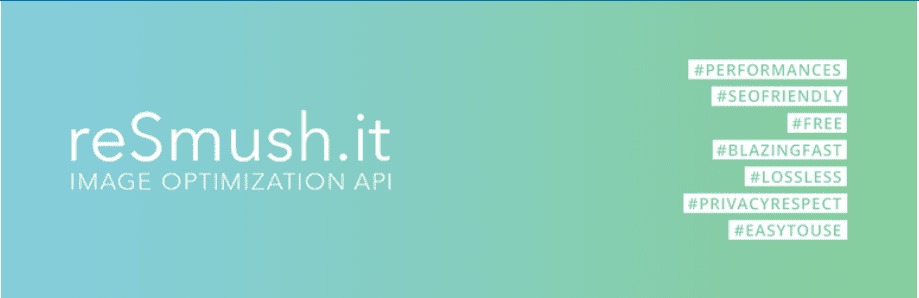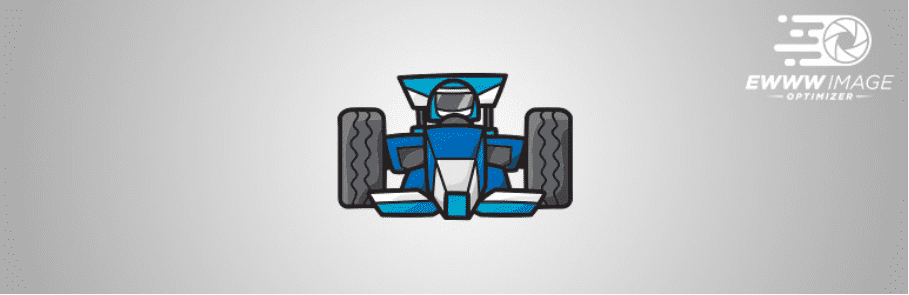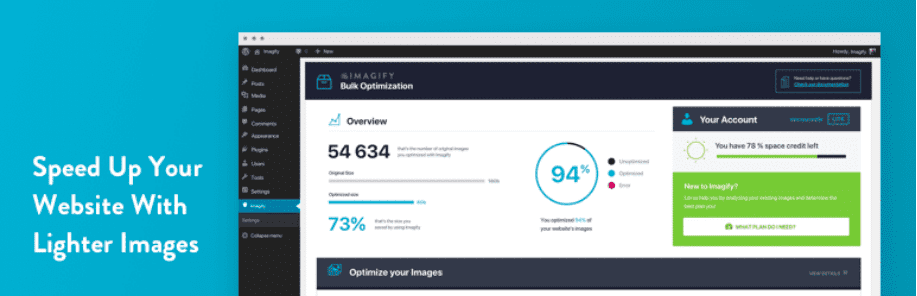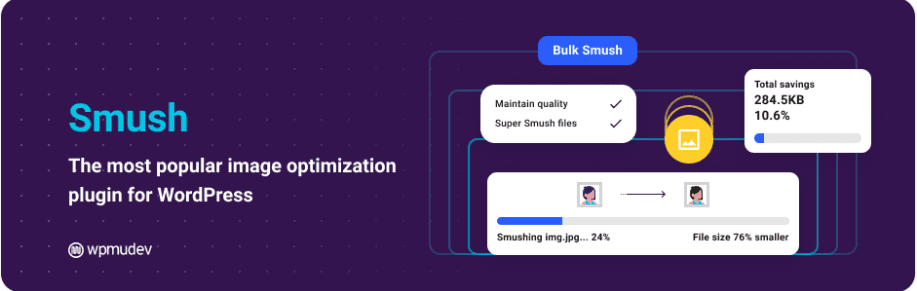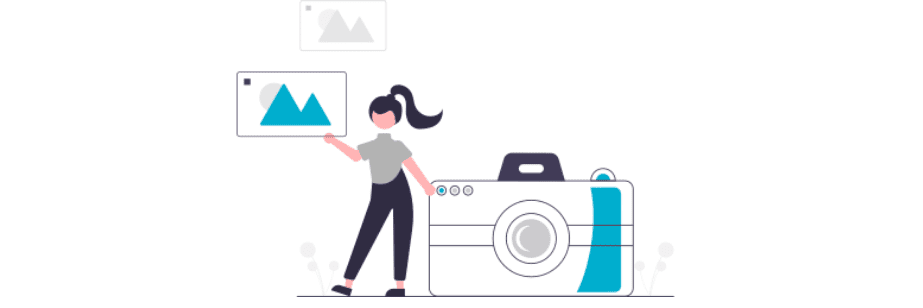Image compression enhances your website’s performance by optimizing the photos you add. Image optimization, in reality, has a significant impact on how quickly your site loads. There are various tools available to assist you in finding the right balance between image size and quality. We’ll go through some of the Helpful WordPress Image Compression Plugins in this post, which can help you speed up your site.
Why Is Image Compression Important? #
There are several features you may use to optimize the photographs on your website. You may resize picture files and compress all images at once by installing image compression plugins. Therefore, your picture file size will be less, and your website will load faster. In addition, many people will come after your site’s loading time is reduced. Your website now provides a considerably better user experience. As a result, a website with optimized photos will rank higher than one without, and here is your chance to take the top place!
In addition, image compression has a key role in reducing website load times. A sluggish website will lose page views and have a lower conversion rate. Because it impacts the website’s performance, having an image compression plugin is necessary. A plugin like this should be able to compress a variety of image file types while also effortlessly integrating with WordPress.
Top Useful WordPress Image Compression Plugins #
WP Optimize #
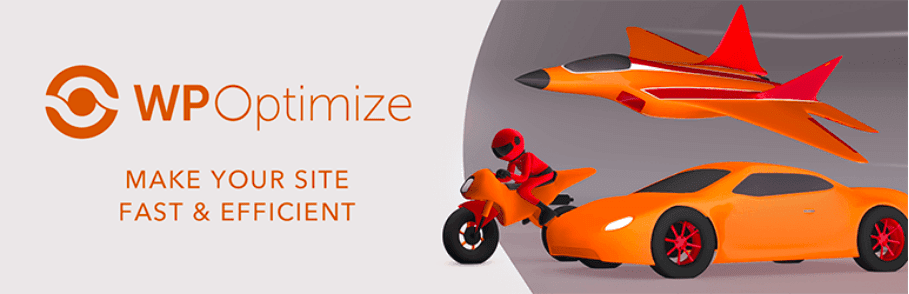
The easiest technique to optimize photos and site performance is to use WP-Optimize. This plugin comes with a series of picture compression tools that can be used to transform high-quality image files into compressed image files that can be kept in the image library. In compression and resizing, WP-Optimize employs cutting-edge lossy and/or lossless compression algorithms. It also supports PNG, GIF, JPG, TIF, and BMP files, among others. Furthermore, you may enable the ‘automatically compress freshly added photographs’ function once you’ve picked whatever compression technique you like. It assists you in going through the procedure as soon as a new image is uploaded.
reSmush.it #
reSmush is one of the most popular WordPress Image Compression Plugins that we want to recommend for your site. By lowering picture file size without sacrificing quality, this free plugin can improve website ranking and performance. It also offers a mass operation tool that allows you to compress all pictures at once with only two clicks. If you simply want to compress a few photographs, don’t worry. You may pick which images will not be optimized by using the exclude image option. The maximum image file size that may be uploaded and compressed for free is 5 MB.
ShortPixel Image Optimizer #
ShortPixel Image Optimizer is another excellent image compression plugin for optimizing website pictures. It’s a simple and lightweight plugin that lets you resize and compress new and old photos in the background or in the gallery. This plugin supports both lossy and lossless image compression. Aside from that, there is a comparison or preview where you can examine the difference in quality between the original and compressed photographs. Moreover, ShortPixel is a WordPress plugin that works with eCommerce sites, slider plugins, and any type of picture gallery.
In addition, ShortPixel offers a free account with the ability to compress up to 100 photos each month. If your needs are more extensive, you may consider upgrading to the premium plan.
EWWW Image Optimizer #
The next suggestion is EWWW Image Optimizer, which is widely used by WordPress developers. In the background, it compresses and optimizes pictures for quicker loading times. Lossless and automated compression, free picture backup, seamless handling, and bulk optimization are just a few of the features offered by EWWW Optimizer. Fortunately, this plugin can also optimize ancient media files. Moreover, EWWW Optimizer is absolutely free to use because there is no need to register an account. However, if you want more sophisticated features, you may upgrade to the commercial version.
Optimole #
The Optimole team has created a free plugin that you may utilize. Optimole reduces the size of your photographs on upload while maintaining their quality and responsiveness. In addition, Optimole can minimize the size of any large media file to improve loading speed and conversion rates. In any WordPress-managed hosting, Optimole is likewise user-friendly and simple to utilize. A free version of Optimole is available that includes advanced features including no content shifting, retina compatibility, smart cropping, CDN, watermarks, and format-based optimization.
Imagify #
Another nice choice for image compressing plugins in WordPress is Imagify. Imagify may be used to compress photographs without sacrificing quality. It compresses and lowers every picture file on your WordPress site using the most modern image optimization algorithms. You can accomplish this in bulk for both new and old photographs with just a single click. Moreover, Imagify’s free edition allows you to compress up to 200 photographs every month. It’s also suitable for eCommerce and picture galleries. Normal, Aggressive, and Ultra are the three compression settings available in Imagify. The good news is that there’s also an image backup option in case something bad happens.
Smush #
Smush is an image optimizer that has won awards and can help you improve your Google Page Speed score. Image resizing, bulk smush, lazy load, automatic optimization, lossless compression, and other sophisticated capabilities are included. Moreover, Smush is undeniably popular with WordPress users. This WordPress Image Compression Plugin will make your site become more appealing and professional! Check it out now! may also automatically decrease the size of an image while maintaining its quality. To optimize website speed, Smush will compress all data and scan all media files. You’ll also be able to change the image resolution and optimize outdated image files in your gallery. Furthermore, this plugin is simple to use because it does not require an API key or a previously registered account. Smush has two plans: free and premium.
Imsanity #
Imsanity is another WordPress Image Compression Plugin that will make your site become more appealing and professional! Check it out now! to use. This plugin will assist you in resizing your website photos to make them more appropriate with desktop and browser displays. In addition, Imsanity is unique among compression plugins in that it can automatically shrink picture file sizes once contributors have uploaded them. The uploaded picture will then be replaced and scaled down to the specified dimensions. Aside from that, you may utilize the bulk-resize option to resize older photographs and save up storage space. This plugin is ideal for websites that do not require high-resolution photographs to be stored, as well as those that do not want to scale and modify images before uploading them.
Optimus #
This is an image compression plugin created by KeyCDN, a notable CDN provider for website owners and developers. Optimus can help you improve both the performance of your website and the size of a picture you’ve posted. You may shrink image file sizes by up to 70% without sacrificing image quality. In addition, your thumbnails and photos will be optimized inside the content. This WordPress Image Compression Plugin will make your site become more appealing and professional! Check it out now! appears to be a fantastic solution that is well worth the money. You’ll get a variety of benefits, like free compression of all photographs to under 100 KB.
Perfect Images #
Perfect Images is a WordPress Image Compression Plugin that will make your site become more appealing and professional! Check it out now! that not only prepares image files for High DPI devices but also displays images to visitors. Because it creates retina pictures automatically regardless of screen size, this plugin makes your site seem amazing, clear, and sharp on any device. In addition, Perfect Images is simple to install because it doesn’t require any complicated settings. Furthermore, this plugin is small and light, so it won’t take up a lot of room on your page. If you upgrade to the Pro version, you may also use slow loading.
Final Thoughts #
Thank you for taking the time to read this! We hope that our post on the great WordPress Image Compression Plugins may assist you in compressing your images! Don’t forget to share it with your friends if you find it beneficial. Leave a comment below if you have any questions. We’ll get back to you as soon as possible.
Furthermore, you may use Free WordPress Themes to make your websites look more appealing.