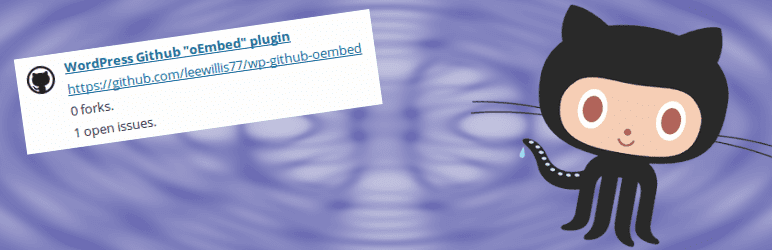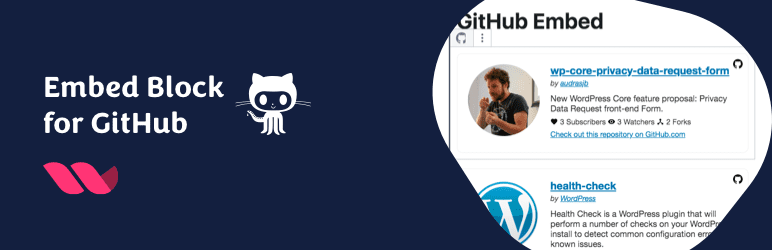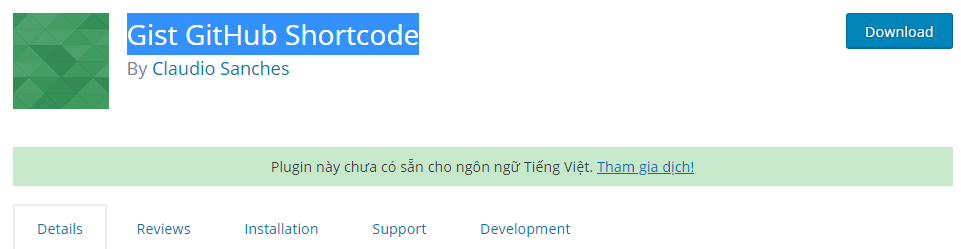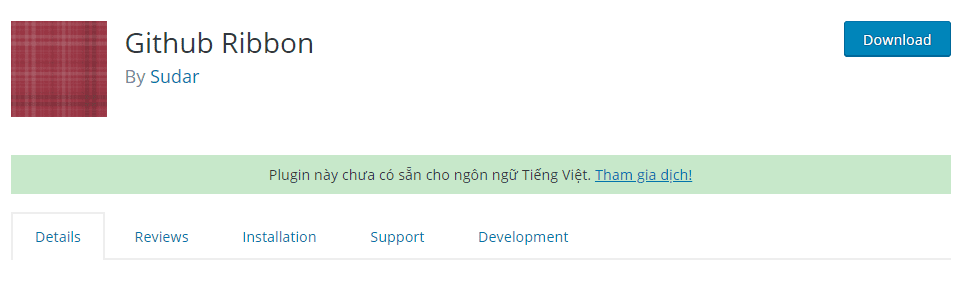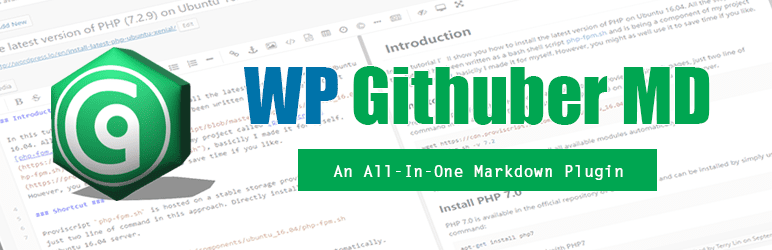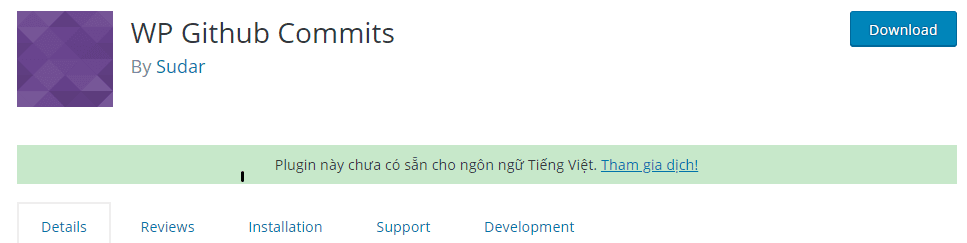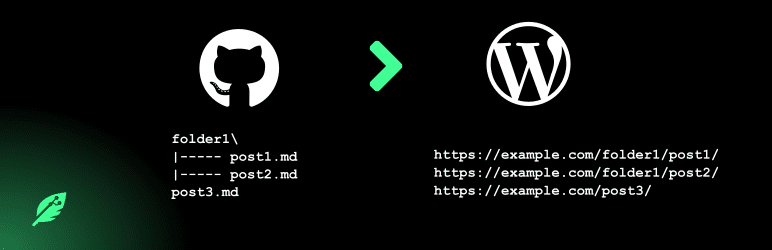If you’re seeking a useful tool that will help you monitor the revisions of their business, this post is for you. We’ve compiled a list of the Wonderful WordPress GitHub Plugins for you today. Let’s have a look at what we’ve got.
What are the benefits of using the WordPress GitHub Plugin? #
There has a number of significant advantages of installing the WordPress GitHub Plugin, including:
- Because the changes to the projects are directly updated to the central repository, you can see them.
- You can copy the entire repository to your system and save all changes when you want to customize a project.
- With just a few clicks, you can merge those changes.
- For the reasons stated above, you should consider installing WordPress.
The GitHub Plugin adds version control and allows you to install themes and plugins from afar.
Top Effective WordPress GitHub Plugin #
Github Embed #
Github Embed is the first plugin we’d like to mention. Despite the fact that this plugin has a simple and lightweight interface, it has a lot of useful features. This plugin allows you to easily embed details from Github by simply pasting the URL into any other embed source.
Good Points:
- Basic styling is provided.
- Allows you to embed GitHub details by simply pasting in the URL.
GitHub Release Downloads #
This WordPress GitHub Plugin allows you to use shortcodes to get the download count, links, and other details for GitHub repository releases. As an illustration:
- The shortcode
[grd_count]gives you the total number of downloads for a particular release (a GitHub repository) [grd_list]returns the download list for the selected releases, which includes the tag name, description, and a list of available files to download[grd_latest_version]gives the name of the most recent release’s tag
Good Points:
- Returns details about the release with the given tag name.
- Easily download the release description and the list of files
- Gets information about the latest published release for the repository
- Hides the download link for the source code and information about the number of downloads
Embed Block for GitHub #
Embed Block is designed for people who want to incorporate Github repositories into their websites. You can add a GitHub Repository embed block to the Block Editor and then present a card with repository information using this plugin. Furthermore, because it only takes a few minutes to set up, it is extremely simple to use and install. Furthermore, the block comes with some basic CSS styles, but you can easily change them with a little CSS.
Good Points:
- In the Block Editor, add a GitHub Repository embed block.
- Display a card with information about the repository.
- Add a GitHub repository to any of your website’s pages or posts.
Gist GitHub Shortcode #
Gist GitHub Shortcode, as the name implies, allows you to use shortcodes to insert GitHub Gists into your posts. For example, you can use the following shortcode to include a full Gist:
[gist id="3837669"]
In addition, you can attach a file to a gist:
[gist id="3837669" file="index.php"]Github Ribbon #
Another excellent WordPress GitHub Plugin that allows you to place “Fork me on Github” ribbons anywhere on your WordPress site. In addition, depending on your needs, you can style the ribbon or add additional CSS styles to it.
Good Points:
- Select between image-based and CSS3-based ribbons.
- Choose whether to show the ribbon on the right side or on the left side
- Configuration can be set either globally or on a post-by-post basis
- Choose from one of the six different colors available.
- You can choose whether or not the link should open in a new tab.
WP Githuber MD #
Markdown editor, live preview, image paste, HTML-to-Markdown helper, and more are all included in this all-in-one WP Githuber MD.
Good Points:
- Image copy & paste (support uploading to Imgur.com and sm. ms)
- Highlight code syntax. (prism.js or hightlight.js)
- Live preview.
- Spell check.
- Enable/disable Markdown for a single post.
- Support Gutenberg editor.
- Support custom post types.
- HTML-to-Markdown tool.
- Support Markdown extra syntax.
- Flow chart.
- And much more
WP Github Commits #
You can show the latest commits of a GitHub repo in the sidebar thanks to this plugin’s enthusiastic support. It also includes a sidebar widget that can be used to display commits from a GitHub repository in the sidebar. Furthermore, you can use the template function to display a GitHub repo’s commits in any area.
Good Points:
- Adds the following CSS classes
- To increase the timeout, use the code from this gist.
- Support for shortcodes
- The ability to conceal the author’s name
- Make widget content output pluggable.
Git it Write #
You can use this WordPress GitHub Plugin to publish markdown files from a Github repository to your WordPress site after installing it. All files will be added and updated in the repository precisely thanks to this plugin. Additionally, you can use Github to collaborate on the post, share edits, and make suggestions.
Good Points:
- The post will be converted to HTML after being processed in Markdown.
- Images used in the source file will be uploaded to WordPress
- The use of relative links is permitted.
- Set post properties in the source file, such as post status, title, order, category, and tags.
- Support for webhooks (whenever the repository is changed, it updates the plugin to pull the latest changes and publish the posts)
- Publish to any post type
- Tags, categories, and custom fields are all supported as part of the post metadata.
- Add multiple repositories
- Publish to any post type
Documents from Git #
Documents from Git allow you to publish, collaborate, and version control your documents from any remote Git platform, even if it’s self-hosted. You can also use version control to publish different versions of the same document in different posts.
Good Points:
- A wide range of shortcodes is available.
- Can manipulate the style freely with additional CSS classes
- Write documents in your preferred editor and then push them to your remote repository to instantly update your blog.
- Readers can easily update your tutorials via pull requests, reducing the risk of stale tutorials.
Final Thoughts #
We believe that these plugins will provide you with a fantastic experience. Furthermore, if you have any questions, please do not hesitate to leave a comment below; we will be happy to assist you at any time. Also, don’t forget to check out our Free WordPress Themes; there are many lovely designs waiting for you. Let’s see if we can pick the best one.