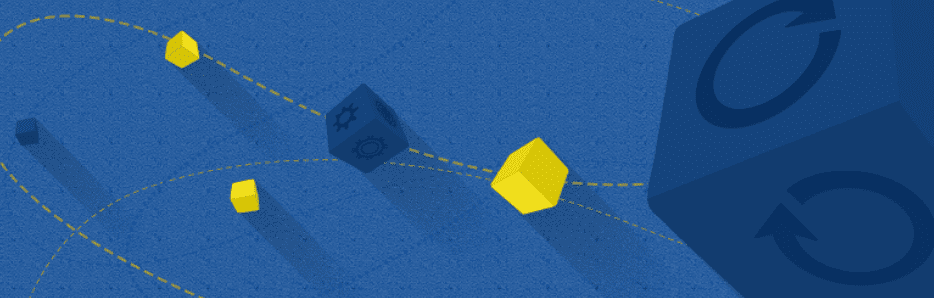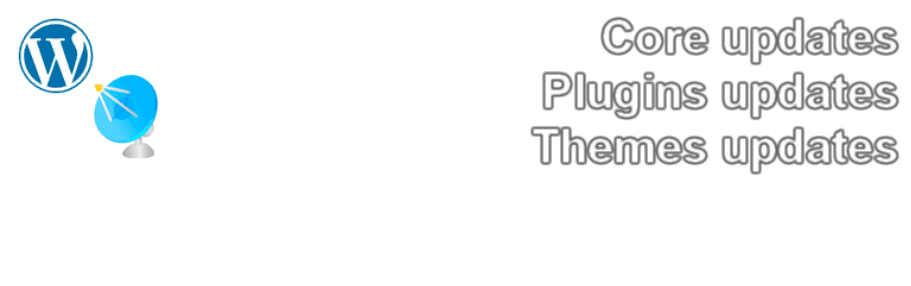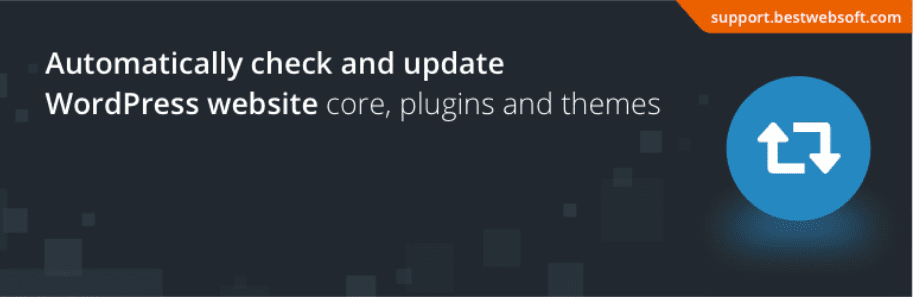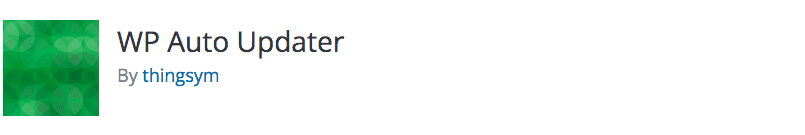Are you looking for a solution to automatically update plugins on your WordPress site? In this post, we’ll go through some of the wonderful WordPress Auto-update Plugins to make your site more impressive and professional.
Why Should You Need A WordPress Auto-update Plugin? #
Automatically upgrading your plugins will not only keep your website safe from dangerous attacks but will also ensure that you have access to the most up-to-date features as soon as possible. More significantly, once auto-update is enabled, you’ll never have to worry about keeping your plugins up to date again. However, there is an issue in that there are several of these types of plugins on the market, and you may be confused as to which one is appropriate. For this reason, we’ve put up a list of the Wonderful WordPress Auto Update Plugins, along with clear analytics on functions and features so you can make informed judgments. Let’s get started right away!
Top Useful WordPress Auto-update Plugins #
Auto Updater #
Auto Updater will keep WordPress and all the themes and plugins updated. To make it more specific, the WordPress Auto-update Plugin runs in the background, unobtrusively enhancing the speed of your website. If you like, you may play about with the settings. All contemporary plugins and themes are supported by this plugin. In the changelog, you can see all of the updates.
Main Features:
- The setup is simple.
- Allow or disallow auto-upgrades for plugins, themes, and major WordPress updates.
- The changelog lists all of the changes made to the theme and plugins.
Easy Updates Manager #
Easy Update Manager is a fantastic WordPress Auto-update Plugin for keeping track of your plugin updates. With a single click, you can allow or stop automatic updates for all of your installed plugins. In addition, it also allows you to change the parameters for automatic updates. This plugin works with both themes and plugins. You can force updates to see if your site’s automated updates are operating properly.
Main Features:
- Email alerts are updated as needed
- In the footer, enable or deactivate the WordPress version.
- Individual plugins and themes can have updates enabled or disabled
- Check the history of all updates using logs
- Users should not be able to make changes to the app.
- All settings can be restored if you choose this option.
Auto Updates #
You may use Auto Updates to update everything, including compatibility, new features, security, and speed. Furthermore, the basic WordPress settings are installed automatically. This plugin is really simple to use; all you have to do is install and activate it, and your WordPress will be up to current in real-time.
Main Features:
- Easy to use
- There are no settings necessary.
- Simply download, install, and activate
- Themes, plugins, and WordPress core updates are all updated automatically.
Companion Auto Update #
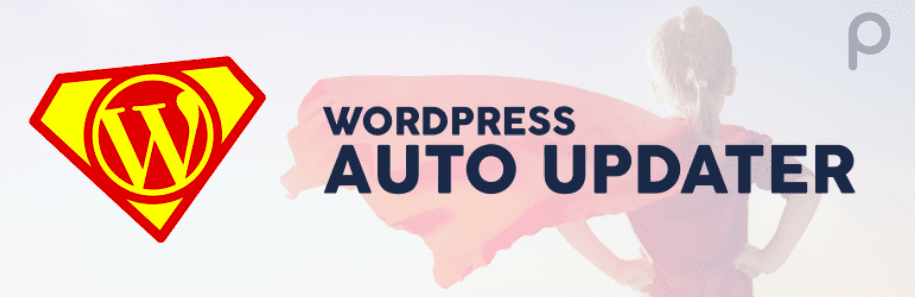
Companion Auto Update is a fantastic WordPress Auto-update Plugin that you should not overlook. Firstly, you may activate or stop automatic updates for plugins, themes, WordPress core, and translation files with this plugin. You may also set up distinct settings for minor and major releases. By default, the plugin will run twice a day on a daily basis. You may also modify the settings to every hour if you want more regular updates. Moreover, you also have the option of scheduling the plugin to execute at a specific time.
Main Features:
- Control plugin, theme, and WordPress core auto-updates
- Notifications by email (when updates available & updates finished)
- For some plugins, disable auto-update.
- Creating a schedule for updates and notifications
- To check the history of updates, open the update log.
Updater by BestWebSoft #
Installed plugins, themes, and the WordPress website core are all updated automatically using the Updater plugin. It currently has over 8,000 active installations. Simply download, install, and configure, and worry about regular updates since this program will take care of everything. After you’ve activated the plugin, the settings window will appear. You may also easily tweak its features.
Main Features:
- Auto-update can be enabled or disabled in the plugin’s settings.
- Updates for plugins, themes, WordPress, and translations can be checked or unchecked.
- Set a custom timer for checking for updates and downloading them.
- Notifications by email (enter multiple emails using commas)
WP Auto Updater #
WP Auto Updater is the last plugin on our list, with over 3,000 active installs. This WordPress plugin allows you to update WordPress Core, Themes, Plugins, and Translations automatically. Automatic updates are safer with version control in WordPress Core.
Main Features:
- Allows you to choose whether to auto-update between WordPress minor/major updates and so on.
- Update themes, plugins, and languages automatically or manually.
- Check for changes on the schedule (twice a day to monthly)
- Disable updates for any themes or plugins on a per-theme or per-plugins basis.
Ajax Cart AutoUpdate for WooCommerce #
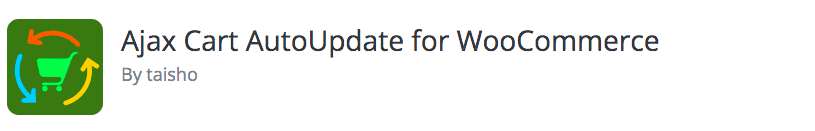
Ajax Cart AutoUpdate for WooCommerce is a great WordPress Auto-update Plugin for getting your future themes and plugins ready for automated updates. In addition, WordPress Auto-updates allows you to debate both the user interface and the ideas of auto-updates. For your WordPress blogs, here is an utterly excellent automatic update plugin.
Main Features:
- Automatic upgrades for Plugins & Themes in the future
- Discuss the concepts of auto-updates
- Summary of weekly meetings
Wrapping Up #
Thank you for taking the time to read this! We hope that this article on the best WordPress Auto-update Plugins will assist you in keeping your site up to date! Don’t forget to share it with your friends if you find it useful. Leave a comment below if you have any questions. We’ll get back to you as soon as possible.
Furthermore, you can use Free WordPress Themes to make your websites look more appealing and professional.