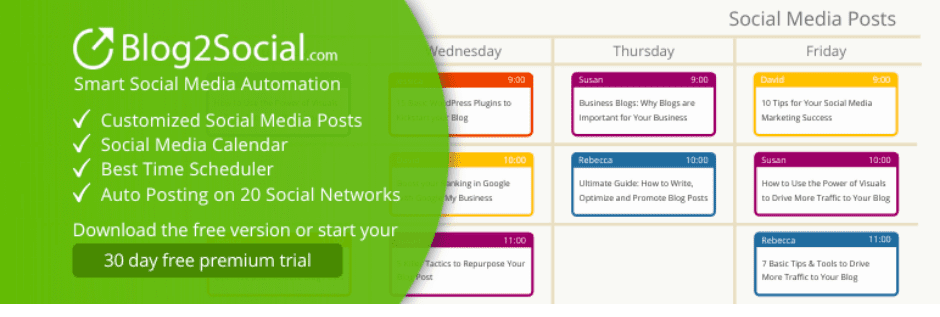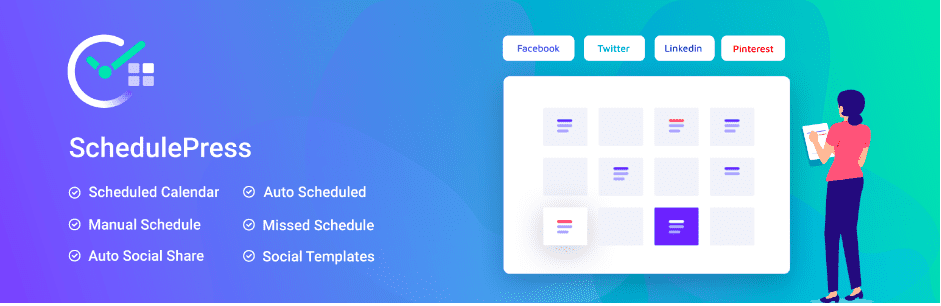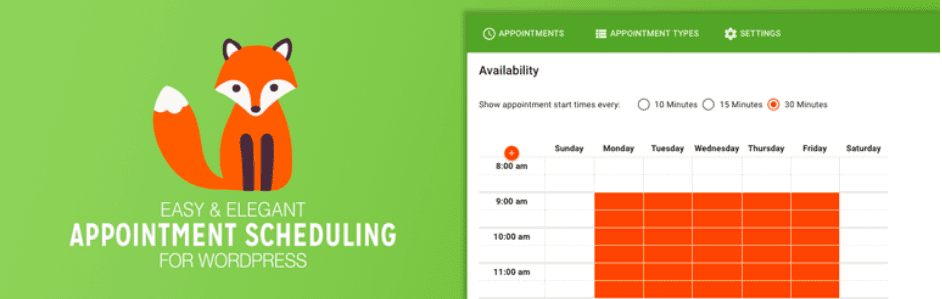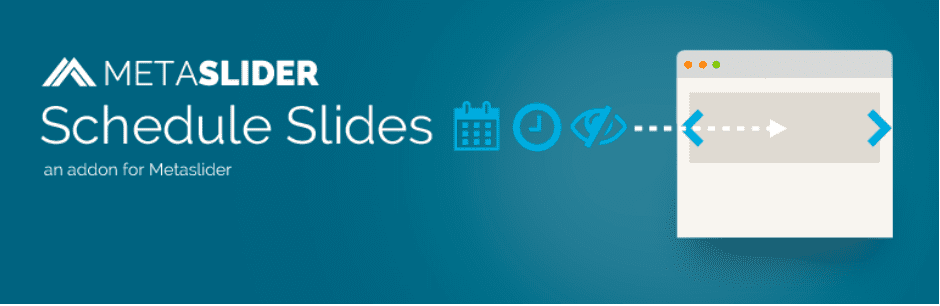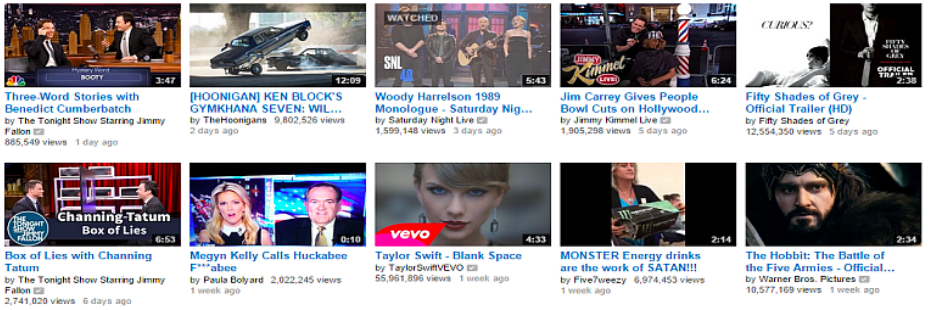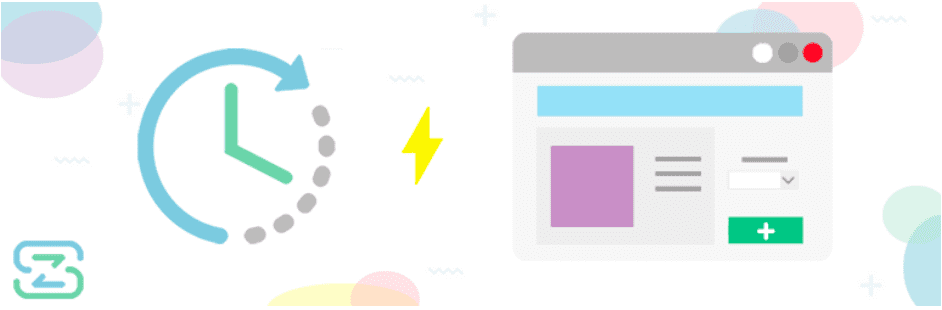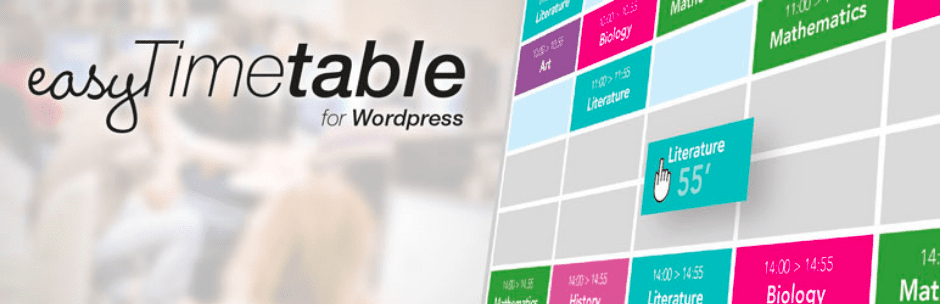- Why is the WordPress Schedule Plugin useful for your site?
- Top Must-have WordPress Schedule Plugin
- Blog2Social: Social Media Auto Post & Scheduler
- Timetable and Event Schedule by MotoPress
- WP Scheduled Posts – Missed Schedule & Best Editorial Calendar
- Simply Schedule Appointments
- Modern Events Calendar Lite
- Advanced Schedule Posts
- MetaSlider Schedule Slides
- Auto Post Scheduler
- Order Hours Scheduler for WooCommerce
- Wrap Up

Scheduling appointments as a service-based business owner can be a nightmare. Using a WordPress Schedule Plugin is a simple solution for scheduling appointments that is both efficient and reliable. There are numerous options to choose from, which can make the task of selecting one overwhelming. In this article, we examine the 10 Amazing Schedule Plugin currently available and provide you with all of the information you need to make the best decision for your business. Let’s get started!
Why is the WordPress Schedule Plugin useful for your site? #
You may display events as well as highlight certain events for your site by using a scheduling plugin. You can use it to make it easier for your clients to book events or hotels. This plugin also allows you to schedule your posts to be shared on social media sites like Twitter, Facebook, Instagram, Google My Business, and others. There is a slew of intriguing elements just waiting to be discovered. Let’s have a look at what we’ve got.
Top Must-have WordPress Schedule Plugin #
Blog2Social: Social Media Auto Post & Scheduler #
Here’s an excellent WordPress Schedule Plugin for scheduling or sharing your updates on social media sites like Twitter, Facebook, Instagram, Google My Business, and others. Furthermore, by utilizing this plugin, you will be able to generate social posts for your content in an automated manner.
Main features:
- Social-Media-Ready Blog Posts
- Social Media Auto-Poster
- Cross-Posting and Cross-Promotion
- Social Media Calendar
- Customized Social Media Posts
- Content Curation
- Easy Social Media Scheduling
- And so on
Timetable and Event Schedule by MotoPress #
MotoPress’s Timetable and Event Schedule WordPress Plugin allows you to create and control an online schedule for your events, as well as customize the appearance of the events. You can also use this plugin to give your event a time, date, and description, as well as to display the relevant components in a well-crafted schedule.
Main features:
- Background, background hover, text, and text hover color settings
- Multiple timetables on a single page have unique IDs.
- A well-thought-out toolkit of shortcode settings
- Ability to add event tags and categories
- Responsive design
- Color controls
- Several column types
- Export/import of your data
- More precise visual time frames
WP Scheduled Posts – Missed Schedule & Best Editorial Calendar #
This is a sophisticated plugin that lets you post schedules for your WordPress sites automatically. You can also use this plugin to change the timetable and turn on auto-scheduling. Using the editorial calendar, you can quickly schedule a number of posts.
Main features:
- Widget for the Dashboard
- Effortlessly Manage Multiple Authors
- Save Time When Creating Content
- Calendar of Events
- Feature of Drag and Drop
- Hundreds of posts should be scheduled.
- From a single location, you may manage several authors.
Simply Schedule Appointments #
Simply Schedule Appointments enables you to accept meetings online through your website, eliminating the need for phone calls or emails. This also gives you a convenient option to arrange phone conversations, coaching sessions, and other appointments. You may also use this plugin to set a restriction on the number of daily appointments you can accept and the duration they must last.
Main features:
- Schedule phone calls, meetings, or coaching sessions
- Book appointments with clients and customers
- Personal/Business Coaches
- Wedding coordinators
- Offer different types of appointments
Modern Events Calendar Lite #
Here’s an Event Calendar WordPress Plugin that makes it simple to add and publish events to your website. You can also arrange and organize them in an efficient manner. To get the best results, you can also synchronize events with a variety of features.
Main features:
- Event Venue & organizer system
- Import from “Calendarize It” Plugin
- Internal XML import and export
- Single-day events
- Multiple day events
- Multiple organizers
- Monthly calendar view
- All-day events
- Full Calendar view
- Event locations system
Advanced Schedule Posts #
Advanced Schedule Posts is a fantastic WordPress Schedule Plugin that allows you to set an expiration date for a post and a schedule to overwrite it. Additionally, as the expiration DateTime approaches, the status of your posts will be changed to “draft.”
Main features:
- Schedule which overwrites the other post
- Datetime of Expiration
- A slug of the old post
- Overwrite the other post
MetaSlider Schedule Slides #
MetaSlider Schedule Slides allows you to insert a “schedule” tab for each slide that includes a start and end date and time. Furthermore, you can add a “hide slider” checkbox to prevent slides from being displayed without having to remove them.
Main features:
- Each slide now has a “Schedule” tab.
- Date and time of start/end
- A checkbox to “Hide slide” is added
- Adds a field for Admin Title to help with organization
Auto Post Scheduler #
This WordPress Schedule Plugin enables you to publish your posts automatically as well as easily recycle older posts to keep your site looking good. You can also schedule the publish time of your post using this plugin at any frequency you want. This plugin also includes a number of useful features.
Main features:
- New posts to be published
- Reuse old articles.
- Maintain the appearance of your web page.
- It’s perfect for using with the Autoblog plugin.
Order Hours Scheduler for WooCommerce #
 #
#
If you own a business or a restaurant, this is an excellent solution for you. You can use this WordPress Schedule Plugin to prevent orders from being accepted outside of certain hours of the day. You can also use this to manage the checkout process and set the opening and closing hours for your customers.
Main features:
- Create your own daily and hourly schedules.
- Checkout enabling and disabling is done automatically.
- Override schedule by force
- Customize the site’s banner.
- Choose a pickup date and time.
- Specify a delivery date and time, or choose to ship when you check out.
- For accepting orders, display the notice of store status.
EasyTimetable – Responsive Schedule management system #
EasyTimetable allows you to quickly create beautiful custom responsive Schedules/Timetables thanks to a user-friendly interface that uses jQuery and Ajax.
Main features::
- Display the full description of the activity
- A Single page to manage everything
- Full access role management
- Display the date & the name of the day
- jQuery Drag & Drop system
- Insert additional information
Wrap Up #
We hope you find this resource to be useful. Please leave a comment below if you have any further queries. Don’t forget to share it with your friends if you find it beneficial!
Moreover, you can refer to free WordPress themes to set schedules for your blogs, posts, or events.