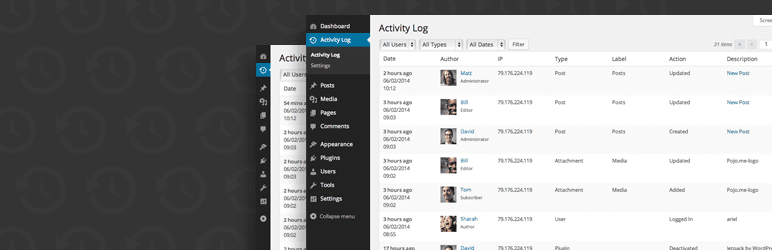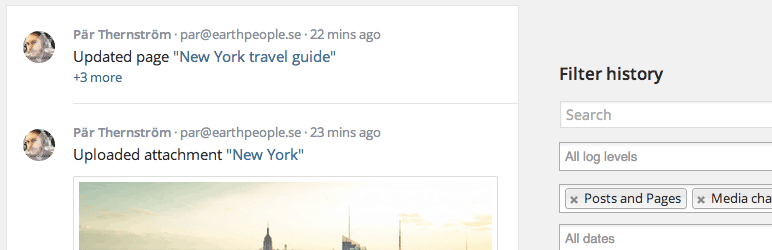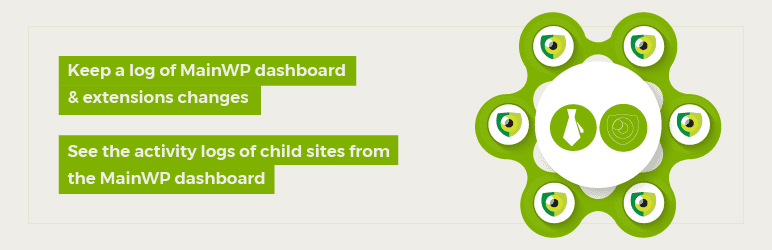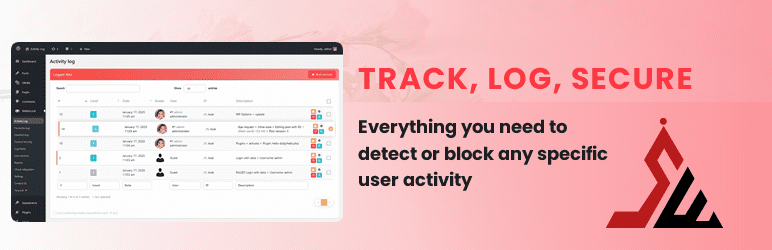Nowadays, there are a plethora of useful plugins available to assist you in successfully managing and developing your WordPress site. However, not all plugins are entirely appropriate for your needs and expectations. You should not miss this post if you wish to save a lot of time controlling users’ activities. So, let’s take a look at the great WordPress Logs Plugin in 2021.
Why should you use WordPress Logs Plugin? #
To be honest, it’s impossible for you to keep track of and monitor all of your website’s users’ activities at the same time. Furthermore, keeping track of everything that happens on your site will take a lot of time. Therefore, in today’s article, we recommend the top-rated WordPress Logs Plugin, which comes with a slew of useful features. We are confident that the plugins listed below will not disappoint you. Let’s start!
Top Amazing WordPress Logs Plugin #
WP Activity Log #
WP Activity Log is a powerful WordPress activity log plugin that allows you to keep track of user changes, simplify troubleshooting, and identify suspicious activity. It allows you to keep track of all your users and network changes in detail. Third-party plugins, file changes, and under-the-hood changes can all be tracked. Your activity log is completely customizable, allowing you to choose what you want to track. You can also change the level of detail, disable event IDs and permissions, and do other things.
Main advantages:
- Check to see who has logged in.
- Check out what everyone is up to in real-time.
- With a single click, you may log off any user.
- Reports in HTML and CSV formats are available.
- The activity log can be exported as a CSV file (ideal for integrations)
- Important updates will be sent to you via email.
- Receive real-time SMS alerts when major site changes occur.
- Use text-based searches and built-in filters to fine-tune your searches in the activity log.
- To boost security, store activity logs in an external database.
Activity Log #
Another good option for a logging plugin is Activity Log. It allows you to see what’s going on with your site right from your WordPress dashboard. It’s also incredibly simple to set up and use right out of the box. Posts, plugins, potential hacks, suspicious admin activity, theme changes, and more are all recorded in the Activity Log. You can keep track of everything from posts to pages to custom post types to comments, users, plugins, and shop options. You can also use the Export Personal Data tool to export logs to CSV format and send email notifications for user alerts with this plugin.
Main advantages:
- You’ll be able to receive email notifications when an event you’ve defined (via rules) occurs.
- Your activity can be exported Create a CSV file from your data records.
- Use the Export Personal Data tool to export your Activity Log data records.
- Track what people do to solve this problem.
- On your WordPress site’s dashboard, there’s an easy-to-use and filter view.
Simple History #
Simple History is a WordPress Logs Plugin that keeps track of the changes the admin users on your site make – like what pages do they edit (and what changes did they make), what plugins do they install, what images do they upload, and so on.
Main advantages:
- You can see who added, modified, or removed a post or page by using this feature.
- Get notified when a widget in a sidebar is added, updated, or removed.
- When a user logs in and out, you can see it. Check to see if a user is unable to log in.
- View the specifics of the modifications performed in the various WordPress settings areas.
- See when a request for privacy data export is made and authorized by the user.
User Activity Tracking and Log #
This WordPress Logs Plugin is particularly useful for keeping track of users on membership sites, LMS online learning systems, and WooCommerce stores. Both logged-in and anonymous users can be tracked. You can keep track of page visits, visit durations, and even set up event triggers (ie. click of a button, PDF download, mailto links, and more).
Main advantages:
- Compatible with WooCommerce and other user registration plugins
- Tracks both logged-in and non-logged-in users (ie. unknown users)
- Simple & intuitive
- Powerful search
- GDPR / CCPA / privacy ready
- All data is stored locally in your database
404 to 301 #
404 to 301 is a simple but effective plugin that takes care of all 404 errors. It will use the 301 (or any other) status to redirect all 404 errors to any page you specify. That means there will be no more than 404 errors! You’re safe even in Google’s webmaster tool!
Main advantages:
- Any current page or custom link can be used to redirect problems (globally)
- For each 404 path, you can create a custom redirect.
- There will be no more 404 errors on your website.
- All errors can be monitored and logged if desired.
- Error-free pathways are excluded.
- You can choose to receive email notifications for all 404 errors if you like.
- If your visitors arrive at a non-existent page/URL, they will not be irritated.
- Increase your SEO by informing Google that all 404 pages have been redirected to a new page.
- Follows WordPress’s finest coding standards.
Easy Updates Manager #
Easy Updates Manager can manage all types of update and installation processes. control over the content of their website. You may also choose exactly what and when stuff on your website is updated thanks to a number of strong capabilities.
Main advantages:
- With a single click, you may turn off all updates.
- With only one click, you can enable automatic updates.
- Customize your automatic update settings to your heart’s content.
- Use logs to figure out what’s new and when it’s new.
- Updates to plugins and themes are hidden (if custom developed)
- Choose which plugins and themes will be updated automatically.
- Updates to the core, plugins, themes, and translations are disabled.
- To ensure that automatic updates are working, use Force Updates.
Activity Log For MainWP #
We would like to propose Main WP as a handy tool. A number of powerful capabilities allow you to control and track different actions on your WordPress site. It also allows you to observe what changes your users have made to your website without logging in. It’s often regarded as the best solution for adequately safeguarding and monitoring customer sites.
Main advantages:
- Keeping track of changes in the MainWP dashboard and extensions is a good idea.
- The MainWP Dashboard allows you to view all activity records in one place.
- Without logging in, you may see what your clients are doing on their company’s website.
- No more guesswork when it comes to troubleshooting.
- Manage, secure, and monitor your client sites more effectively.
- Recognize suspicious activity before it escalates into a security risk.
- Stop blaming customers and having documentation of what happened.
WP System Log #
This useful WordPress Logs Plugin is ideal for people who want to keep track of all client activities on your website. When users engage in inappropriate behavior on your site, you can immediately block, request, or even log them out. It also allows you to keep track of any user or plugin, as well as explore any potential issues. It is especially simple to install and operate, having a user-friendly interface.
Main advantages:
- Retroactive History System Log Export
- View changes in posts revision
- Very detailed requests log
- Detail Search Filters
- User Login Time and Session Time in WP
- User Steps Behaviour Tracking
- Disable User Sessions/Logout user
- See Logged Users
- And much more
Conclusion #
Each plugin has its own set of advantages and disadvantages. Therefore, you must thoroughly analyze and compare your options in order to make the best decision possible. Besides, if you’re interested in themes, check out our Free WordPress Themes to explore a variety of complex themes. Thank you for taking the time to read this post!