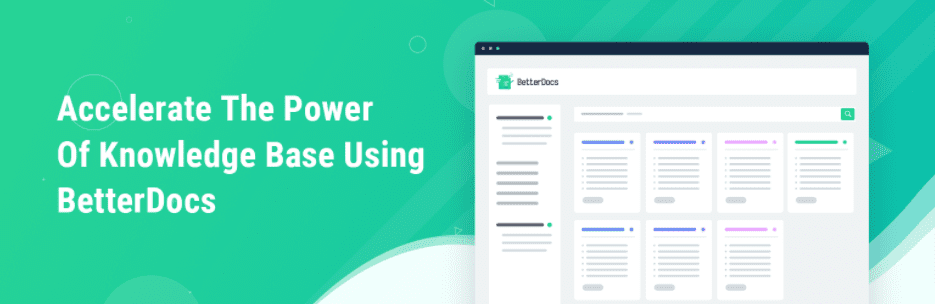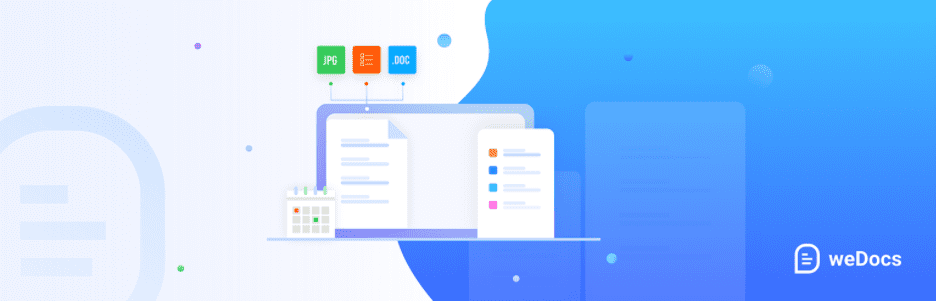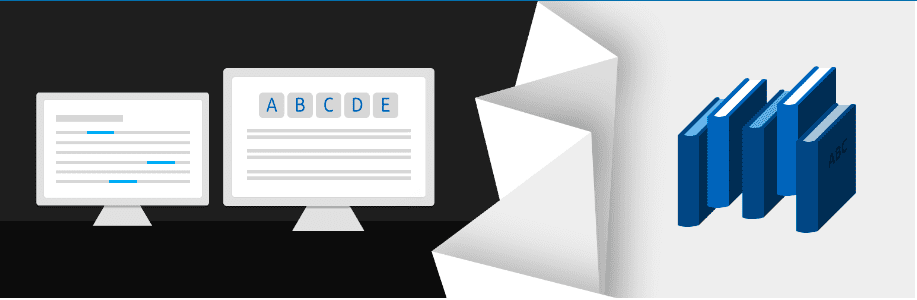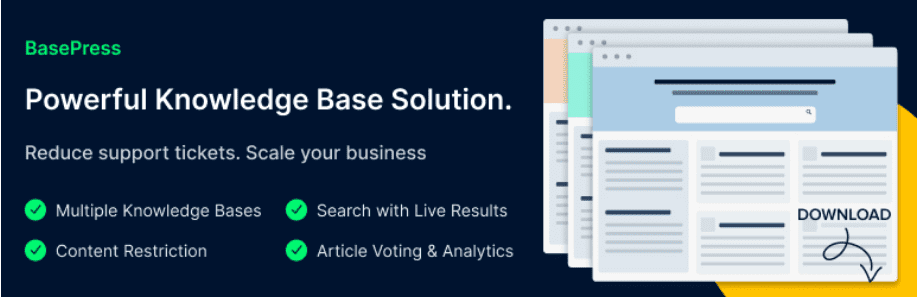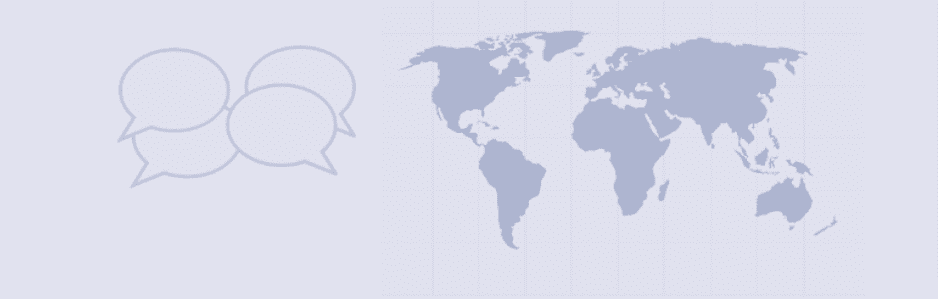If you have a WordPress site, you have access to a plethora of plugins and themes for building a knowledge base. A well-developed customer knowledge base offers several commercial benefits, including saving time for your employees and lowering the amount of customer support tickets you get. Today, we’ve compiled the wonderful WordPress Knowledge Base Plugin for your site.
What are the advantages of using the WordPress Knowledge Base Plugin? #
Having a knowledge base section on your WordPress website, whether you run an online store or provide services, allows you to assist your customers without having to start a support request or a live chat window. In most cases, you may publish your help instructions in WordPress as standalone pages. You may also publish them as blog articles and categorize and tag them. Moreover, you can keep your how-to resources separate and arrange them more efficiently using a knowledge base plugin.
Top Wonderful WordPress Knowledge Base Plugin #
BetterDocs – Best Documentation & Knowledge Base Plugin #
BetterDocs is a comprehensive and easy-to-use WordPress Knowledge Base Plugin. It includes WordPress knowledge base templates that are ready to use. It also contains widget support for page builders. You may also construct your own layouts and incorporate knowledge base articles using shortcodes.
It has a robust search, a floating table of contents, and a knowledge base bot that searches for answers automatically to decrease help queries. User role-based control and analytics to see what users are looking for are also included in the plugin.
Echo Knowledge Base #
Echo Knowledge Base is one of the top WordPress Knowledge Base plugins. It has a simple setup wizard that guides you through the plugin settings. You may also select from a variety of layouts, all of which can be customized in many ways.
You have the option of using a Basic, Tabs, or Category-focused layout. On the top of each layout is a quick search bar that assists users in rapidly finding answers. Articles can be further organized using categories and tags.
You may also utilize the 500+ icons that come with the plugin. It also comes with shortcodes and templates for creating a FAQ area and displaying knowledge base articles throughout your website.
weDocs – Knowledgebase and Documentation Plugin for WordPress #
Another great WordPress Knowledge Base Plugin is weDocs. It’s simple to use and lets you organize your documentation into sections, hierarchical documents, and tags. It offers a simplified interface that allows you to handle all of your documents from a single screen.
The plugin doesn’t come with any extra layouts, yet it works with all common WordPress themes. With sidebar navigation and a breadcrumb menu, the knowledge base structure is basic yet effective.
Encyclopedia / Glossary / Wiki #
Encyclopedia / Glossary / Wiki allows you to arrange your materials in a glossary manner. Your documents and articles can be sorted alphabetically or by category and tags. It comes with a basic template for listing all of the glossary terms. You may add a search widget, allow comments on individual articles, and organize items alphabetically using a filtered index.
If you wish to organize your help pages in a glossary or encyclopedia manner, the plugin is a great alternative. It is compatible with WPML and may be used to create multilingual websites.
WP Knowledgebase #
Another wonderful alternative for creating a knowledge base section in WordPress is WP Knowledgebase. The plugin provides an easy-to-use interface and basic options. You may categorize and tag your content in the knowledge base. The plugin has a straightforward design with a robust rapid search option at the top. Upon activation, it produces a knowledgebase page that you may modify and alter the title and URL slug.
It also features search, category, and tag widgets that make it simple to show knowledge base objects across your website. With a simple drag and drop, you may enable comments on each post and modify their display order.
BasePress #
BasePress is a free WordPress Knowledge Base Plugin that is very effective. It makes it simple to create support pages and docs for your products or services. It comes with three different themes to pick from, as well as an innovative rapid search bar to assist users to locate answers quickly. You may reorganize articles using a simple drag-and-drop interface to organize them into sections, categories, and tags.
Each part may have a picture and a description, resulting in a really attractive index page for people to browse. The plugin also allows you to manage the design of your content pages with simple modification options.
KB Support #
KB Support is a simple to use and expand WordPress Knowledge Base Plugin. To provide a full support system that runs on your WordPress website, the plugin includes a ticket management system and a knowledge base platform. You may quickly upload items to your knowledge base area and categorize and tag them. After that, you can use a simple shortcode to show your knowledge base articles on a WordPress page.
When customers are unable to locate an answer, they can send a ticket. This ticket will display on your WordPress dashboard, and you will be able to respond directly to the user. There are commercial add-ons available to enhance the plugin’s capabilities, such as the ability to send emails, WooCommerce integration, scripted responses, and more.
Very Simple Knowledge Base #
Very Simple Knowledge Base is a free WordPress Knowledge Base Plugin that is both simple and minimalist. It essentially allows you to reuse existing posts as knowledge base articles, which you can then display using a shortcode. It then sorts the items by category, with multi-column layouts available to present additional categories and articles.
Any custom post type, including goods and events, is supported by the plugin. It has a lot of versatility, but it lacks some of the functionality included in the other knowledge base plugins on our list. The plugin also doesn’t provide a simple way to distinguish your ordinary blog entries from knowledge base content.
Yada Wiki #
Yada Wiki is a free WordPress Knowledge Base Plugin that comes with a number of useful features to aid in the creation of your site. It makes a new post type available in your WordPress installation. This implies that your site entries are published independently from regular postings, with their own categories and tags.
You may use shortcodes and widgets to show your articles in various places on your website. You may also use a sidebar widget to display a table of contents or article headlines for a certain category.
HelpPress Knowledge Base #
HelpPress Knowledge Base is a fantastic plugin that is really simple to use and works flawlessly with all WordPress themes. Using this module, you can easily arrange information base articles using tags, classifications, and positions, exactly like posts. Various ground-breaking features are also remembered for this module so that you can successfully use it.
Final Thoughts #
We hope that this post on the amazing WordPress Knowledge Base Plugin will assist you in creating a successful knowledge base! Don’t forget to share it with your friends if you find it beneficial. Leave a comment below if you have any queries. We’ll get back to you as soon as possible.
Besides, you can access Free WordPress Themes to have a more stunning and appealing design for your websites.