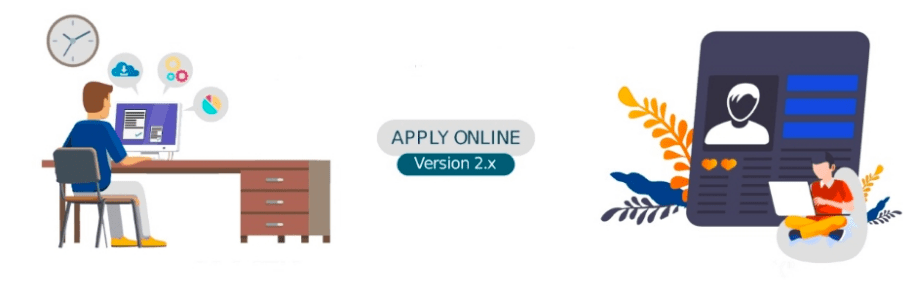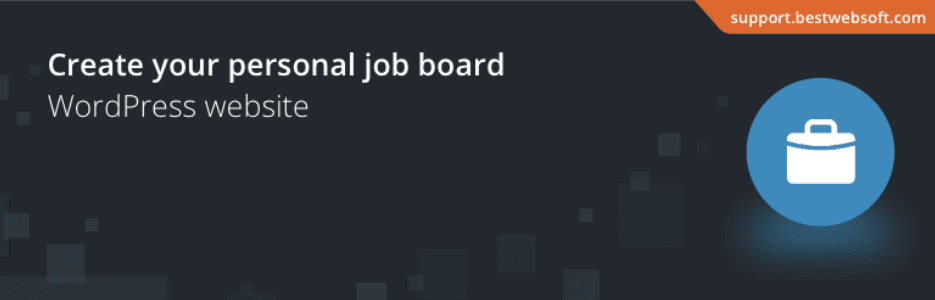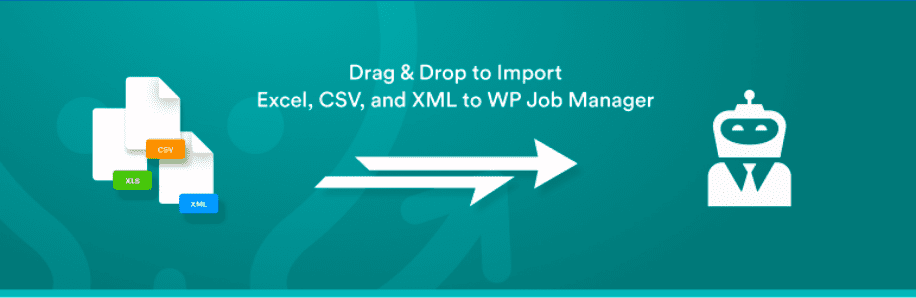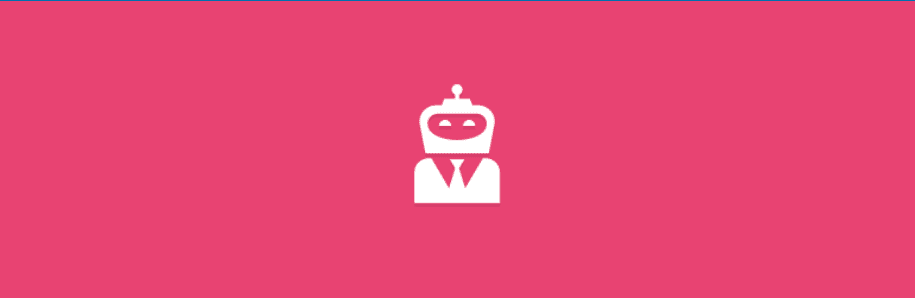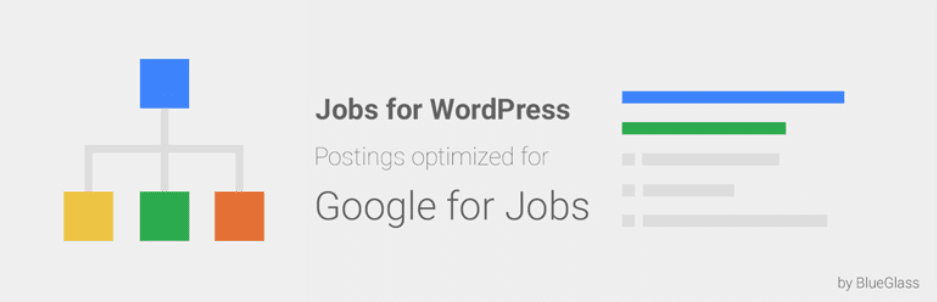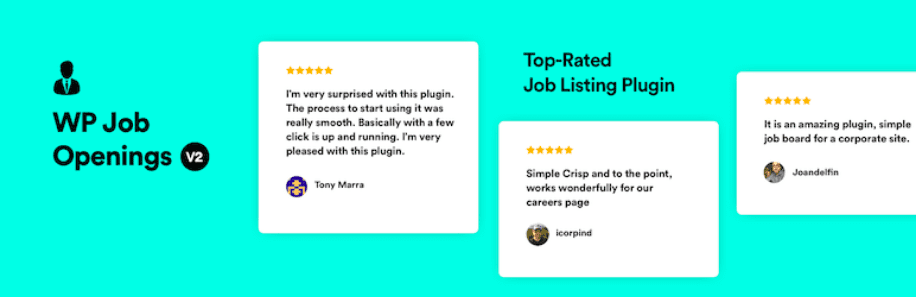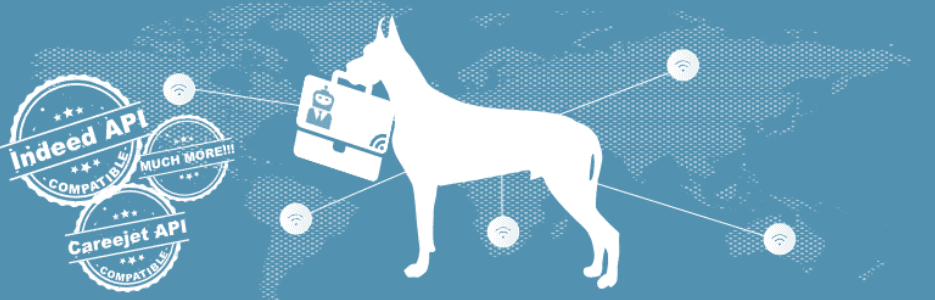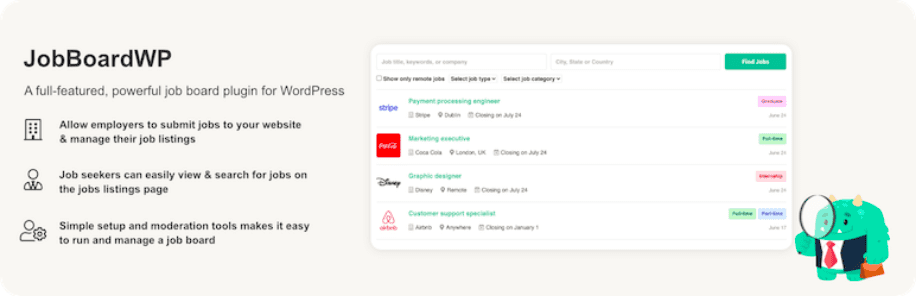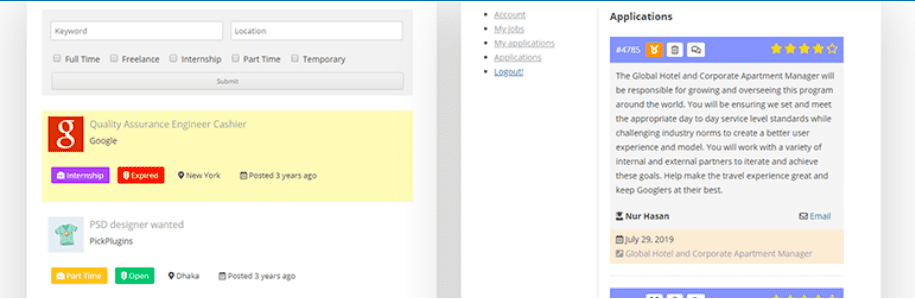If you’re looking for the greatest WordPress Job Board Plugin, you’ve come to the right place. With the growth in the number of employment for freshers and experienced personnel, many businesses are rapidly expanding. You may quickly construct an online job board with the help of numerous plugins. This may be used to post job openings for your own firm or to charge other businesses for job postings. Today, we’ll go through some of the useful WordPress Job Board Plugins in this article.
Why should you use WordPress Job Board Plugins? #
You may use these plugins to publish job openings on your website and receive applications for employment. By incorporating a recruiting plugin into your website, you will be able to create job postings with numerous locations and specific search filters. There are several plugins and addons that might assist you in making money. You may also use a job affiliate plugin to get money from other websites that advertise jobs. Many websites, such as Indeed and Naukri, provide affiliate commissions for premium applications. You may also accept the candidate’s removal and handle their resume using these plugins.
Top Must-have WordPress Job Board Plugins #
Apply Online #
This free plugin Apply Online is an amazing solution if you need the means to post jobs and advertise on your website. It’s a versatile and multifunctional plugin that may be used to make a job board, an ad board, or even courses and classes for job searchers. Installing and configuring Apply Online is simple. Make a job board or post classified advertisements here. Make a new page and paste the produced shortcode into it. You may utilize a variety of options and customizations to enhance the functionality and layout. Apply Online is the plugin to use if you want more functionality than other free job board plugins can provide.
Simple Job Board #
Simple Job Board is a fantastic, free-to-download, multilingual plugin. It uses simple shortcodes to display several job listings on your website with application forms. In addition, you may add remarks to any job listing in the dashboard. This low-key plugin may be customized to meet the needs of your site and is also cost-effective. Using the granular WordPress User Interface, you can add and manage tasks. You may examine the Applicant’s list who applied for a certain position using the Simple Job Board plugin. You may also include several job kinds in your job postings. Moreover, it also includes a number of shortcodes that may be used to create job listings. All users can use the basic Job Board plugin for free.
Job Board by BestWebSoft #
The Job Board plugin from BestWebSoft is the amazing plugin we want to introduce to your site. You may develop a flawless job listing website with this plugin, connecting companies and job searchers in a systematic and organized manner. It’s a plugin that’s jam-packed with useful features. You have the freedom and flexibility to change the settings and layout to suit your needs. You can add and manage an endless number of jobs, employment, and categories, to name a few major features. To show your job board, use a shortcode on a page or post. Plus a slew of other helpful and fantastic features. This is one of the most feature-rich free plugins, and it allows you to quickly construct a professional-looking job board.
Import Listings into WP Job Manager #
Next, Import Listings into WP Job Manager is another option that makes your site more professional. In less than 10 minutes, the WP Job Manager Add-On for WP All Import allows you to mass import your job listings into the WP Job Manager plugin. The left side of the screen displays all of the fields you may import to, while the right side shows a task created from your XML/CSV file. Then, to import the data from your XML or CSV file, just drag and drop it into the WP Job Manager boxes. The importer is so simple to use that it’s nearly like entering a job opening manually in WP Job Manager. WP Job Manager’s job search dropdowns, categories, regions, options, and fields are fully supported.
JS Job Manager #
JS Job Manager is the next plugin that allows you to create your own classifieds business and allow companies to post job openings. Job searchers may post their resumes and look for open positions. With over 250+ options and 45 shortcodes, it’s a fascinating and adaptable job listing board plugin. It’s also easy to handle your clients’ registration and login using JS Job Manager’s own login/register pages. If you desire additional features, you can always upgrade (which is probably not required, because the free version comes loaded with a lot of useful features). The WordPress Job Board Plugin has a responsive design and allows you to create an infinite number of tasks. It has a built-in search tool, an activity log, and a lot more, so it’s worth a go.
WP Job Manager #
WP Job Manager is a simple job posting plugin that can be used to create a job board for your website. Because the plugin is built on shortcodes, it may be used with any theme with a minor CSS change. To use shortcodes to fetch data, you’ll be given a URL token. Filtering results by job, office or area might help you focus your job search. It also makes sifting job postings a lot easier. Candidates may fill out an application form to apply for positions they want, and recruiters can monitor and manage those applications through the dashboard. Custom job packages may be purchased or redeemed during a job application using the WooCommerce paid listing capability.
Jobs for WordPress #
Jobs for WordPress is a useful WordPress plugin that allows you to post job openings on your website. It’s a plugin with a lot of customizability, making it a versatile and powerful tool. In the familiar WordPress user interface, you can rapidly create and manage job listings. You can also preview your job listing in real-time with Jobs for WordPress. Allow your visitors to look through your job ads by changing the styles of the job postings. All job postings can be saved in PDF format. It is a feature-rich plugin that allows you to quickly construct a job board with an elegant and appealing appearance.
WP Job Openings #
WP Job Openings is one of the popular WordPress Job Board Plugins that you can use to build a visually appealing job listing page on your WordPress website. With numerous filter settings, you may create a grid or list style for your job listing page. The WP Job Openings plugin is available in both a free and a premium edition if you wish to add more features. This WordPress Job Board Plugin is simple to set up and includes features such as job listing and filtering through AJAX. Customizable email alerts are available. This is the default form for submitting applications. Thus, WP Job Openings is an excellent plugin for creating a professional-looking job listing page.
Go Fetch Jobs #
Go Fetch Jobs is a fantastic plugin designed for WP Job Manager. If you created a job portal with WP Job Manager, Go Fetch Jobs will help you populate it with new job listings from all over the internet. This WordPress Job Board Plugin, when combined with the option to add RSS feeds, will enable you to acquire new listings from other sites. Select the news directory from which you wish to get updates and display their items on your website. In addition, Go Fetch Jobs may extract additional information such as corporate details in addition to the information provided by RSS feeds. Custom RSS builders, automatic scheduling, and advanced keyword filtering are all available in the commercial version.
JobBoardWP #
A full solution for recruiting companies, web developers, bloggers, and entrepreneurs that want to create a job board. For higher conversions, JobBoardWP enables complete connection with third-party service providers such as Stripe and PayPal. Furthermore, the drag-and-drop editor makes it simple to put up your job board in no time, with free add-ons as a bonus. Jobs may be shared through job boards, social media, and even email notifications. The sophisticated visual editor simplifies and speeds up the process of producing a job listing, job application, and CV. This plugin comes with over 15 shortcodes that enable you to create a fully dynamic and distinctive job board for your website.
Job Board Manager #
With the Job Board Manager plugin, you can easily establish a Job Board Manager website. It includes shortcodes for job submission, signing in to the user job list, displaying job archives, and more. The plugin is SEO-friendly, action-oriented, and has filter hooks for additional functionality as needed. This plugin allows you to create a job page, an ad board, or a course registration page on your WordPress website. Moreover, this plugin is simple to set up and integrates seamlessly with your existing website, regardless of style. Application Tracker, Emailer, Exporter, and Statuses are just a few of the appealing add-ons available.
Ninja Job Board #
Ninja Job Board was designed and constructed with one objective in mind: to make the hiring process easier. Startups in the early stages of development may not be able to afford to hire additional employees. It’s the right option for them to develop and maintain a job board on their website. Although this plugin is ideal for small and medium businesses, it may also be used by huge firms to keep their talent acquisition processes running smoothly. The Ninja Job Board, on the other hand, includes all of the features you’re looking for, including the ability to create new listings and manage them properly. Also, you won’t be able to keep track of every single program if you don’t have a lot of energy.
Conclusion #
We hope you find these free WordPress Job Board Plugins useful and that you are able to create a fantastic job website with them. You can upgrade most of the plugins on the list to a premium version if you ostensibly require more features. However, you can get started fast with one of these free plugins and create fantastic websites for both companies and job seekers. We’d love to hear your thoughts in the comments section below.
Besides, you can access Free Job Board WordPress Themes to have a more professional design for your websites.