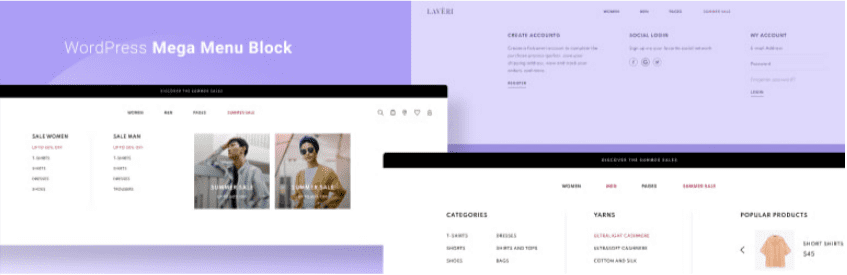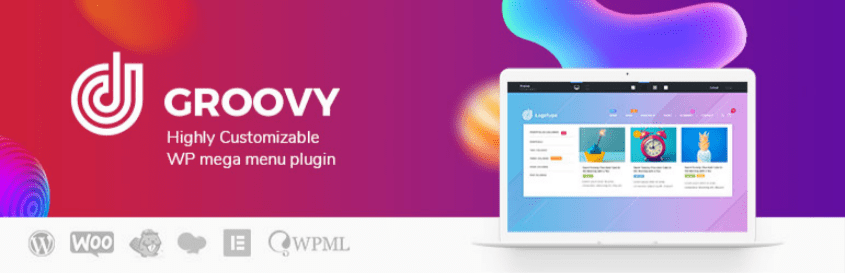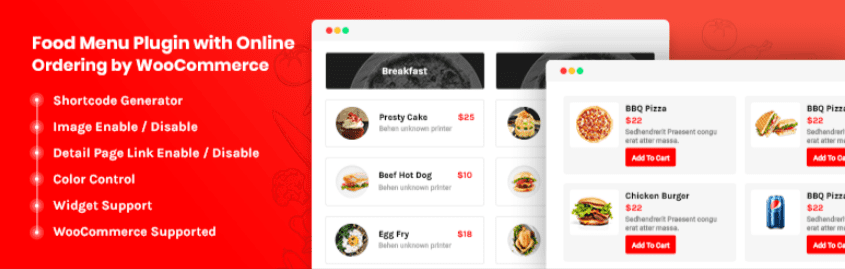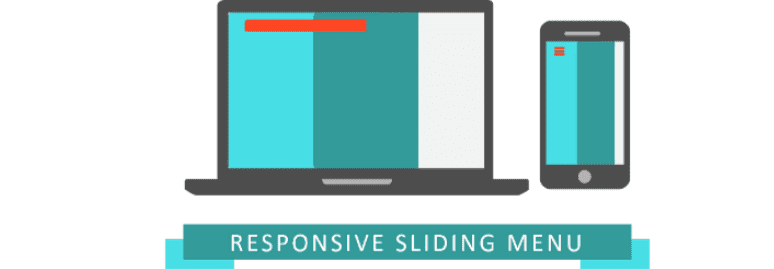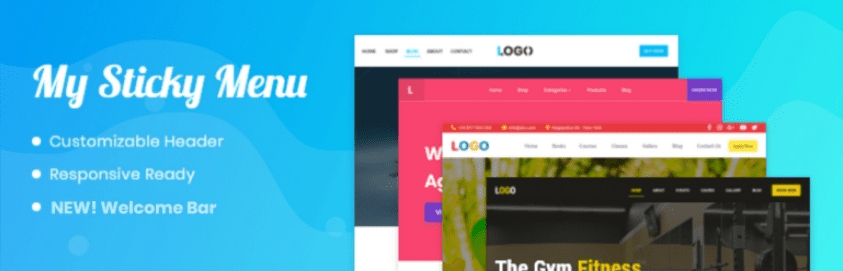In this article today, we will examine WordPress Gutenberg Menu Block Plugin carefully which is a useful Plugin allowing people to create responsive menus in Gutenberg. Now, let’s have a look at the Collection Of 7 Valuable WordPress Gutenberg Menu Block Plugin In 2021 and pick the best one for your site!
Should your site install WordPress Gutenberg Menu Block Plugin? #
Utilizing WordPress Gutenberg Menu Block will bring various benefits for both you and your WordPress site. Initially, it not only helps you build up your content-rich menus but also licenses you to customize menus content and style in your own way. Furthermore, you can organize information in a logical way and improve the navigation system at ease. As a result, you will gain more customers’ attention and then extend your business effectively. Check it out!
Top 7 Should-try WordPress Gutenberg Menu Block Plugin #
WordPress Mega Menu Block #
The first outstanding WordPress Gutenberg Menu Block in our collection today is WordPress Mega Menu Block. It permits users to make site navigation menus in Gutenberg without any difficulties. You can add some free mega menu Gutenberg blocks such as Mega menu block, Mega menu item block, Plain menu block, and Plain menu item block to meet your own purposes. Besides, thanks to the mega menu item block, it is possible for you to add drop-down menus and take full control to manage your menus interface.
Groovy Menu Plugin #
Groovy Menu is not only a free Mega Menu WordPress plugin but also compatible with Gutenberg. Moreover, it is also a responsive and customizable menu. By using this WordPress theme, you can add a menu and enhance your site navigation in some simple steps. Furthermore, this plugin provides you various chances to create a wide range of menus such as Mega Menu, Vertical Menu, etc. Additionally, you can edit it easily by uploading the logo and adjusting colors, fonts, sizes, and so to meet your own wish. Give it a look!
Menu In Post #
Thanks to the great assistance of shortcodes that are made by yourself, Menu In Post lets you present your awesome menus as hyperlinked lists or dropdowns in your posts and pages. Besides, it will be easy for you to control menus via the WordPress user interface (UI) and automatically update menus wherever that you added a Menu In Post shortcode through a menus’ upgraded operation in a certain place. There are three simple steps for you to use this Plugin, including:
- In WordPress Admin, look on the ‘Tools’ menu for Menu In Post Tools.
- Use Menu In Post Tools’ Shortcode Builder to build your menu shortcodes.
- Copy the menu shortcode and paste it into a Shortcode Block in the Gutenberg editor.
Food Menu #
Food Menu is a shortcode and WooCommerce ready plugin, using in any templates, pages, posts, and widgets. By using this plugin, you can showcase all food items, single or multiple categories at the same time. Besides, you are able to customize your menu(both colors and fonts, etc.), enable and disable attached photos and links quickly. Plus, you are able to edit the menu images’ size to meet your own demand without any restrictions. Last but not least, the Food Menu plugin is compatible with several page builders such as the Gutenberg Block, Elementor Page Builder, and WP Bakery addons. Therefore, you can freely choose from these to get great supports in building your menus.
Restaurant Menu by MotoPress #
Next, MotoPress Restaurant Menu will help you create a useful menu that consists of classified databases. On the ground of that, you can provide different information such as prices, title and so on as well as enable clients to order in a simple way. Moreover, you obtain chances to show your menus in all posts, pages, and sidebars (or widget zones). On top of that, you can add Grid and List layouts to Gutenberg, Elementor, Divi, and other builders by shortcodes.
Responsive Sliding Menu #
Thanks to the support of a page builder such as Gutenberg, Elemantor, and so on, the Responsive Sliding Menu can be integrated with your site simply. Responsive Sliding Menu offers you chances to alter colors, font sizes, or even the icon of the burger menu. Besides, it is likely for you to present or not your Responsive Sliding Menu by using Elementor Widget RSM Menu.
myStickymenu #
The last plugin on our list today is myStickymenu. This Plugin assists you to generate not only an eye-catching notification bar but also make your menu sticky on top of the page with no modifications. myStickymenu is a lightweight plugin, giving chances for your visitors to navigate and get to the navigation menu easily. In the light of that, you can enhance the users’ experience and maintain traffic effectively. Furthermore, this WordPress plugin has been tested and integrated with Gutenberg as well as other website builders such as Elementor, Divi, and much more.
Conclusion #
As we can see each plugin has its own advantages and disadvantages. Therefore, through this article, we hope that you can pick the most suitable WordPress Gutenberg Menu Block Plugin to generate your site. If you have any questions, don’t hesitate to leave comments in the box below.
And if you are looking for more themes and templates to support Gutenberg, please visit Free Gutenberg WordPress Themes. Thanks for your reading.