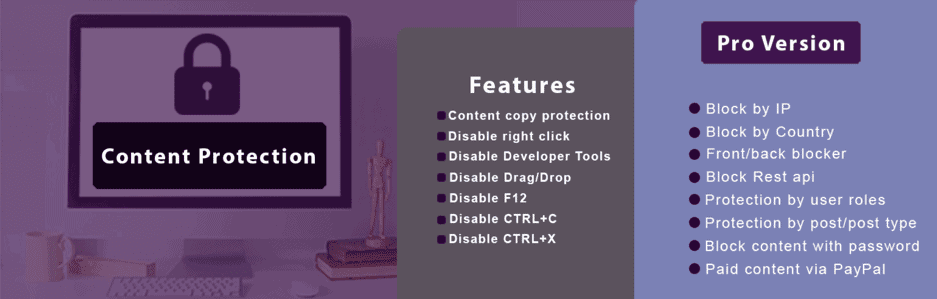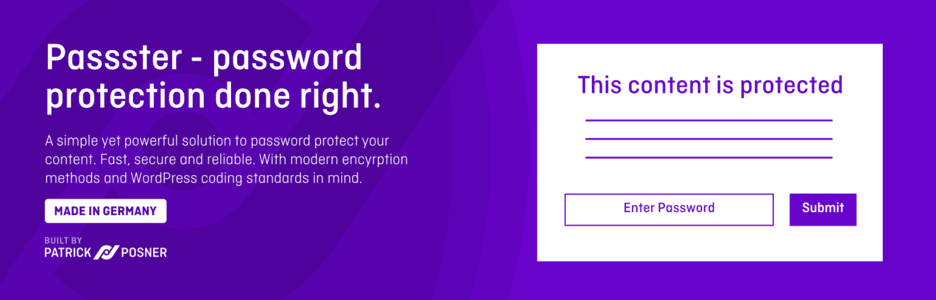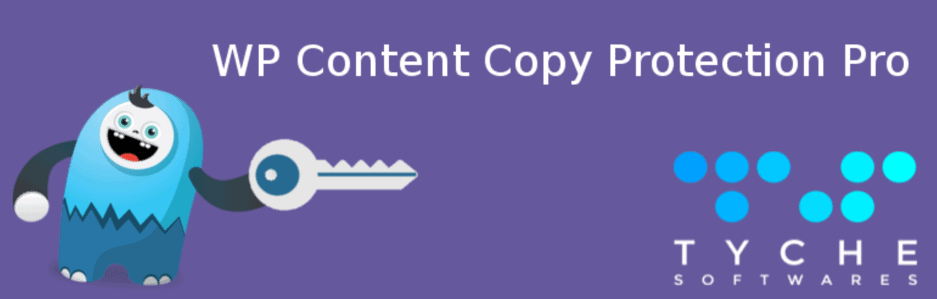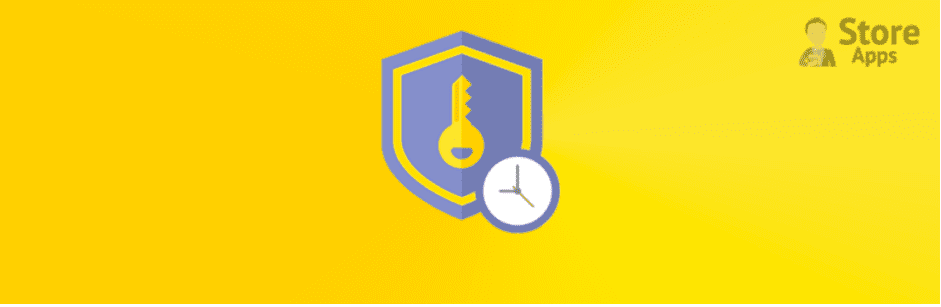Your content is what determines where you appear in search results. Unfortunately, as the number of websites grows, content theft is becoming increasingly widespread. Material thieves can steal your content in a variety of methods. They can, for example, steal your stuff via keyboard shortcuts, content dragging after choosing content, right-clicking to save photographs and other content, and so on. You’ve come to the correct place if you don’t want your hard work to be stolen. Today, we will discuss the amazing Content Protection WordPress plugin in this article. These plugins merely limit the methods used by content thieves to take your material.
Why do you need WordPress Content Protection Plugin for your site? #
This plugin will help you keep your material original and personal. When someone else utilizes your work without your permission, this is known as content theft. This comprises written material, movies, and photographs, among other things. Plagiarism is the most prevalent type of this, which involves copying and pasting text from one site to another without giving credit. Moreover, you’ll need to utilize this plugin to secure your digital content. These plugins will prevent others from stealing your stuff, ensuring that it remains yours and yours alone. Plugins are fantastic for non-techies since they can be quickly put onto your WordPress site!
Top Must-have WordPress Content Protection Plugin #
WP Content Copy Protection & No Right Click #
WP Content Copy Protection & No Right Click is one of the most popular WordPress Content Protection Plugins that you should consider if you want a simple yet robust solution for your content protection. This plugin merely prevents users from selecting and copying text. It also disables the keys CTRL+A, CTRL+C, CTRL+X, CTRL+S, and CTRL+V, preventing anyone from copying your work. If you like, you may even password-protect your photographs. Watermarking, three protection layers, setting variable degrees of protection per page or post, aggressive picture protection, and more premium features are available in the pro edition of this plugin.
Secure Copy Content Protection and Content Locking #
To prevent anyone from duplicating your website’s content, Secure Copy Content Protection and Content Locking is a perfect plugin for your site. The plugin deactivates right-click, copy & paste, content selection, copy shortcut keys, and other features on your website after it is installed. The best aspect about utilizing the plugin is that it protects your content by disabling inspect components in the browser. Material locking allows you to password-protect sections of your content and restricts access to it. Your visitor can see the material if they know the password.
WP Content Copy Protection with Color Design #
Next, WP Content Copy Protection With Color Design offers the highest level of security and protects your content, data, and images from being stolen by others. You can quickly disable CTRL+C, CTRL+A, CTRL+X, CTRL+V, and CTRL+P, as well as drag and drop image selection. You can, however, exclude certain pages and posts. If your visitors right-click on your site’s content to copy, it will open a window with an alert message. You can change the color of the alert window to match the accent color of your website. The plugin is simple to use and navigate. It’s also light, so it won’t slow down your site’s load time.
Passster – Password Protection #
Passster – Password Protection is another fantastic WordPress Content Protection plugin that safeguards your entire website. Because the plugin is so versatile, you can use it to protect individual pages and posts. The plugin’s most intriguing feature is that it can use simple shortcodes to protect specific areas of your content. You can also use a shortcode to protect the entire page. This plugin also works with popular page builders such as Elementor, Divi, Gutenberg, and Beaver Builder, among others.
WP Content Copy Protection #
WP Content Copy Protection makes protecting your content a breeze. It’s simple yet powerful, and it employs a number of ingenious techniques to keep your online content from being copied. It prohibits the most common methods of copying text or image content from a website. After being configured, it, for example, disables right-click, image drag and drop, keyboard shortcuts, and so on. By disabling the right-click and save function on default video and audio embeds, it can also save your audio and video files. Finally, while the WP Content Copy Protection plugin protects your content from theft, it also allows search engines to read your site’s content at the same time.
Copyright Proof #
The next plugin we want to show you is Copyright Proof. This plugin is a feature designed specifically to prevent content copying on the WordPress interface. This plug-in provides you with a time-stamped online certificate at the bottom of each site article to help claim the owner. Articles on other sites that are posted later but have content that matches the content on your site will automatically be evaluated as duplicates.
Password Protected #
Password Protected is a fantastic plugin that gives you an easy way to secure your site with a password. Furthermore, this plugin allows you to grant admin access to your site without having to type in the password. This plugin works seamlessly with both Mark Jaquith’s Login Logo and Uber’s Login Logo plugins. It allows access to feeds and administrators access without entering the password.
Simple Membership #
Simple Membership is a user-friendly and well-documented membership plugin. You’ll be able to lock off your material (tutorials, videos, ebooks, and courses) behind a membership login and charge people for access. This plugin allows you to safeguard your articles/posts/pages selectively by setting several membership access levels (for example, Free, Silver, Gold, etc.) and protecting your site’s content (posts, pages). The basic membership plugin is incredibly simple to set up. It’s installed in the same way as any other WordPress plugin.
Simple Feed Copyright #
Simple Feed Copyright is a WordPress plugin that adds a copyright notice to the end of full-text articles in your atom / RSS feed. Not only does it provide a copyright notice at the conclusion of full-text RSS feeds, but it also includes backlinks to the blog and the original article. To deter content theft and prevent feed scraping services from republishing your original content, it’s become standard practice to include a copyright notice at the conclusion of articles in your full-text atom or RSS feeds. When the feed is reprinted elsewhere, this plugin includes a short copyright notice and the URL will pingback. It will also aid search engines in determining that your post and blog are authentic.
Temporary Login Without Password #
Finally, A must-try plugin is Temporary Login Without Password. This plugin is essential if you want to create temporary access links to your WordPress admin site without using usernames and passwords. This plugin provides several benefits to your business. For starters, it saves you time by eliminating the need to generate a username and password each time someone seeks temporary access to your WordPress admin site. Furthermore, the plugin enhances the security of your website. You don’t have to deactivate every single username or password when someone no longer belongs to your program since the access link will auto-deactivate after the pre-set time.
Wrap up #
These are the must-have WordPress Content Protection Plugins for easily protecting your online content. We hope you’ve discovered the amazing plugin for your needs. Please feel free to leave a comment if you have any questions about the plugin. Besides, you can access Free WordPress Themes to have a more stunning and appealing design for your websites.