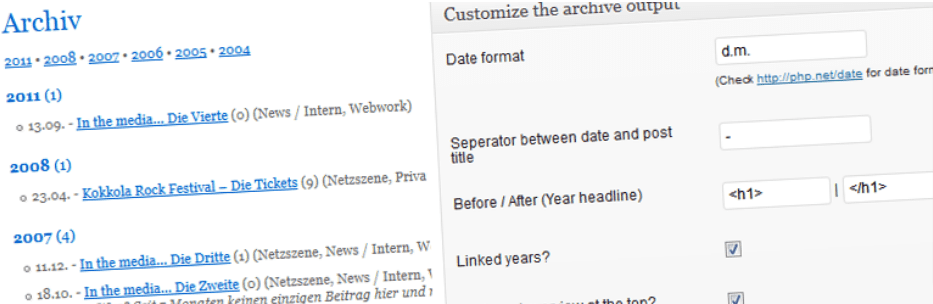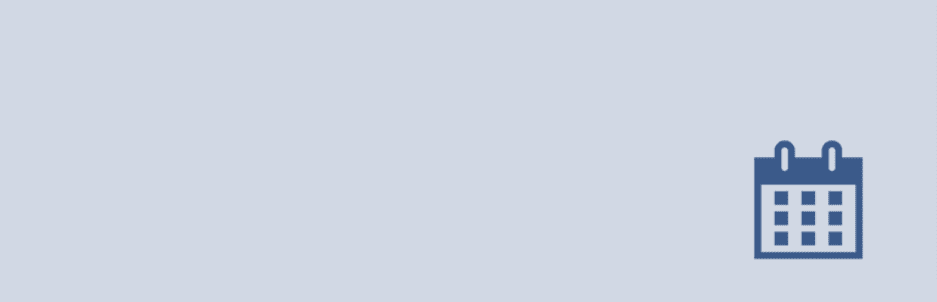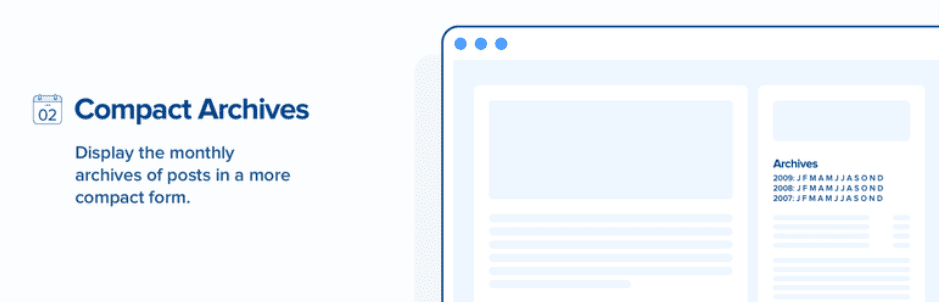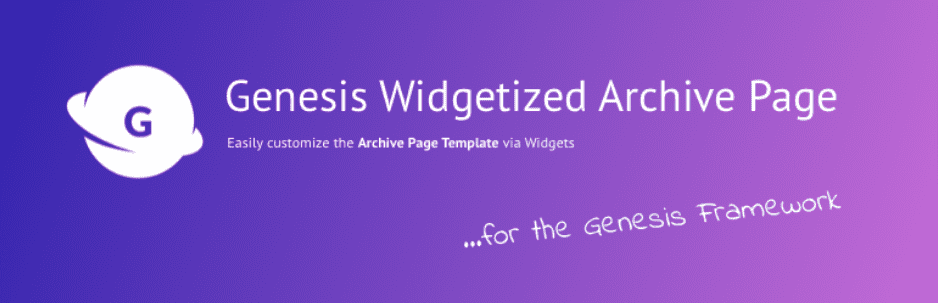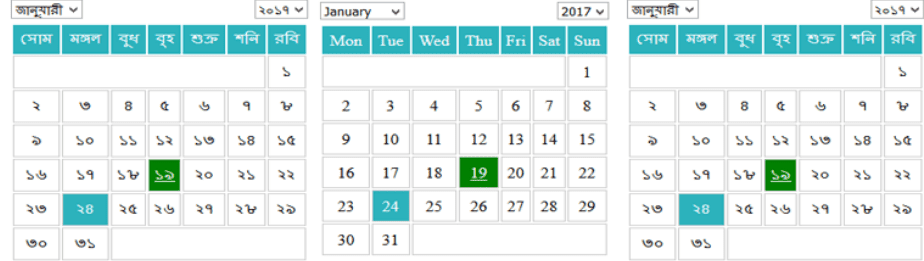One of the best ways to present your published content, especially the old ones in a logical way is using WordPress Archive Plugin. However, among billions of current plugins, how can you choose the best WordPress Archive Plugin for your site? Don’t worry anymore! This article will introduce a Collection of 13 Awesome WordPress Archive Plugin In 2021. Check it out!
What can WordPress Archive Plugin do for your site? #
As we know that content is the leading element for SEO ranking and users’ experience improvement. In order to take maximum advantage of it, you should organize and showcase your content, even the old in a professional way, helping visitors can search for, navigate and access it easily. For this reason, WordPress Archive Plugin is created. It allows you to generate a specific archive page to display the older content from blogs, posts, galleries to products, and so on without writing any code. Besides, you also obtain chances to remove any unnecessary Archive Pages easily.
Now, it’s time for you to consider carefully the list below and pick the most suitable WordPress Archive Plugin!
Top AstonishingWordPress Archive Plugin #
smart Archive Page Remove #
Firstly, we would like to propose The smart Archive Page Remove Plugin, which helps you eliminate auto WordPress Archive Pages. It means that you can remove the automatic archives create based on the Author, Category, Tag, and so on if you don’t need them.
Besides, you can choose, restore and remove the Archive Pages that are no longer active and might create a 404 error. When you installing this plugin, the “Archive Pages” item will be embedded in your WordPress admin’s settings section to help you do these tasks smoothly.
jQuery Archive List Widget #
jQuery Archive List Widget uses the jQuery JS library to show a list of collapsed archives in your sidebar and post. This plugin integrates with most browsers and JS cache and minify plugins. By using it, you are able to choose the expand or collapse symbol and date format, categories to exclude, and other available features to complete your design in some minutes.
Moreover, this plugin also lets you set and custom its configuration like title, trigger symbol, effect, post type, and so on at ease. Last but not least, this plugin is supported by shortcode, multiple languages, and archive filters, etc…, which make it possible for your site to reach more potential customers.
Simple Yearly Archive #
Simple Yearly Archive helps you present your archives lists based on year. To be more specific, this plugin gives you chance to display your published posts according to their publication year. On the ground of that, your website’s visitors can access the relevant posts or content that they want quickly.
Furthermore, you are able to display your old posts in a space-optimized way and limit some categories’ output effectively. This plugin also has been translated into various popular languages around the world such as English, German, Italian, Russian, and many more.
Archivist #
The Archivist is also one of the wonderful WordPress Archive Plugins in this collection. This plugin permits you to use shortcode for displaying your archives wherever on your pages or articles. It is potential for you to pick up any custom template to display archive elements.
Plus, this plugin provides you opportunities to use and custom HTML or any template placeholders such as the post title, permalink, author, categories, tags, and so on in your own demand.
Clean My Archives #
You are able to showcase your post archives lists in accordance with the month or year by using The Clean My Archives plugin. Thanks to the shortcode compatibility, you can display archives everywhere on your site without any difficulty.
Additionally, with the WordPress caching plugins integration, so you can store archives lists for further purposes. Let’s spend time investigating more!
Annual Archive #
If you desire to extend the default archive shortcode and sidebar widget of your WordPress site, take a look at the Annual Archive plugin. This plugin assists you to list daily, weekly, monthly, and even annually archives as well as group them by decade.
In addition, it also enables users to filter the lists of archives by post type. Thanks to the shortcode and sidebar widget support, you are able to display your archives anywhere on your site with no coding required.
Compact Archives #
Compact Archives is highly recommended for new blogs. This plugin provides chances for you to display your monthly archive of posts in terms of a compact form. Therefore, you can maximize your site space for others elements. This plugin comes with various popular plugins such as Gutenberg Block Editor, Classic Editor, and WordPress widgets.
You should pay a little attention that this plugin is just possible for self-hosted WordPress sites.
Collapsed Archives #
When installing this plugin, it will embed a widget for archive links showcase. This tool works with purely CSS-based collapsing and does not require any JavaScript. By utilizing it, you are able to select the option to display archive links in reverse chronological order or chronological order or not. Moreover, you have the total right to control the post counts, expansion, and so on.
Genesis Widgetized Archive #
Next, Genesis Widgetized Archive will supports users to expand the capability of their archive pages. You are able to attach three new widget areas (Sidebars) for the “Archive Page Template”, few CSS styles for the content area, etc.
Besides, this lightweight tool also offers the option to customize via 2 action hooks, 6 filters, and so on. It also comes with WPML, Multisite compatible, and has been tested with WordPress versions 3.4 branch and new 3.5.
Custom Post Type Date Archives #
Custom Post Type Date Archives offers various widgets and editor blocks to perform not only archives but also calendars and recent posts. By using this plugin, you can add the date of the archives submenu, rewrite rules, and widgets, WP Rest API endpoint, and editor blocks in some simple steps.
Besides, it is also allowed you to release planned posts with future dates, or use particular themes and templates files for CPT date’s archives.
Expanding Archives #
It is so beneficial for you to use Expanding Archives to present your old posts in the expandable/collapsible format. You can classify every post in terms of year and month and expand them in a provided time such as month and year. You enable to customize any items in your own styles via minimal CSS assistance. Last but not least, this plugin has required JavaScript for its design.
Archive Page #
Archive Page can assist you to produce your own unique archive page quickly. This plugin comes with fully customizable and translation-ready features, so you can edit archives in your own manner in some minutes. Additionally, this plugin has 8 Shortcodes, which surely support your design very much.
Ajax Archive Calendar #
Ajax Archive Calendar is an amazing combination between Calendar and Archive. By using it, you can custom any items easily. This plugin is currently available in the Bengali and English versions. Plus, Ajax Archive Calendar is supported by the WPML and built based on WordPress default calendar. Come and see it!
Conclusion #
Hope this article is useful for you on the path of searching for the well-matched WordPress Archive Plugin for your site. If you have any problems, feel free to leave a comment below.
Additionally, if you are looking for elegant but powerful WordPress Themes and Templates to develop your site, why don’t you click on Free WordPress Themes to visit our beautiful WordPress designs. Thanks for your reading!