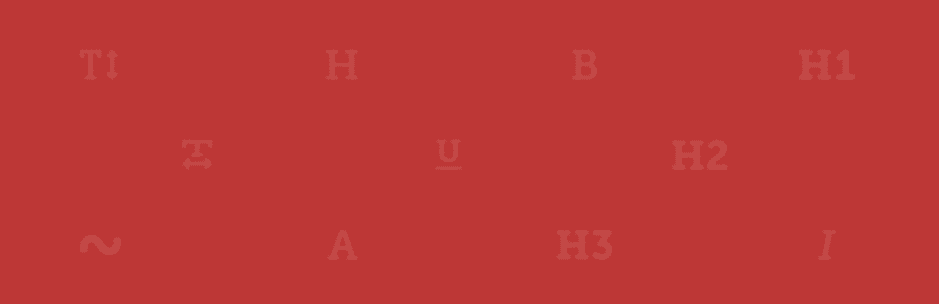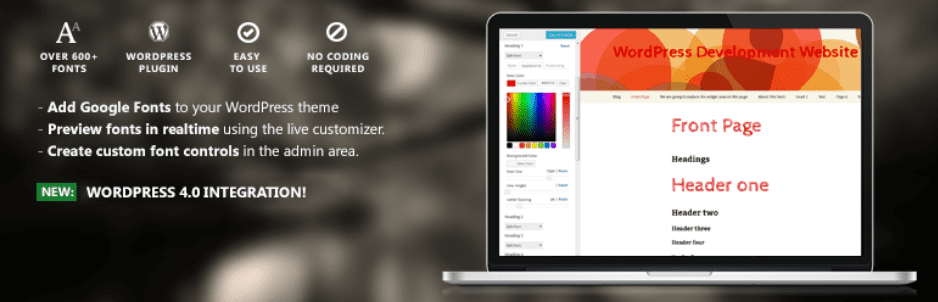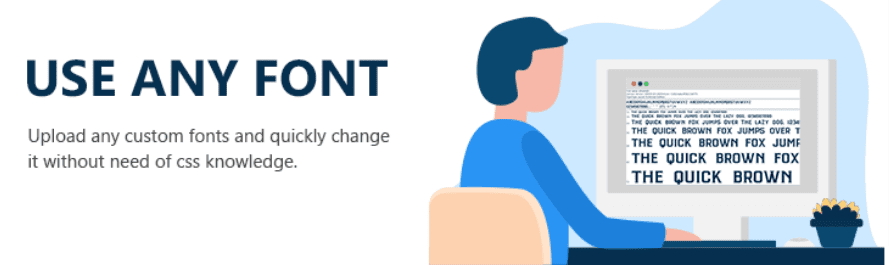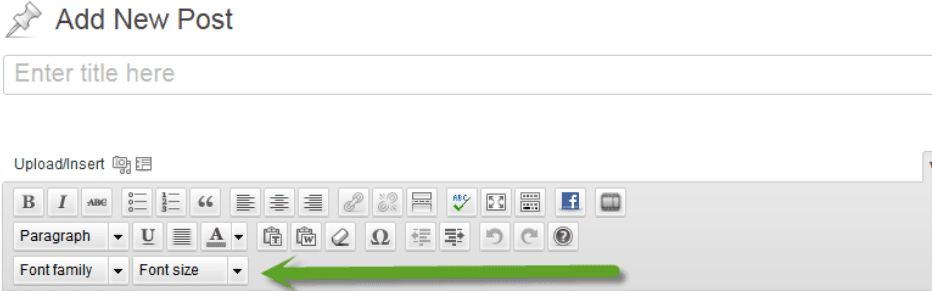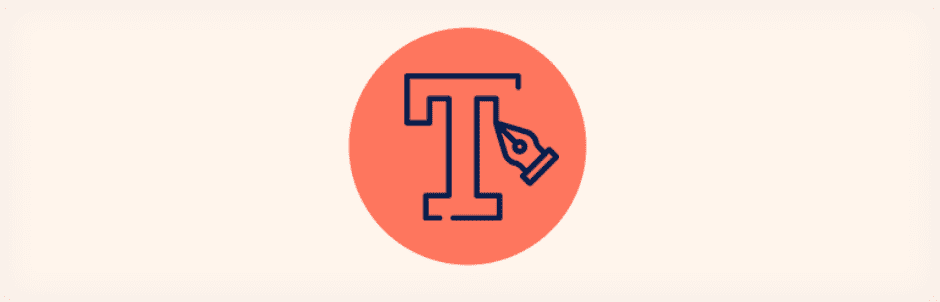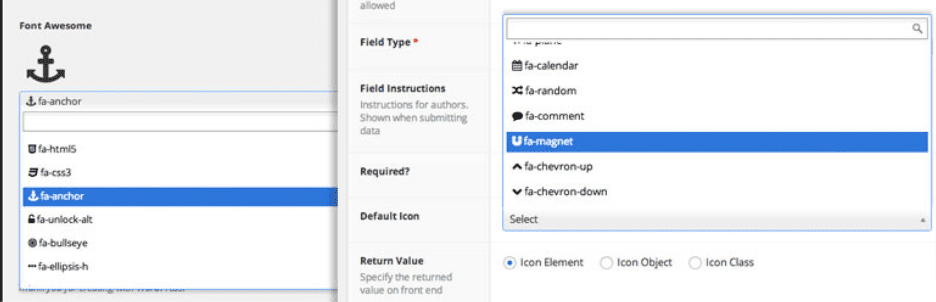There are thousands of WordPress Font Plugin which make you confused about what is the best one for your sites? Never mind about that because this article will highly recommend for you a collection of the best WordPress Font Plugin in 2021.
Why do your websites need to install WordPress Font Plugin? #
It stands to the reason that fonts play a crucial role in designing your websites because they help your sites look more attractive and draw more potential customers. Furthermore, types of fonts will make your clients remember and spend more time on your websites. Son, what are you waiting for? Let’s discover the following list below to find out which is the best for your sites.
Top Nice WordPress Font Plugin #
Fonts Plugin #
The first WordPress Font Plugin we would like to introduce is Fonts Plugin. It consists of more than nine hundred unique fonts which allow you to use and customize easily. Moreover, Fonts Plugin also permits you to try any font and observe them on your sites through live preview features. What is more? Fonts Plugin also comes with SEO-Friendly( Search Engine Optimization), WordPress Theme, Adobe Fonts, SSL and HTTPS, and much more. It is tested with PHP7 and so easy to upload Custom Fonts and One-Click Updates. On top of that, you have not required any coding knowledge, so it is suitable for any users level.
Easy Google Fonts #
The second WordPress Font Plugin that would be worth mentioning is Easy Google Fonts. This plugin is not required any coding background when adding custom google fonts to any WordPress theme. Besides, it is also compatible with WordPress Customizer which supports you to preview effectively. In addition, it provides over 600+ Google Fonts to choose from as well as a list of default system fonts and works with any WordPress Theme. Also, it is integrated with Seamless WordPress Integration, Custom WordPress Customizer Control, and so on, which will improve your experiment effectively. Another plus point of Easy Google Fonts is that it automatically updates.
Use Any Font #
The following one is Use Any Font. By using it, you are able to upload and change the custom font without CSS knowledge. It also provides a font collection of more than 23,871. In addition, you do not depend on other’s server uptime when owning font format (TTF, OTF, WOFF). One of the most outstanding features of the Use Any Font is that it is so quick and easy to set up, change the font, and is supported by all major browsers including IE, Edge, Firefox, Chrome, Safari, IOS, Andriod, Opera, and more. Font conversion within the font uploader and quick font assign interface. You can select pre-defined HTML tags or assign them to custom CSS. Finally, it can accept custom font files up to 25 MB.
Font Awesome #
Next, Font Awesome allows you to use Font Awesome Free or Pro icons officially. Plus, it also solves display or technical problems if other Font Awesome versions from other plugins and themes are loading on your websites. Moreover, it leverages the latest release or a specific version of icons, choose the tech, either SVG or Web Font. And, if you haven’t had the chance to update your project in a long while, you can turn on automatic compatibility for Font Awesome Version 4. Besides, it also offers the easiest and most robust way to use icons on the web by loading your icons from the classic Font Awesome CDN, or use Font Awesome kits.
Zeno Font Resizer #
Fifthly, thanks to Zeno Font Resizer, your customers can easily change the size of the text font. Additionally, it is also integrated with ClassicPress and uses JavaScript and jQuery to set the font size. Because settings are saved in a cookie, so the visitor sees the same font size on a revisit. Additionally, the Admin page is powerful to set which content is being resized, the resize steps and other options. On top of that, it is so simple and lightweight.
Fonts #
Another amazing WordPress Fonts Plugin is Fonts. It not only comes with the latest version of Gutenberg but also has two drop-down menus inserting into your visual editor: the first one is a button for styles and the other is a button for sizes. On top of that, you are able to add your own Google or Custom fonts by upgrading to Premium and easy to maintain. Also, it is always gained 5 stars for download.
Custom Fonts #
Last but not least, Custom Fonts is one of the best solutions for websites. It is extremely easy to use and customize. Also, it is compatible with Astra Theme, Beaver Builder Theme, Beaver Builder Plugin, and Elementor Page Builder. Furthermore, even though your websites are assisted by plugins and themes or not, you enable inserting new fonts easily by writing the custom CSS.
Advanced Custom Fields #
Advanced Custom Fields allows you to add Font Awesome to Advanced Custom Fields. Besides, it also comes with jsDelivr which automatically uploads to the Font Awesome latest version. You are optionally to set a default icon, enqueues Font Awesome in the footer where needed, and create your own custom filtered list of FontAwesome icons to use with your fields. Use different custom icon sets with different fields.
Conclusion #
To sum up, each plugin has its pros and cons. We hope that you can choose the best one for your sites. If it is useful, don’t forget to share it with your friends and others. To get more outstanding templates and themes, please visit our websites at free Editor Style WordPress Themes.