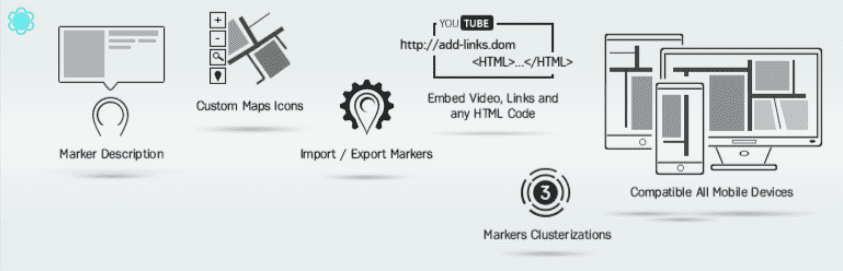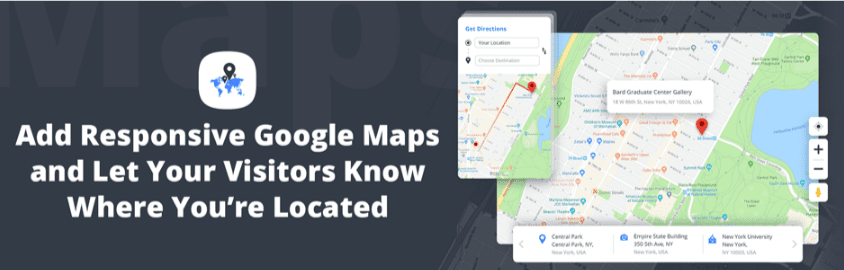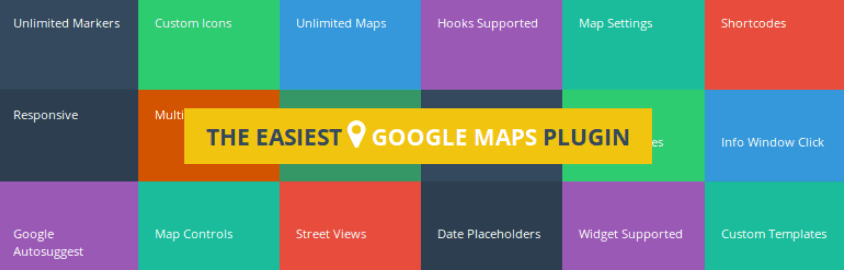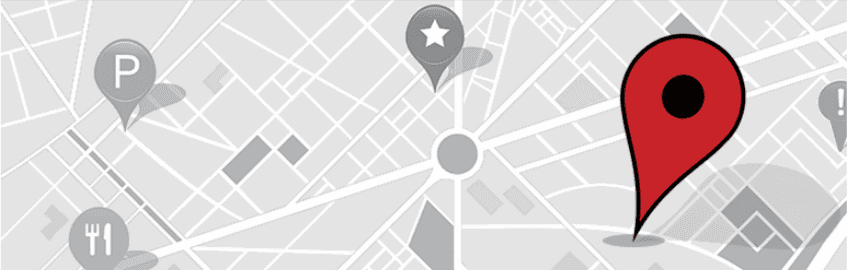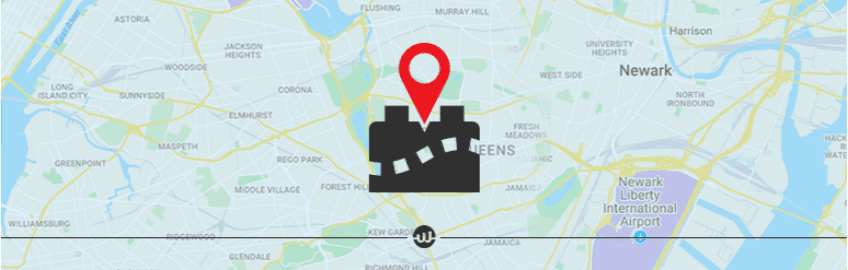Are you finding the most helpful WordPress Google Map Plugin for your site? However, there are numerous plugins that make you feel confused about which is the greatest suitable? Never mind about that because this article will recommend for you the leading WordPress Google Map Plugin in the hope that you can pick the best one.
What is the importance of the WordPress Google Map Plugin? #
WordPress Google Map Plugin is the fundamental solution for you to insert Google Map into your site without any difficulties. To be more specific, this plugin allows you to add your store’s locations, directions, and so on in order to provide a direct route for customers to get your business. On the ground of that, you can both enhance the stores’ credibility among potential clients and increase sales remarkably. Now, let’s explore the following hand-picked list to find out which is the most fitting for your site!
Top Must-have WordPress Google Map Plugin #
WP Google Maps #
The first outstanding WordPress Google Map Plugin that should be mentioned is WP Google Maps. This is the most popular Google Map Plugin on WordPress. By using this plugin, it is so easy for you to add Google Map and Store Locator, integrate with the contact page, maps, display routes, and so on with no coding required. Besides, you are able to generate various map markers as you need and edit with the click of a button in less than a 30 seconds. What’s more? It is possible to choose from four Google map types: roadmap, terrain, satellite, and hybrid as well as set the max zoom level for your map, serve your map marker data via your database or an XML file, add a map block to your page and especially no advertising or links. Additionally, with an aim to bring the best experience for users, this plugin comes with a wide range of highlight features such as Google Maps Autocomplete, Google Maps Transport Layer, compatibility with caching plugins/ Cloudfare, Google Maps API, Latest OpenLayers API, etc. Also, you can produce custom Google Maps by upgrading to the WP Google Maps Pro version.
Maps Widget for Google Maps #
The following WordPress Google Map Plugin that is highly suggested is Maps Widget for Google Maps. The highlight of this plugin is that it takes some minutes to set up your wonderful map with thumbnail & lightbox, helping you to save much time and effort for another task. Moreover, this tool also comes with Google Maps Static Maps API, permitting your site to load extremely fast through one request. Plus, this plugin license you to choose any google map type you prefer such as road map, satellite map, terrain map, hybrid map, or custom map image to save money on API calls (PRO only) as well as custom google map size( map width & map height) and map in the icon(any images can be used). Furthermore, it is also compatible with numerous customization options in terms of zoom level, pin type, color, size, label, and so on. In addition, if you upgrade to the pro version, instead of the thumbnail google map, interactive google maps load in a lightbox or as an in-place replacement and you can display the google map on any page, post, or custom post type.
Google Maps Easy #
Next, Google Maps Easy is also one of the valuable plugins for your site. It is so quick and easy for you to install, use, add Google map widgets with a shortcode or PHP code, and present it on the contact page, routes, real estate, delivery areas, and so on. Moreover, this tool is 100% customizable and responsive, which means that it is not only easy for you to modify any google map and makers options but also perfect for your site to perform on any device. Additionally, thanks to the support of this plugin, you can both add exact your store’s location and display or attach eye-catching pictures, videos, and more to attract customers. Other features that are surely useful for you are integration with Social Share Button, Exposition slider, Table view of marker, Alternate routes, and route steps, etc.
MapPress Maps for WordPress #
MapPress Maps for WordPress is the following WordPress Google Map Plugin advised for you. It is a helpful tool for you to add Google Maps to your WordPress site in the simplest way. This plugin comes with Gutenberg blocks or the classic editor that allows you to build countless maps and map markers. Additionally, with the great assistance of the popup map editor, you have the chance to create and customize maps at ease.
10Web Map Builder for Google Maps #
The fifth WordPress Google Map Plugin we would like to discuss is the 10Web Map Builder for Google Maps, which permits you to generate various Maps on your site easily and unlimited markers in each of them. This plugin is compatible with some powerful functionality and additional customization options as well as has the live preview option that lets you see the changes immediately before producing. Besides, it is so simple for you to install and make any changes. Plus, it also integrates with a fully responsive interface that can render smoothly on any gadget and supports all Google Maps styles( road, traffic, satellite, terrain, and hybrid) and multiple layers.
WP Google Map Plugin #
The other WordPress Google Map Plugin that is included in our collection is WP Google Map Plugin that licenses you to combine Google Map on pages, widgets, and custom templates by shortcodes. Plus, with the Google autosuggest enabled location form, you can both freely create your own markers and then assign them to categories or choose colorful markers from more than 500 readymade markers provided by the Maps Icons Collection and set your map height and width, map zoom level, and much more. On top of that, you offer opportunities to display an info window message to any location, traffic real-time conditions and overlays, as well as, decide center latitude and longitude for each map separately, etc.
Google Maps CP #
Subsequently, Google Maps CP is another astounding WordPress Google Map Plugin that needs to be considered. By utilizing this plugin, you can embed Google Maps on any posts in the best area within your blog. Each marker is based on geographical information in your posts or the latest one in related categories. Besides, you can set up a number of markers in the plugin’s setting. Furthermore, this tool also lets you add markers in terms of templates in some simple steps to perform multiple posts. The main features of Google Maps CP include large volumes of dots or markers, markers customization, several customization options(such as initial zoom, width, height, margins, alignment, map type, map language, and more), compatibility with Google Maps Javascript API Version 3, multiple languages support and so on.
Map Block for Google Maps #
Lastly, Map Block for Google Maps will be the best solution for those who are keen on using Gutenberg and looking for a simple way to add a map. This tool works like any other Gutenberg block with the following settings: address, or coordinates, zoom, map height, and API key – once saved in one block it’s used in all others. In the light of that, you can easily add maps to post and pages.
Wrap up #
In conclusion, each plugin has its pros and cons so we hope that you can consider carefully and choose the most suitable WordPress Google Map Plugin for your site. Thank you for your reading and in case you have any questions, please leave a comment.
Besides, we also provide tons of impressive designs that will help you capture customers at the first sight and extend your business significantly in free Editor Style WordPress Themes.. Why don’t you spend a little time exploring?