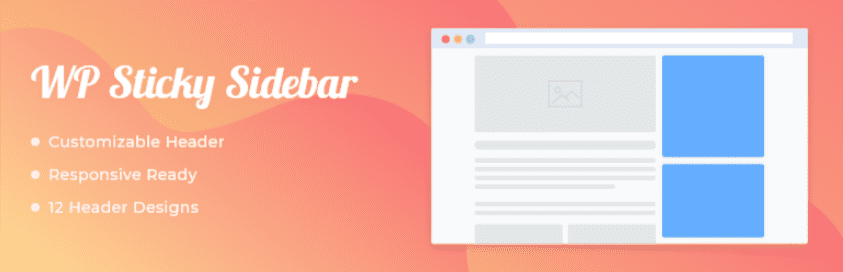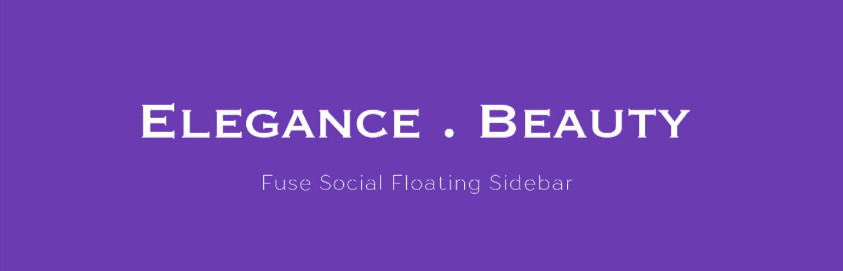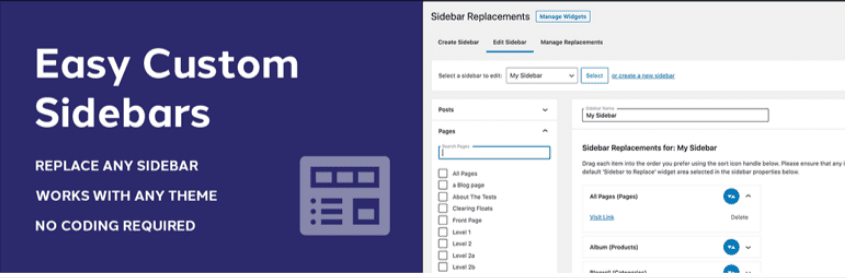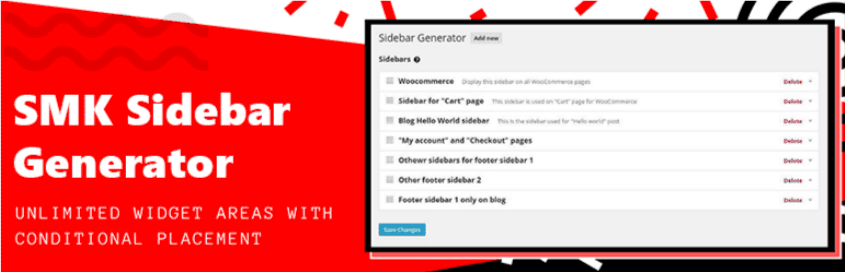As we know the WordPress Sidebar Plugin plays a crucial role in building the website and attract engagers. By using it, you can add new widgets and make navigation at ease. With an aim to help you install the best WordPress Sidebar Plugin for your site, we will suggest the top 8 popular WordPress Sidebar Plugin in 2021.
Is the WordPress Sidebar Plugin helpful for your site? #
The fact shows that using WordPress Sidebar Plugin will bring countless benefits for your site. It is because this is an easy-to-use tool that can add to anywhere on your website. This plugin permits you to insert and replace different widgets or sidebars to improve the site’s functionalities effectively. Plus, you can display other content such as recent articles, comments, a list of pages, and so on in an attractive way to capture more visitors.
Top Valuable WordPress Sidebar Plugin #
Content Aware Sidebars #
The first outstanding plugin in our collection is Content Aware Sidebars. This tool tops the fastest and most strong WordPress Sidebar plugin around the world. By utilizing it, you can design widget areas in less than a minute, create post sidebars, upsell products, and much more easily.
Advantages
- Show or hide widgets on any page
- Add unlimited sidebars and widget areas
- Sticky Sidebars & Widget Areas
- Automatic Widgets Backup
- Extended User Visibility
- User-friendly widget manager
- And so on
Lightweight Sidebar Manager #
Secondly, we would like to introduce another serviceable WordPress Sidebar plugin, which is Lightweight Sidebar Manager. It is a nice tool for you to generate new sidebars which can add different widgets to show relevant or different sidebars on certain pages on your website such as specific posts, top-selling products, etc.
Advantages
- Create unlimited sidebars
- Place sidebars in any location
- Works with any theme
- Conditionally display sidebars on specific posts, pages, taxonomies, or custom post types
- Display sidebars based on user roles
- And much more
WP Sticky Sidebar #
WP Sticky Sidebar allows you to build up a floating sidebar menu that can be permanently visible all time, even while scrolling. Besides, it also provides opportunities for you to change the CSS style by disabling on scroll down or on specific pages.
Advantages
- Help visitors navigate easily
- Reduce bounce rate remarkably
- Easy to install
- Integration with Theia Sticky Sidebar v1.7.0 javascript code
- Disable sidebar stickiness
- And so on
Fuse Social Floating Sidebar #
Fuse Social Floating Sidebar is well-matched with those who desire to present social media icons on the website. Thanks to the great assistance of it, you are able to insert various social icons such as Facebook, Twitter, RSS, YouTube, and many more on your sites.
Advantages
- Inserting links from Admin Dashboard under Settings Menu
- Type of icons round and square
- Animated Rotation Effect in Icons.
- Shadow in icons.
- Different sizes of social icons.
- And much more
Simple Page Sidebars #
Next, we highly recommend Simple Page Sidebars for users to assign custom sidebars to individual pages. Moreover, it is possible for you to assign existing sidebars through the quick edit and bulk edit modes. Also, this plugin is also compatible with a “Widget Area” widget, allowing you to drag widgets from one sidebar to another.
Advantages
- No more site-wide, generic sidebars
- Complete control over the names of your custom sidebars
- Assign the same sidebar to multiple pages
- Modify a page’s sidebar without creating an unnecessary revision
- And many more
Custom Sidebars #
Custom Sidebars is a vibrant sidebar widget area manager, which lets users control and replace sidebars or other widget areas simply. This tool helps you to create custom sidebar configurations and perform chosen widgets on any page, post, category, post type, etc.
Advantages
- Unlimited custom widget configurations
- Freely set custom widgets
- Seamless integration with the WordPress Widgets menu
- Set individual widget visibility
- Author specific sidebars
- Clone and sync widget settings
- And so on
Easy Custom Sidebars #
if you are looking for a plugin that can help you replace any sidebar/widget area, Easy Custom Sidebars is the best option for you. By installing it, you are able to manage and replace sidebar and widget areas quickly, apply the same sidebar replacement across all posts, pages, etc.
Advantages
- Unlimited Custom Sidebar Replacements
- Activate/Deactivate Custom Sidebars
- Works with any WordPress Theme
- Core WordPress Design
- New Admin Screen
- Customizer Integration
- Ajax Search
- And so on
SMK Sidebar Generator #
The final WordPress Sidebar Plugin that is worthy to mention is SMK Sidebar Generator. It offers you opportunities to freely design various sidebars in your own demands. Besides, you can add them to any positions on your pages without any requirements.
Advantages
- Unlimited number of sidebars.
- Replace default theme sidebars using the conditions or globally
- Show the generated sidebars on any page
- Drag to sort sidebar position.
- And so on
Summary #
Although each plugin has its own advantages and disadvantages, we hope that you can choose the best suitable WordPress Sidebar Plugin for your site.
Additionally, we also provide a ton of modern designs that is absolutely helpful to make your site’s appearance look more eye-catching. Check it out in Free WordPress Themes. Thanks for your attention.