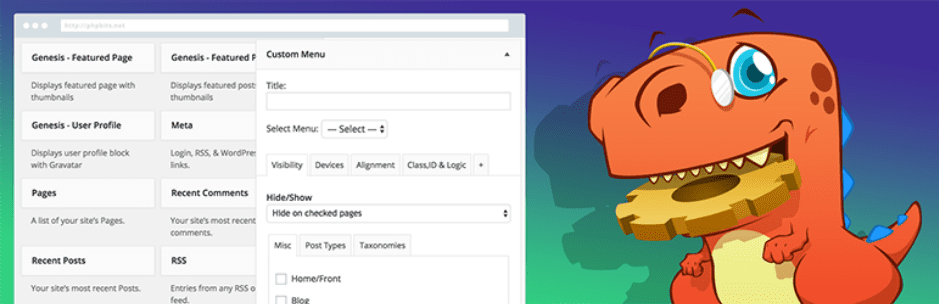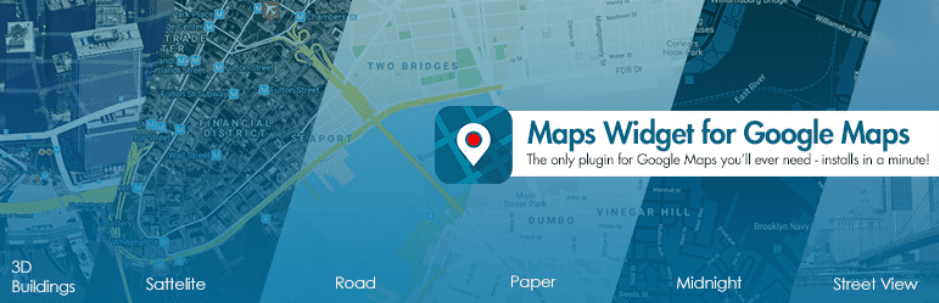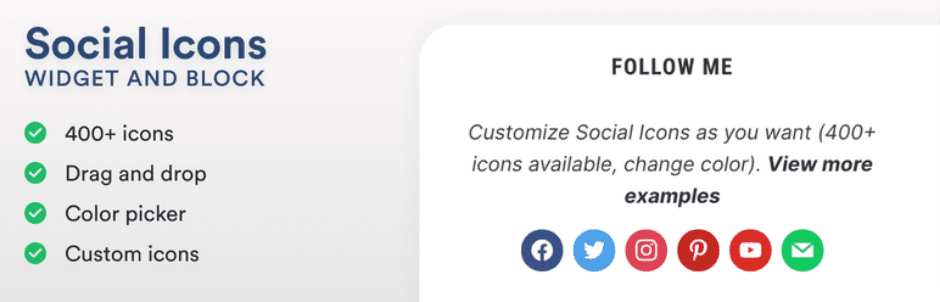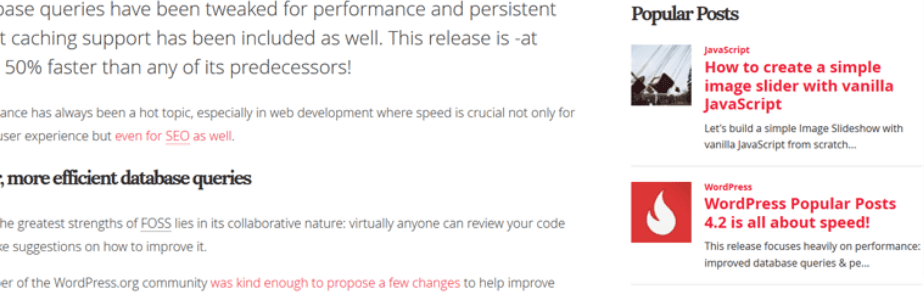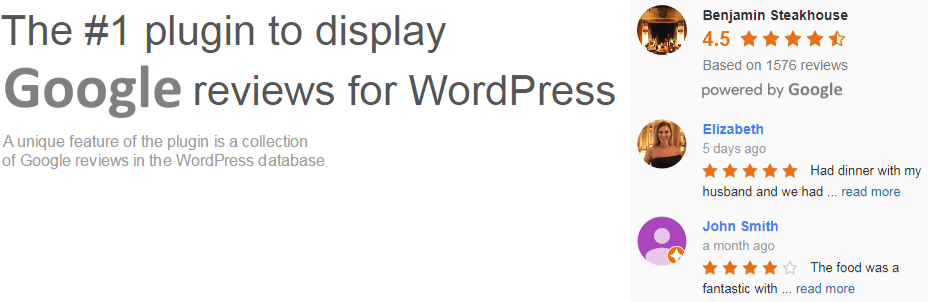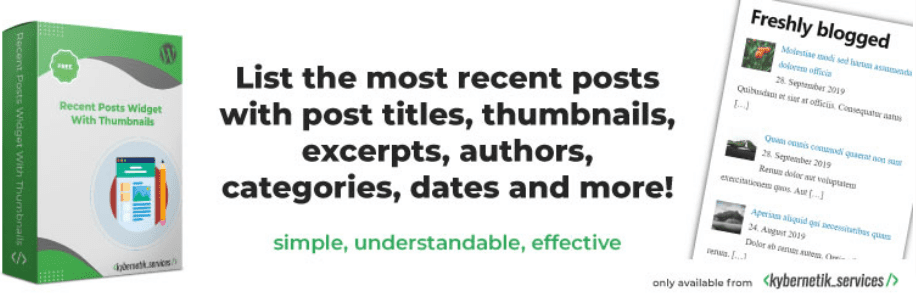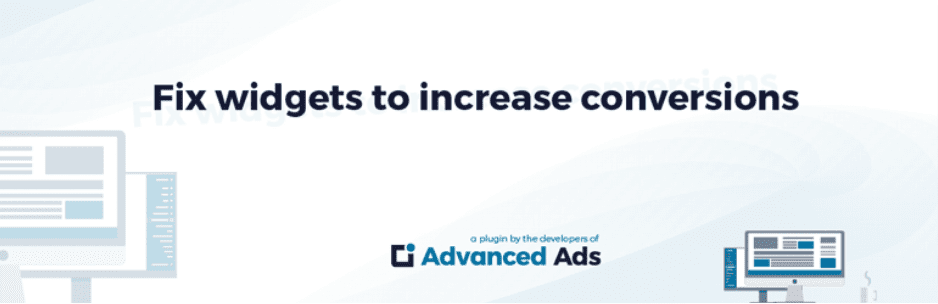The widget will help you add some additional features, functionalities, content, and much more to your site easily. Nevertheless, how can you pick up the best WordPress Widget Plugin between thousands of plugins in the current market? To help you solve this problem, we have collected a list of Useful WordPress Widget Plugin In 2021. Check it out!
Why is WordPress Widget Plugin important? #
Initially, WordPress Widget Plugin lets you insert valuable information and substance such as social links, forms, and so on into your site with no coding requirement. Besides, it is also the best convenient way to display your content anywhere on your sites like sidebars, homepage, footers, and other widget-ready areas. Therefore, it is possible for you to maximize your site’s space and improve user experience effectively.
Top 10 Must-see WordPress Widget Plugin #
Widget Options #
First and foremost, Widget Options helps you manage your sidebar and embed various content into it smoothly. In addition, you are able to control the visibility and appearance of each widget thanks to the packed tabbed options. Furthermore, this plugin also enables you to show, hide, and restrict widgets on any pages, posts, custom post types, etc…Last but not least, you can freely limit widgets on the cell phones version without any negative effects on the desktop and tablet versions. And it also has other various outstanding features such as custom alignment, ID and classes customizable, enable/disable options, etc…
JetElements #
Unleash the full potential of your WordPress website with JetElements, an exceptional widget plugin that redefines the way you design and engage with your audience. Crafted with a diverse collection of widgets, JetElements offers an expansive toolkit to breathe life into your web pages effortlessly. Seamlessly integrating with top-rated page builders such as Elementor, this plugin introduces an intuitive drag-and-drop interface, empowering users of all skill levels to create captivating designs without writing a single line of code. Discover a treasure trove of features, from advanced typography customization to dynamic image galleries, interactive countdown timers, captivating pricing tables, and much more.
Custom Sidebars #
Custom Sidebars Plugin provides you chances to control and replace both sidebars and other widget-ready areas on your site effortlessly. By using it, you can not only create customizable sidebar configurations but also present them on your posts and pages,… in your own wish. Plus, each Custom Sidebars section is compatible with the Widgets menu to be simple and easy-to-control. Additionally, you can easily adjust the complex configurations via the clone and sync widget settings.
Maps Widget for Google Maps #
By installing Maps Widget for Google Maps, you are able to generate an excellent thumbnail & lightbox map quickly. This plugin also offers the free Google Maps Gutenberg Block plugin for those using Gutenberg. Besides, this tool works with the Google Maps Static Maps API, and with just one request, it can load whole google maps smoothly. In addition, it is free for you to pick and customize google map size, width, height, type, color schemes, and so on. Also, you are allowed to attach link type, set image format, title, language, and much more.
Social Icons Widget & Block by WPZOOM #
Social Icons Widget & Block is a wonderful plugin that licenses you to insert quickly icons assign links from social networks into your profiles and other platforms that you want. This plugin offers 5 icon sets, over 400 custom icons, and is supported by more than 100 Sites and Social Networks. Moreover, it has two styles for you to opt for, they are Icon Shape and Icon with Background and three background styles, including Rounded Corners, Round, Square. Furthermore, you can adjust icon size and padding, color picker, and so on in some minutes.
Image Widget #
Image Widget is an easy-to-use plugin that can be added to your site by the native WordPress media manager. This responsive plugin is compatible with MU. By utilizing it, you are able to attach external links for each image, add title and description, load photos from your media library. Additionally, you can control and set size or alignment for images, and custom the appearance at ease. There are some extra features of the Image Widget Plus version such as multiple image support, slideshow, lightbox, etc…
WordPress Popular Posts #
If you are looking for a good Widget to present the most popular posts of your business, WordPress Popular Posts will be the best solution. Some highlight features of this plugin are multi-widget capable, thumbnails, statistics dashboard, sorting options, and so on. Moreover, you are able to show the most famous blogs on your site in a specific period of time such as the last 24 hours, last 7 days, etc. Besides, you can display other content such as stand-out products and much more thanks to the assistance of the Custom Post-type support.
Widget for Google Reviews #
Next, Widget for Google Reviews will assist you to present Google Business Reviews through the sidebar widget. The leading feature of this plugin is that all reviews will be saved in the WordPress database and showed on the widget without any other services support. Other features of this plugin are SEO-friendly, shortcode, auto-refresh reviews, and so on. Besides, this tool also integrates with Gutenberg, Elementor, Page Origin, and other page builders.
Recent Posts Widget With Thumbnails #
The following plugin in our list is Recent Posts Widget With Thumbnails. This plugin empowers you to exhibit recent posts with post titles, thumbnails, excerpts, authors, etc. It complies with EU General Data Protection Regulation (GDPR) because the Recent Posts Widget With Thumbnails plugin does not get or use any personal data. Moreover, this tool is built based on ‘Recent Posts’ and has some extended features to perform more information like thumbnails, excerpts, and assigned categories. It also lets you choose the thumbnails’ width and height.
Widget Importer & Exporter #
Widget Importer & Exporter is a helpful plugin, used to relocating widgets from this WordPress site to another. In addition, it also allows you to backup widgets for your own purposes. The importing process permits you to create an export file and upload it. And you can see the detail of what occurred and the result of this process via a formatted table. In exporting, this plugin can help you produce an export file (in JSON format with .wie extension) from current working widgets.
Q2W3 Fixed Widget for WordPress #
The last WordPress Widget Plugin in this article is Q2W3 Fixed Widget for WordPress. By installing it, you are able to develop sticky widgets, which surely appear in the visible screen area even though your page is scrolling. This plugin is suitable for advertisements and other areas that need the interaction of vistiors.
Summary #
We expect that this article will help you get a perfect look at these plugins and then choose the best WordPress Widget Plugin to install. Don’t forget to share it with your friends and others if this article is useful!
Plus, if you are looking for another WordPress design to enhance your site, let’s visit Free WordPress Themes to discover more! Thanks for your attention!