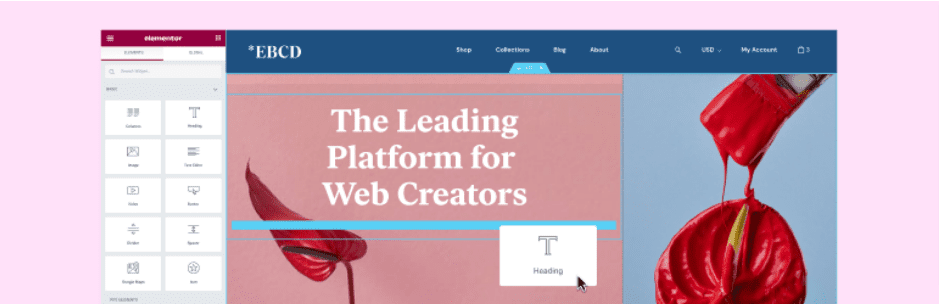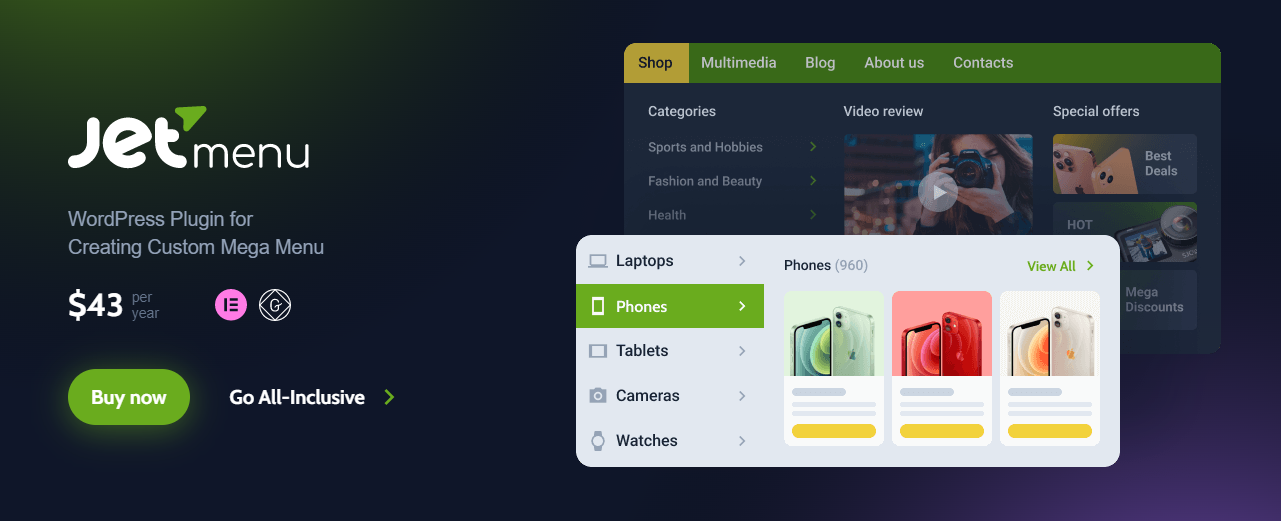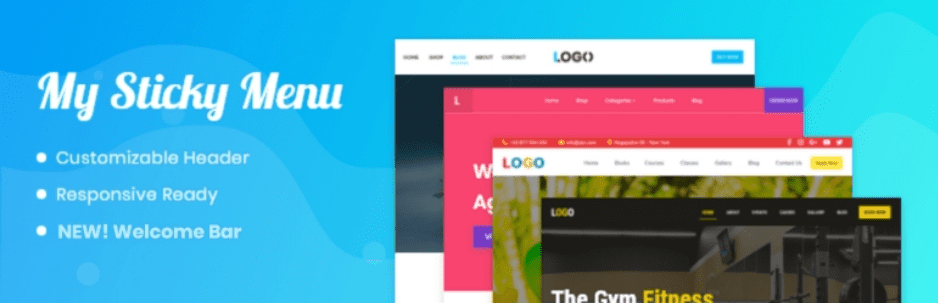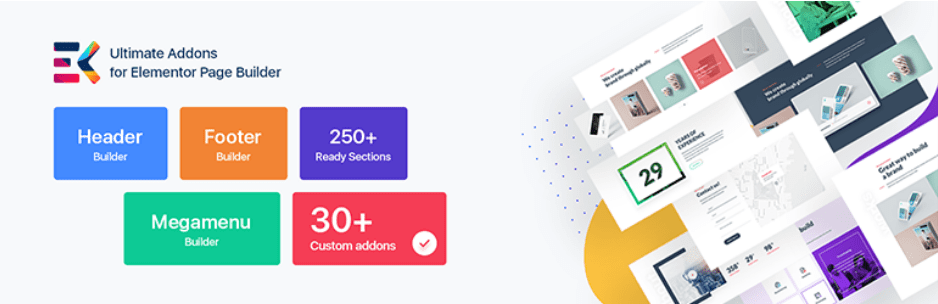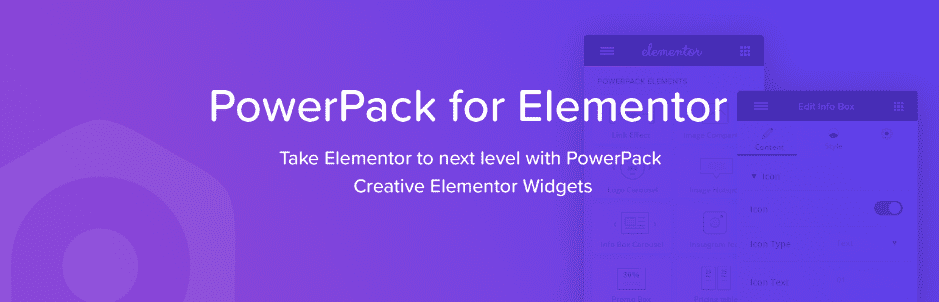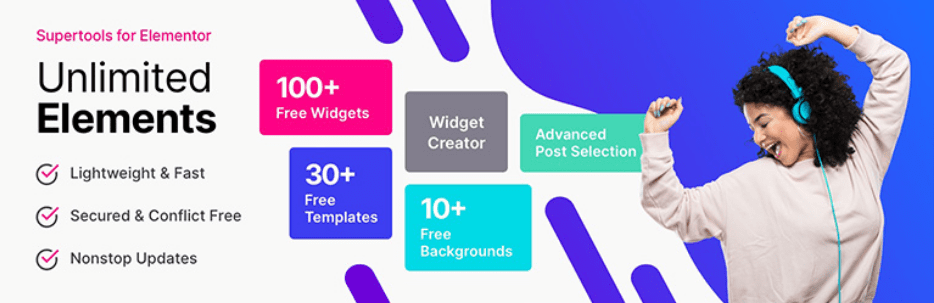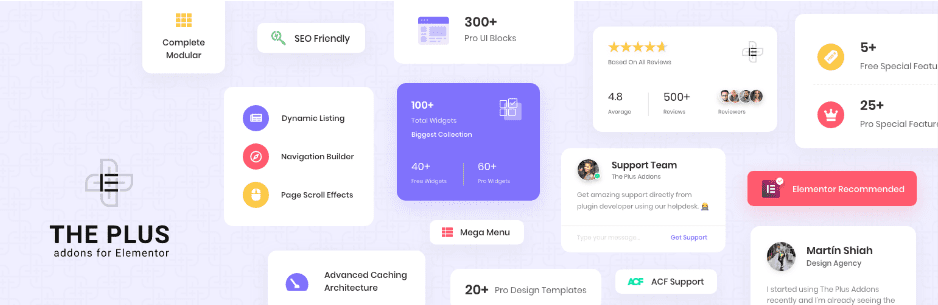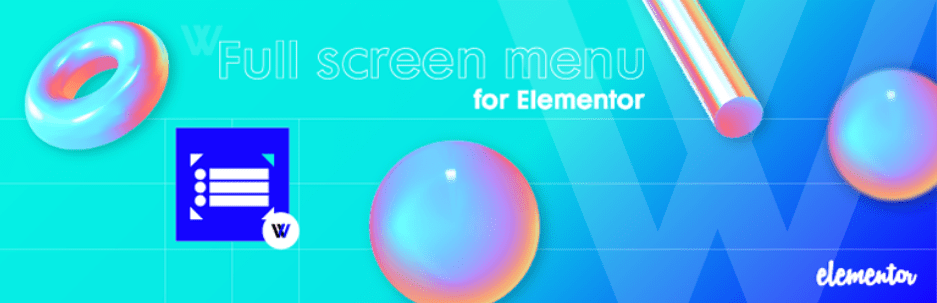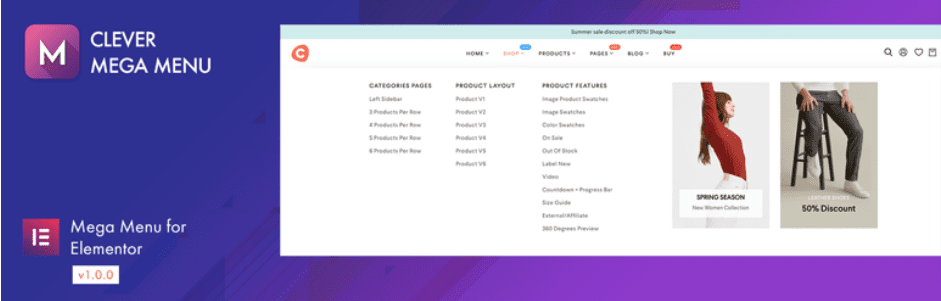- What are the benefits of the Elementor Menu Plugin?
- Top Wonderful Elementor Menu Plugin
- Elementor Website Builder
- JetMenu
- Essential Addons for Elementor
- Elementor Header & Footer Builder
- myStickymenu
- Elements kit Elementor addons
- PowerPack Addons for Elementor
- Unlimited Elements For Elementor
- The Plus Addons for Elementor Page Builder
- Exclusive Addons for Elementor
- Full Screen Menu for Elementor
- Clever Mega Menu for Elementor
- Conclusion

Do you think it is extremely important to improve your site’s navigation in particular and user’s experience in general? Good navigation will help you reduce bounce rates and increase customers’ satisfaction effectively. Here is the list of 11 Must-have Elementor Menu Plugin In 2021 that you should pay attention to. Check it out to upgrade your site’s direction!
What are the benefits of the Elementor Menu Plugin? #
In the first place, Elementor Menu Plugin allows you to create unlimited menus such as the mega menu, sticky menu, and so on in your own demand without any coding and technical knowledge. Hence, you can organize massive information in a logical way, helping your customers can discover them by their category, subcategory, tags, and much more easily. Additionally, most of the Elementor Menu Plugins in our list are free and integrate with another addons plugin, so you can both optimize your site space and extend your site functionality easily.
Top Wonderful Elementor Menu Plugin #
Elementor Website Builder #
Elementor Website Builder tops our list of Elementor Menu plugins with thousands of five stars downloads. This plugin not only helps you create menus and link them with anchors but also offers 100+ pre-made templates and blocks for you to build up your websites. Some highlight features of this plugin are Box Shadows, Hover Effects, Headline Effects, Animations, etc. In addition, Elementor Website Builder is also compatible with WooCommerce, Advanced Popup Builder, Marketing automation, and CRM integrations.
JetMenu #
JetMenu Plugin revolutionizes the navigation capabilities of WordPress websites, delivering an enhanced user experience. Designed with user-friendliness in mind, this plugin facilitates the creation of visually appealing and fully responsive menus. Take advantage of the extensive customization options to design menus that perfectly complement your website’s visual identity. With support for horizontal and vertical menu layouts, JetMenu also provides advanced features including mega menus, dropdowns, and sticky navigation.
Essential Addons for Elementor #
Secondly, Essential Addons for Elementor provides more than 40 free widgets, including the Simple Menu. Therefore, you enable to generate your own navigation menu in some minutes and present them wherever on your WordPress sites. Plus, you can set a drop-down menu, animation or hover effects, adjust the content alignment, and many more in your own style. Let’s make your customers satisfied with various Essential Addons for Elementor’s pre-design layouts and high-level styling options.
Elementor Header & Footer Builder #
You can get the best out of Elementor Header & Footer Builder to build numerous Elementor layouts and add them in the header, footer, block, or anyplace on your site simply. This plugin gives you multiple inbuilt menus with 4 layouts, horizontal, vertical, expanded, and flyout. Also, you are able to choose customizable icons for menu opening and closing. On top of that, with the WooCommerce Menu Cart section, it is possible for you to show the total number of products and prices in the cart easily.
myStickymenu #
Next, myStickymenu provides you a chance to produce sticky menus on your WordPress sites at ease. In detail, this tool lets you stick your menu or header on the top of the page without any modifications to your site layout. You can also use the myStickymenu for designing a floating Welcome Bar to show value notifications, deals, and many more in a simple way. This plugin has been tested and integrated with Elementor website builder, Divi, WPBakery, Gutenberg, etc.
Elements kit Elementor addons #
ElementsKit consists of countless essential modules, widgets, and much more for Elemetor Page Builder. By using it, you are able to showcase demo, registration, and other content as well as insert title, text, video,… easily thanks to the assistance of the Elementor Offcanvas Menu. With the support of the Nav Menu Elementor widget, you can make various types of menu styles such as drop-down Elementor Nav Menu, mega menu, etc. Plus, this plugin also licenses you to manage and adjust element spacing, colors, background, and so on in your own demand.
PowerPack Addons for Elementor #
This plugin offers two types of menu styles, including Price and Advanced Menu. Firstly, the Price Menu Widget for Elementor assists you to display pricing lists of your products and services in an eye-catching way. Plus, you are also authorized to create your restaurant or services menus in your own styles. The Elementor Advanced Menu widget permits you to embed Off Canvas & Full Screen overlay menus to your WordPress sites and customize all styling elements easily.
Unlimited Elements For Elementor #
By utilizing Unlimited Elements For Elementor, it is so easy for you to both develop the experience of your Elementor page building and generate menu navigation. There are seven kinds of menu widgets for Elementor in this plugin. Among them, the Fullscreen Navigation and List Menu Widget for Elementor are totally free. And if you want to use the Side, Liquid Full-Screen, Circle, Accordion Menu, or One Page Scroll Navigation Widget, you need to upgrade to the pro version.
The Plus Addons for Elementor Page Builder #
The Plus Addons for Elementor has 35+ free and 75+ pro widgets and extensions to help you supercharger your Elementor Page Builder editor efficiently. It features the vertical and horizontal Mega Menu Builder. In addition, with the navigation menu lite, you are able to generate and edit many mega menus, search bars, and so on. Moreover, The premium version provides you opportunities to make the most of various menu layouts such as Circle or Mobile menu, and so on.
Exclusive Addons for Elementor #
Thanks to the great support of the Pricing Menu widget for Exclusive Addons for Elementor Plugin, you are able to present your restaurant lists of food menus, pricing, and much more beautifully. Besides, you also can custom any styling element easily with various customizable options. The Navigation Menu and Mega Menu are the premium widgets and extensions, which support you to create professional menus in no time.
Full Screen Menu for Elementor #
Full Screen Menu for Elementor Plugin will be the best solution for you to add full-screen menus to your Elementor Page Builder. In order to use this widget, you have to active Elementor Plugin. All of the detailed steps for installation are introduced in an easy-to-understand, so you are no longer worried about the complex steps or many difficult requirements during the installation period.
Clever Mega Menu for Elementor #
Finally, Clever Mega Menu for Elementor (aka @CMM4E) is the best plugin for you to build a fully responsive mega menu. This plugin offers multiple dropdown items, rich-content modules, and so on. By installing this plugin, you are free to adjust its styles to meet your theme styles because this plugin will not auto-adapt to your theme.
Conclusion #
To conclude, we have suggested the List of 11 Must-have Elementor Menu Plugin In 2021 in the hope that you can pick the best suitable one to improve your site’s navigation.
We also possess a huge WordPress Themes and templates library for your Elementor Page Builder. If you are interested, visit our stock at Free Elementor WordPress Themes. Thanks for your reading!