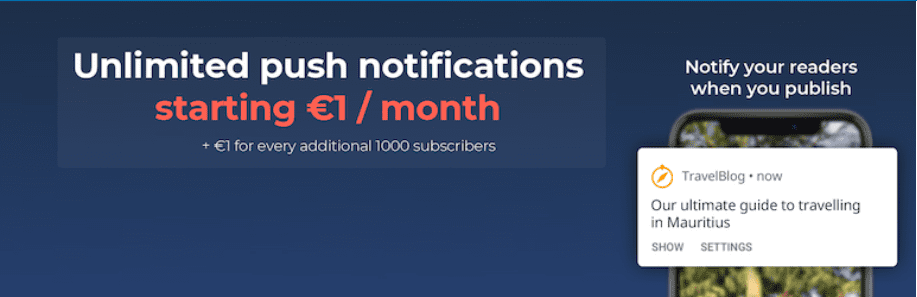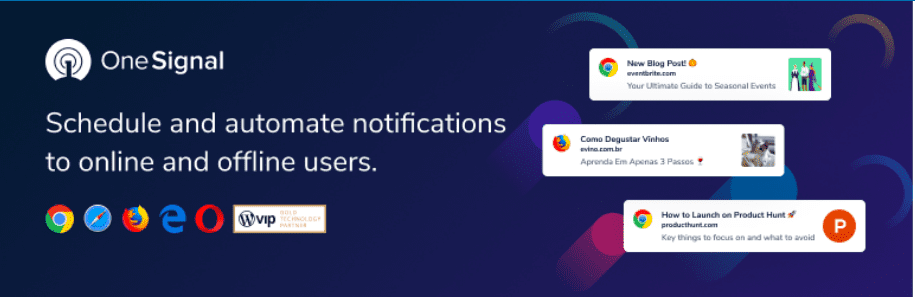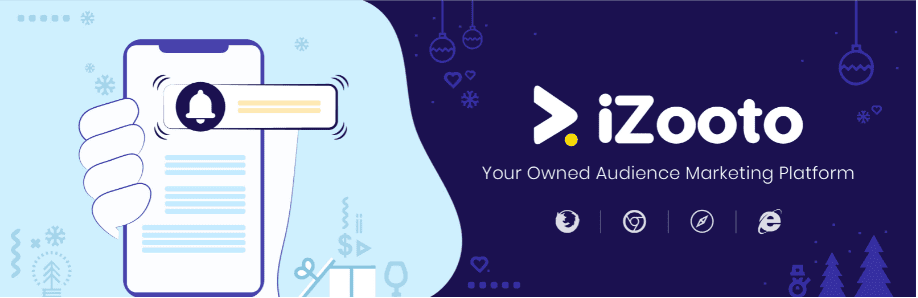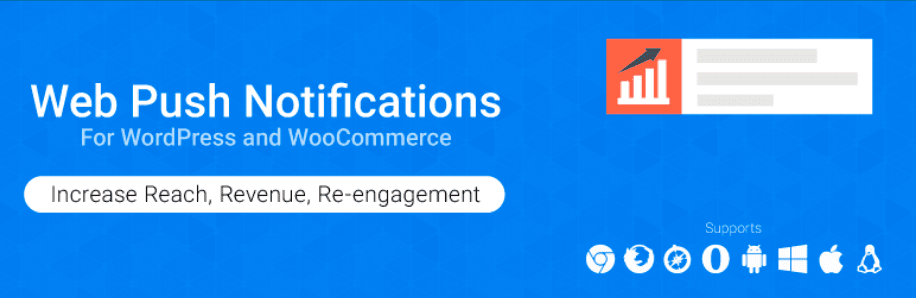Many business strategies, as well as marketing your company’s products, have emerged in recent years. One of the most effective methods, however, is to use the strategy of sending customers to push notifications. As a result, they will be notified when your products undergo changes or updates. Thus, today we will put together a list of the Top 10 Must-Have WordPress Push Notification Plugins for 2021.
What are the benefits of the WordPress Push Notification Plugin ? #
Push Notifications are short notes or alert messages that can be clicked. When you visit a website, they appear on your desktop browser or mobile device. They’re there to keep you up to date on the latest blog entries, news, and special offers from a website. Pop-up style push alerts, on the other hand, are eye-catching and can easily attract user attention. A push notification, for example, is when your browser alerts you to any action on your social profile, even if you are offline.
Web push alerts are also useful in real-time. You can easily notify visitors of changes to your blog or website’s content. They can also be used to send out special offers and promotions to site visitors. So, here are a few situations in which WordPress push notifications can be beneficial.
- Push notifications on the web result in a more engaged audience, as well as a significant increase in site traffic and return visitors.
- Additionally, push notifications can boost the growth of an e-commerce store’s sales.
- You can use WordPress Push notifications to notify your subscribers about new events on your site.
While push notifications are useful, you must keep in mind that too many notifications may annoy your audience. On the other hand, too few notifications may make it difficult for users to remember your site. As a result, real-time analytics can assist you in this situation.
Top Best WordPress Push Notification Plugin #
Push Notifications for WordPress by PushAssist #
To begin, we should look into Push Notifications for WordPress by PushAssist. Above all, you can easily reconnect your most loyal customers by sending targeted pop-up messages. Furthermore, it is extremely simple to use. Thus, you should simply create a free account or provide your API Keys and Secret Keys.
Features include:
- Powerful APIs
- Smart segmentation
- Be delivered Notifications instantly.
- Be compatible with both HTTP and HTTPS WordPress sites
- Allow using your own GCM keys for push notifications
- Send notifications for new and updated posts automatically.
Highlights:
- Great support
- Time-saving
Beamer #
Second, we recognize that you must claim Beamer. To put it another way, this module will assist you in announcing important news, the most recent items, unique offers, and so on. It’s also the most effective way to get up to 10x more client commitment and convert more visitors into paying customers.
Features include:
- Push notifications
- User segmentation
- Support for working with images, videos, and GIFs
- Feedback through comments and ratings
- Share posts with text, images, and videos
- Customize notification center’s design
Highlights:
- Customizable
- Fantastic assistance
WonderPush #
WonderPush allows users to send web push notifications in real-time using attractive messages that encourage users to subscribe. It includes automated web push notifications based on user behavior, such as reminding customers that their cart isn’t empty, as well as a modern dashboard from which business owners can track their progress.
Features include:
- Supports Chrome, Microsoft Edge, Opera, and Firefox
- Support for AMP
- Dashboard with advanced features
- Analytical data in real-time
- Customization is prompted by subscription.
- Support for WooCommerce
- Targeting segments
Highlights:
- Customizable
- Huge support
Push Notifications for WordPress (Lite) #
Push Notifications for WordPress (Lite) is the next module you should use. That is, when you distribute another post, it allows you to send message pop-ups to iOS and Android devices. Furthermore, it has an implied center point. This way, you can send the message pop-ups directly without the need for an outsider’s help.
Features include:
- There is no charge for delivery.
- Notifications are delivered instantly.
- APIs that are extremely powerful
- Allow users to receive notifications
- Android and iOS libraries of their choice.
Highlights:
- Helpful
- Easy to use and understand
OneSignal – Web Push Notifications #
OneSignal is a well-known WordPress push notification plugin. When new content is published, you can send readers automatic notifications. Additionally, this plugin allows you to configure desktop notifications for site visitors who opt-in. Visitors to the website can register for push notification services. There are several features to use, such as targeted notifications and A/B testing.
Features include:
- Notifications that are sent automatically
- Targeting Segments
- Customization by Opt-In
- Real-Time Analytics
- Scheduled Notifications
Highlights:
- Simple to use
- Effective
Subscribers #
Subscribers is another module of WordPress Push Notification Plugins that we need to show you. It, like other modules, allows you to send instant notices to your supporters’ devices. So, let’s take a look at the highlights below to see what they are.
Features include:
- Chrome and Firefox are supported (Desktop)
- It’s compatible with both HTTP and HTTPS sites
- Real-time communication with your audience
- Much higher open rates than emails
- There are no development skills required
- Increase your website’s traffic
- Reporting and tracking in real-time
Highlights:
- Easy to use
- Effective
iZooto #
iZooto was created to help bloggers and news sites re-engage their audiences by allowing them to create and schedule notifications using a post editor. Targeted notifications and real-time notifications are two of its strong suits.
Provided features:
- One-Click Activation
- Support for team collaboration is a while
- Notifications with Rich Media
- Support for your AMP Site
- Create notification drips
- Local Time Zone Delivery
- Geo-targeting
Highlights:
- Easy to set up and use
- Helpful
PushAlert #
All of your customers can subscribe to push notifications with PushAlert – Web Push Notifications for WordPress and WooCommerce. The interface, on the other hand, is incredibly simple and easy to use. It automatically sends notifications when you publish a post. Of course, there are several other advantages to using this WordPress plugin, including the ability to make sending push notifications a breeze. As a result, you can use completely customized notifications to engage your audience.
Features include:
- PushAlert outperforms all other traditional methods in terms of click-through rate.
- It does not request any personal information.
- PushAlert works flawlessly on both mobile and desktop devices.
- It works flawlessly in all web browsers, including Chrome, Safari, Firefox, and Opera.
- You can have subscribers who are specifically targeted based on their interests and preferences.
Highlights:
- Customizable
- Work well
PushEngage #
PushEngage is a popular WordPress Push Notification Plugin for sending notifications to blogs and websites. This plugin engages site visitors by sending web push notifications. Visitors, on the other hand, receive notifications even when they are not online. The plugin can be used to receive automatic notifications when a new post is published on a WordPress website. Overall, using this WordPress plugin is fairly simple.
Features include:
- PushEngage allows websites to send push notifications without requiring HTTPS.
- A single PushEngage account can be used to manage multiple sites and multiple people.
- Access to different screens can be controlled by each team member.
- You can personalize the messages or use your own segments with Custom Segments.
- It is compatible with a variety of browsers.
- It allows you to segment your subscribers based on various characteristics.
Highlights:
- Multiple Browser Support
- Time-saving
SendPulse Free Web Push #

SendPulse is a multi-channel marketing platform that allows you to send a variety of messages to your customers. Email campaigns, web push, SMS, messengers, and transactional emails are among its channels.
Provided features:
- Support for Chrome, Safari, and Firefox on both HTTP and HTTPS sites
- Integrations with over 40 CRM, CMS, and eCommerce systems
- Offline notifications
- Personalization and segmentation
- A/B Testing
- Trigger messages and bulk messages
- Real-Time Stats
- Drag and Drop editor
Highlights:
- Free
- Amazing support
Conclusion #
Overall, we’ve already presented you with the Top 10 Must-Have WordPress Push Notification Plugins for 2021. Thus, don’t hesitate to experience and find the ideal options for your website. Please pay a visit to our website so that you do not miss out on our Free WordPress Themes.