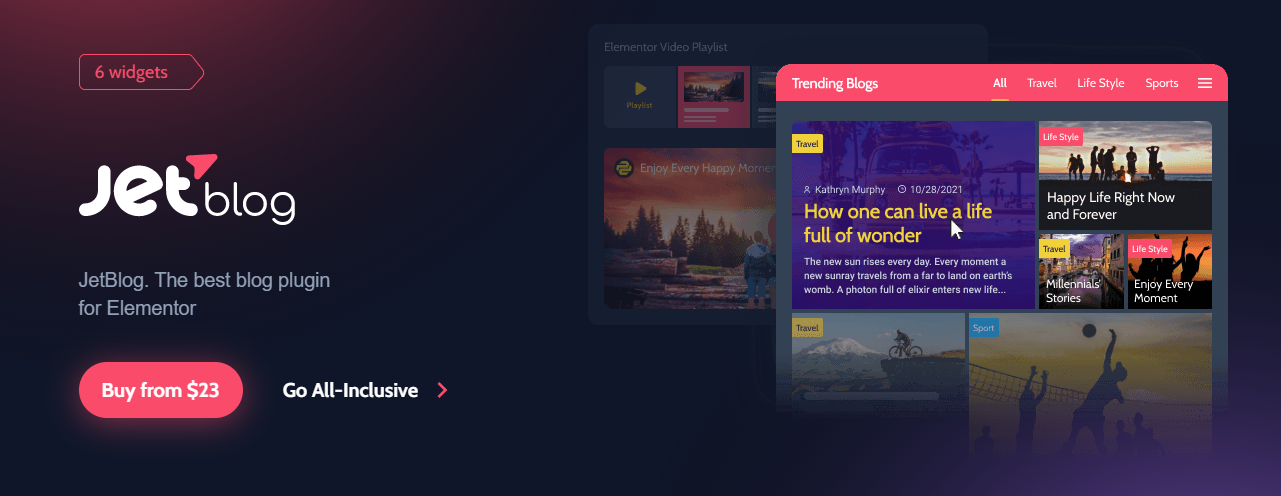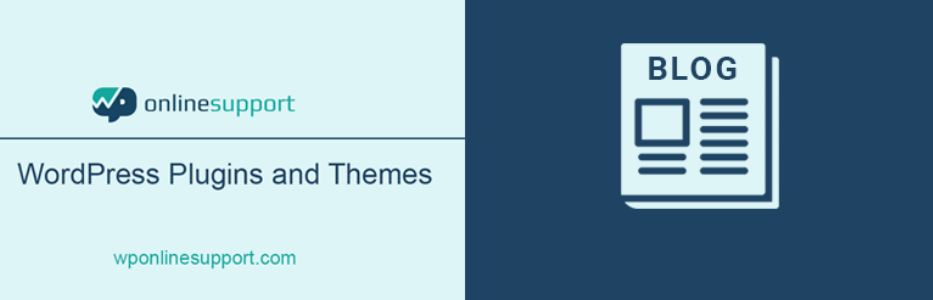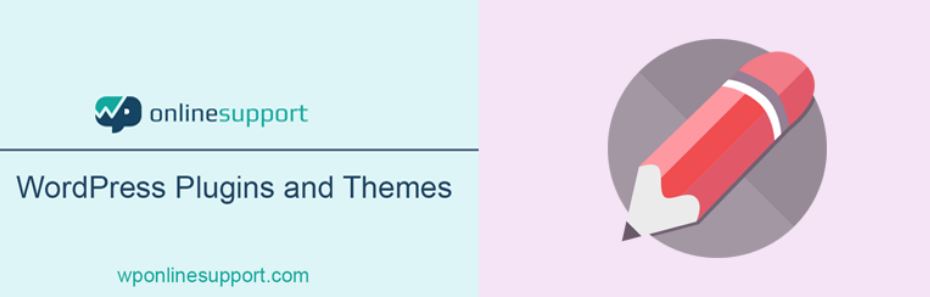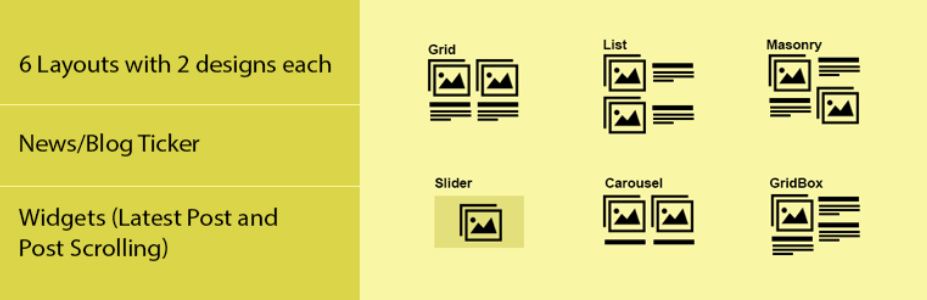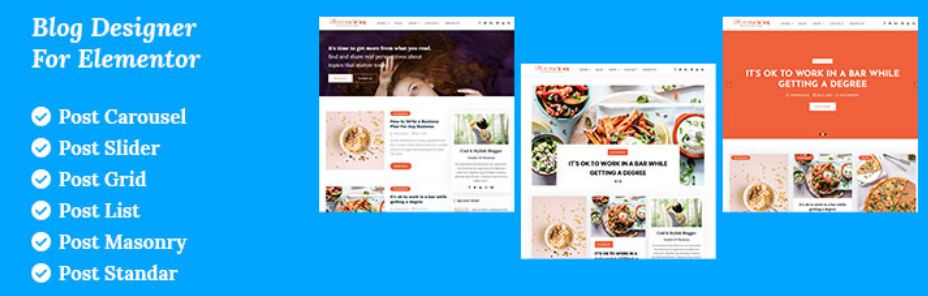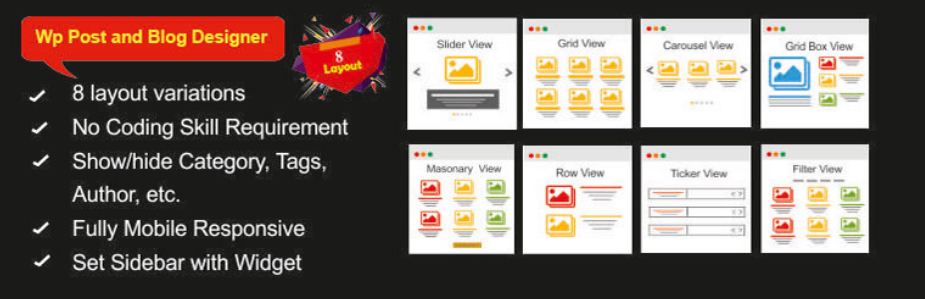Do you have a blog but don’t know how to make it look impressive and beautiful? Don’t be concerned! In this post, we’ve compiled a list of the 10 Best WordPress Blog Plugins for 2021. This is a great way to promote your business while also interacting with your visitors. Let’s get started right away!
Why should you use WordPress Blog Plugin? #
Using the WordPress Blog Plugin gives you access to a number of useful plugins, including:
- It allows you to quickly create and manage a beautiful blog.
- This allows you to change the date of your blog posts and add widgets for recent blog posts.
- Without any coding knowledge, you can create WordPress blog layouts.
- You can easily manage and display the number of posts per page.
- And more…
You should carefully consider and compare the following WordPress Blog Plugins before making your decision.
Top useful WordPress Blog Plugin #
WP Blog Manager Lite #
WP Blog Manager Lite is one of the most amazing blog plugins we’d like to introduce. It’s a free WordPress plugin that allows you to quickly create and manage a beautiful blog. You’ll also be able to create categories and posts, as well as choose a design layout from the design library. You can also easily create your archive page and blog detail page without any coding knowledge.
Provided Features:
- Create as many blogs as you want
- Add an unlimited number of blog designs to a single page, post, or template
- Show posts from all taxonomies or categories that exist
- Sort the posts in the order they were retrieved and then sort them by parameters
- Display posts that are associated with a specific status
- 7 different templates for displaying blogs in various styles
- 3 pre-designed beautiful, responsive grid templates ready to use
- 2 pre-designed list templates
Highlights:
- Fast and save time
- Nice plugin
- Easy to use
JetBlog #
JetBlog plugin is a game-changer for WordPress websites, revolutionizing the way you approach blogging. With its user-friendly interface and an array of powerful features, this tool empowers you to create mesmerizing and captivating blog layouts that leave your readers in awe. Say goodbye to the conventional and embrace a new era of creativity with JetBlog. With its vast selection of customization options, you have the freedom to express your unique style and present your blog posts in extraordinary ways.
Provided Features:
- Multiple post layouts
- Advanced navigation
- Smart Tiles
- Comments section
- Sticky posts
- Custom post types
Highlights:
- Useful
- Time-saving
- Flexible
Blog Designer #
Second, Blog Designer is a useful WordPress Blog Manager Plugin that enables you to quickly design your website’s blog page. It also comes with 10 different blog templates that you can use to customize your blog page. Furthermore, the plugin includes a user-friendly admin panel that allows you to quickly configure or customize various settings according to your needs. Take a look!
Provided Features:
- Support for Multiple Browsers
- Using the Page Selection option, you can display your blog posts on any page
- Manage the number of posts per page with ease.
- Show/Hide Post categories, tags, authors, and comment counts, among other things
- Multiple Post Categories to Choose From
- 10 Pre-Configured Blog Templates
- For posts, you have the option of using a different background-color
Highlights:
- Completely adaptable
- Great support
- Simple to use
WP Blog and Widget #
Thirdly, WP Blog and Widget is a free WordPress plugin that allows you to create and manage custom blog posts and widgets. It allows you to create a blog tab in your admin menu where you can enter your posts in the same way you do regular posts. On your WordPress website, the plugin also allows you to change the date of your blog posts, add recent blog post widgets, and more. Let’s take a look and see what we can find!
Provided Features:
- Add a Blog tab to your admin menu
- Manage and display blog, date archives
- Create a Blog page and add shortcode
- Comments for the blog
- Show Blog Categories
- Select Blog Categories
- And more
Highlights:
- Simple to use
- Nice and effective
Blog Designer – Post and Widget #
Blog Designer for Posts and Widgets is another blog plugin in our collection. It’s a free blog manager plugin that lets you display WordPress posts with different designs. You can quickly display the most recent post on your homepage and inner pages thanks to the plugin. Take a look!
Provided Features:
- Support for Gutenberg blocks has been added.
- Display Post in a Grid view or Slider view or in a carousel view
- 100% Responsive to Mobile and Tablet Devices
- Touch-Swipe Enabled is fantastic
- Any WordPress theme can be used.
- Slick Slider was used to make this slide.
- Decide how many columns you’d like to see.
- Slider AutoPlay is turned on or off.
Highlights:
- Lightweight, Fast & Powerful
- Creative
- Useful
News & Blog Designer Pack #
Another powerful and amazing plugin on the list that you should try at least once is Blog Designer Pack. It enables you to create impressive and stunning news or blog page for your website. Furthermore, this WordPress Blog Plugin can be used to create a news magazine website.
Provided Features:
- Make a news section for your website
- Display blog post in the ticker
- Display recent blog post in carousel view
- Create a grid view blog post
- Set a word limit for the post’s content
- And more…
Highlights:
- Simple to use
- Fully responsive
- Nice plugin
Blog Designer For Elementor #
Blog Designer for Elementor is another good option for you. The plugin is designed for people who want to design or build a responsive blog page for their website. In addition, it includes a variety of important layouts such as Grid, Standard, and List.
Provided Features:
- Support for Multiple Browsers
- Organize your slides into specific/multiple categories.
- 8+ Different Slider Layouts
- Number of Posts to Display
- Show a thumbnail of the Slider Background
- Image Size in the Slider
- Show/Hide Post Thumbnail, Post Title, and Other Options
- Change Read More Button Text
Highlights:
- Completely Responsive
- Simple to use
- Great support
WP Post and Blog Designer #
Post and Blog Designer includes a variety of layouts and designs. You can also use true and false values to easily show or hide fields and customize them. Furthermore, this WordPress Blog Plugin is fully responsive and useful for bloggers who want to create and manage beautiful blogs.
Provided Features:
- 5 design styles for posts and blogs that you can choose from
- Skills in coding are not required.
- It’s simple to show/hide and customize.
- Within 2 minutes, you can create your posts and blogs.
- Mobile-Friendly and Fully Responsive
- Create with a variety of categories.
- You can make as many posts as you want.
Highlights:
- Beautiful, minimalist & light-weight.
- Fully responsive
- Nice plugin
Blog Filter #
Blog Filter is the next blog plugin we’d like to recommend. This WordPress Blog Plugin is so simple and easy to use that you can use category and tag filters to filter posts. You can also generate the shortcode and paste it wherever you want blog post filtering or a post portfolio to appear. There are a number of noteworthy features waiting for you. Check it out!
Provided Features:
- You don’t have to do anything because it can automatically fetch all blog data
- A simple way to display blog posts with filters, similar to a post portfolio
- Outposts will be filtered using post categories
- Outposts will be filtered using post tags
- You can use the grid layout to display all of your blog posts
- You can choose the quality of the image you want to show
Highlights:
- Completely adaptable
- Simple to use
- Powerful
Simple Blog Stats #
Simple Blog Stats uses shortcodes and tags to display site statistics in posts, pages, and anywhere else in your theme. It’s also very simple to use and pleasant, which you will undoubtedly enjoy. Furthermore, there are numerous features that you should not overlook. Examine them all and pick the best one for your blog.
Provided Features:
- For better performance, it makes use of caching.
- Shortcodes are available to display statistics in Posts and Pages.
- Set the text/markup that should appear before and after each shortcode.
- For maximum performance and security, the WP API was used.
- Allows you to revert to the default plugin settings.
- Clean, valid markup is used to display your statistics.
Highlights:
- Simple to use
- Lightweight
- Efficacious and useful
WP Blog Post Layouts #
WP Blog Post Layouts is a fantastic plugin that allows you to create WordPress blog layouts without having to know any coding. It also includes a variety of outstanding layout types, including Masonry, Grid, and List. It’s also completely compatible with Gutenberg and Elementor. Let’s take advantage of it!
Provided Features:
- Compatible with Elementor PageBuilder and Gutenberg Editor
- Delete all of your default posts
- Multiple archive layout type
- 3 different variations for each layout
- Columns for Multiple Archives
- Option to choose a category
- OrderBy and OrderOptions
Highlights:
- Flexible
- Awesome plugin
- Supportive
Wrap Up #
We have compiled a list of the great WordPress Blog Plugins in 2021 for your consideration. We hope you and your website will find this collection useful. You can also go to Free Blogging WordPress Themes to find the best eye-catching themes to help you build an impressive and appealing website. Thank you for taking the time to read this.