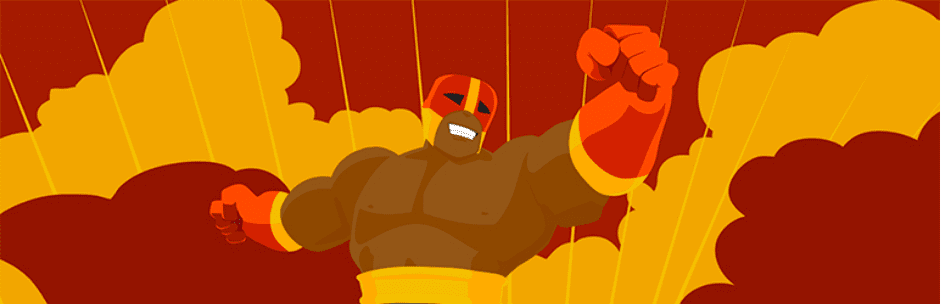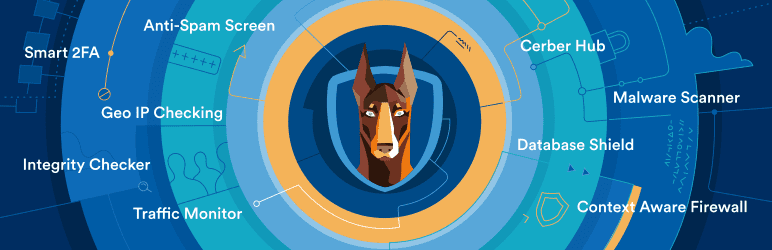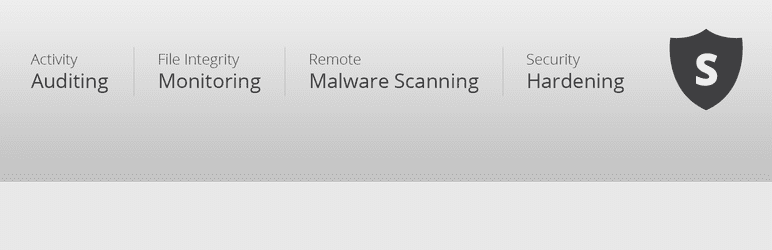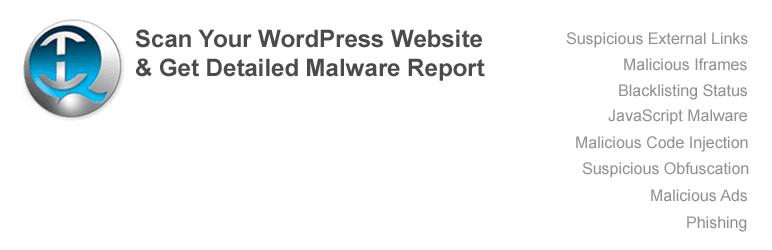Many websites have recently been attracted by hackers or malware. When your clients visit your website, they will be concerned about this problem. This leads to installing a Scanner plugin on your website is critical to dealing with this situation. In this post, we’ve handpicked some of the Amazing WordPress security scanners that will help you run quick security checks.
What are the benefits of using the WordPress Scanner Plugin? #
Firstly, this helpful tool makes your WordPress site more difficult to hack, and it’s simple to use and set up without any technical skills. Furthermore, if you operate a commercial website, all information should be kept private. With this situation, the WordPress Scanner plugin will assist you in scanning all files and folders, protecting your site at the endpoint, and verifying the security of your material by scanning file contents and posts. Another useful feature is that the plugin can protect your website from brute force attacks by limiting login attempts. There are yet more important aspects that will ensure the security of your website.
Top Amazing WordPress Scanner Plugin #
Wordfence Security #
Wordfence is the first and most powerful plugin we’d like to mention. This is thought to be a powerful and effective way to control the security of several sites from a single location. This plugin will keep your website safe by using the most recent firewall rules, malware signatures, and malicious IP addresses. It can monitor and alert on critical security events such as administrator logins, password breaches, and spikes in attack activity. It may also check your site for known security flaws and notify you if there are any. Furthermore, when a plugin is closed or abandoned, this plugin warns you about potential security problems.
Main Features:
- Protects your site at the point of entry, allowing for deep WordPress integration.
- Integrated malware scanner blocks request that include malicious code or content
- Limiting login attempts protects against brute force attacks.
- Checks the security of your material by checking the contents of files, posts, and…
- Checks for malware, bad URLs, backdoors, and other issues in the core files, themes, and plugins.
- And more…
Defender Security #
Defender Security is the second plugin that you should not overlook. It only takes a few minutes to install the best WordPress security plugin on your website with this plugin. You can prevent brute force attacks, SQL injections, cross-site scripting (XSS), and much more with this excellent plugin. Specifically, you no longer need to obtain a virtual Ph.D. in security by navigating horribly intricate settings. This program allows you to scan all websites, directories, and files for malware and suspicious code. It also enables you to restore the original file with a single click.
Main Features:
- Block specific IP addresses manually, import a list of blacklisted IP addresses, and automate timed and permanent lockouts.
- Limit login attempts to prevent users from guessing passwords.
- Permanently ban IPs or trigger a timed lockout after a set number of failed login attempts
- It’s simple to change the URL of your login screen.
- Masking the login screen improves security and allows you to brand your login user experience.
- And much more
Shield Security #
This plugin is a great tool that helps you get rid of tedious and time-consuming security tasks. It includes a number of useful capabilities, including the ability to prevent rogue bots from causing damage to your website. Shield Security will also detect these malicious visitors and deny access to your site if they engage in inappropriate behavior on your site.
Main Features:
- Provides complete and precise file modification detection for plugins and themes.
- Compare the contents of each plugin’s and theme’s files.
- Premium plugins and themes, like Yoast SEO and Advanced Custom Fields Pro, are also protected.
- Making informed security decisions without the use of obtrusive email notifications
- To prevent bots, add security to important forms.
- Controlling Advanced User Sessions
WP Cerber #
WP Cerber is one of the popular WordPress Scanner Plugin for protecting your website from hacker attacks, spam, trojans, and malware. Additionally, this plugin will prevent brute-force attacks by limiting the number of login attempts using the login form, XML-RPC / REST API queries, or utilizing auth cookies. Furthermore, this plugin allows you to safeguard registration, contact, and comment forms from spammers by using a specific anti-spam engine or Google reCAPTCHA. Another useful feature is that it analyzes and inspects every folder and file on a website for malware, trojans, backdoors, and altered and new files.
Main Features:
- When logging in by IP address or full subnet, limit the number of login attempts.
- Logins made using login forms, XML-RPC requests, or auth cookies are tracked.
- IP Access Lists using a single IP, IP range, or subnet can allow or deny access.
- Make a unique login URL.
- Cerber’s anti-spam engine keeps contact and registration forms safe.
- Automatically detects spam comments and either moves them to the trash or rejects them entirely.
- Users, bots, hackers, and other questionable activity are all recorded.
- The integrity of WordPress files, plugins, and themes is checked by a security scanner.
- With email notifications and reports, it keeps track of file changes and new files.
- And more
Sucuri Security #
Sucuri Inc. is one of the most effective WordPress Scanner Plugins for protecting your website from hackers and malware. This plugin gives its customers a variety of security features for their website, each of which is meant to improve your security posture. It’s especially appealing because it’s free to download and simple to use even if you don’t know how to code.
Main Features:
- Effective Security Hardening
- Post-Hack Security Actions
- Security Activity Auditing
- Remote Malware Scanning
- File Integrity Monitoring
- Blocklist Monitoring
- Website Firewall
- Security Notifications
NinjaScanner #
NinjaScanner has a user interface that is both basic and lightweight. It does, however, come with a number of useful features that let you search your site for spyware and viruses. Additionally, you can use the built-in signatures to scan your blog for any malware and viruses. This WordPress Scanner Plugin has no effect on your database at all. It only saves scan data, reports, logs, and other files to disk, and it use caching to reduce bandwidth and server resources.
Main Features:
- Scheduled scans (Premium).
- WP-CLI integration (Premium).
- Ignored files list.
- Background scans.
- Debugging log.
- Email report.
- Google’s Safe Browsing Lookup API.
WPScan #
The WPScan is one of the well-known WordPress Scanner Plugin for its important characteristics. It may be used to check for known WordPress security flaws, plugin vulnerabilities, and theme flaws. There are also other options for scheduling automated daily scans and sending email notifications.
Main Features:
- Searches for known WordPress flaws, plugin flaws, and theme flaws;
- Performs extra security checks;
- The total number of security vulnerabilities detected is displayed as an icon on the Admin Toolbar.
- Notifies you by email when new security flaws are discovered.
Quttera Web Malware Scanner #
This WordPress Scanner Plugin is ideal if you wish to check your website for malware, trojans, backdoors, worms, viruses, shells, spyware, and other risks. Quttera Web Malware Scanner allows you to verify whether your website is blacklisted by Google and other blacklisting authority with a single click. Your website will be safe as a result of this.
Main Features:
- No Signatures or Patterns Updates
- Detection of files infected by PHP malware
- Detection of injected PHP shells
- Unknown Malware Detection
- Investigation of WordPress files
- External Links Detection
- Blacklist Status
- Artificial Intelligence Scan Engine
- Cloud Technology
- Detailed Investigation Report
malCure WP Malware Scanner & Firewall #
With more than thousands of downloads from users all over the world, this WordPress Scanner Plugin is the most effective solution for restoring compromised websites. You can check for malware, infections, security threats, viruses, trojans, backdoors, malicious redirects, and other security risks and vulnerabilities in your WordPress files and database. It is especially basic and straightforward to use.
Main Features:
- Results with extreme precision
- WordPress Checksum API auto-sync
- Checks the integrity of WordPress files using checksums from the WordPress Checksum API
- External tools for additional site diagnostics are provided via links
- Malware definitions are used to check for viruses and infections
- WordPress malware signatures are up to date and updated on a regular basis
- Connects to a definition update server in order to obtain the most recent definitions
Wrap Up #
We’ve recently compiled a comprehensive list of the great WordPress Scanner plugins. We hope that this post has provided you with some useful tips for protecting your website against malware, infections, security risks, viruses, and trojans. Furthermore, if you are concerned about themes, you can visit our Free WordPress Themes page to update your website with more modern designs. Please leave a remark below if you have any questions.