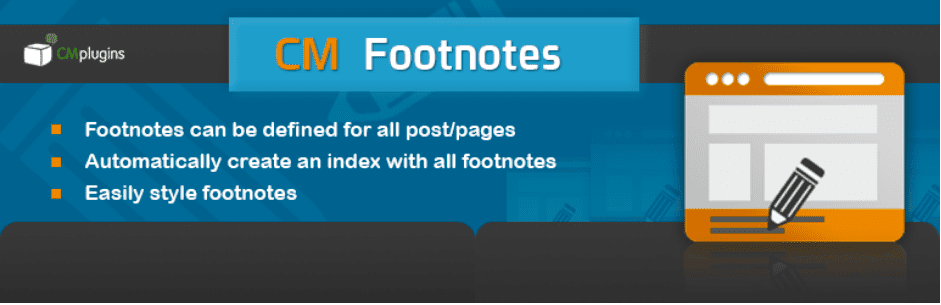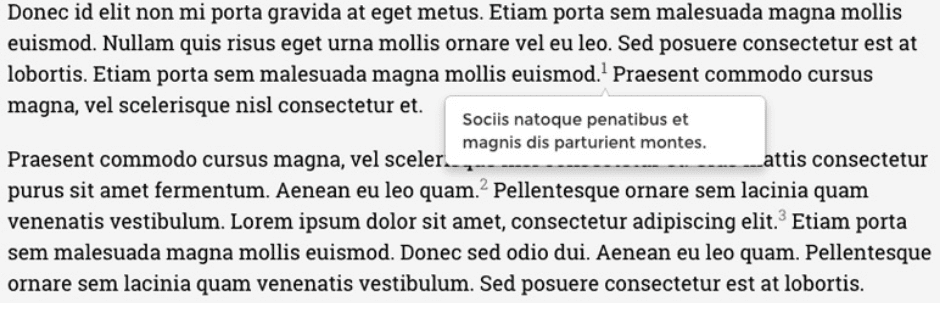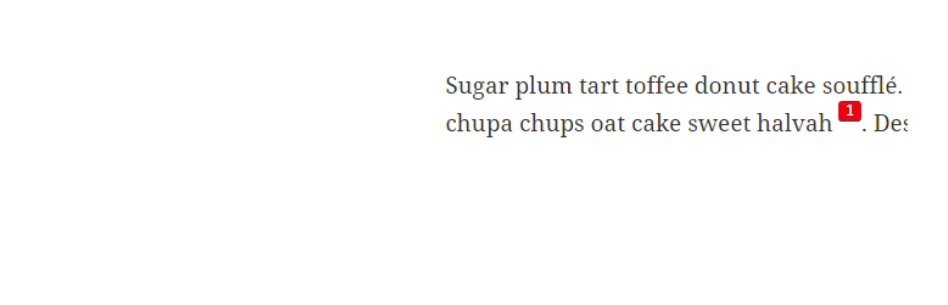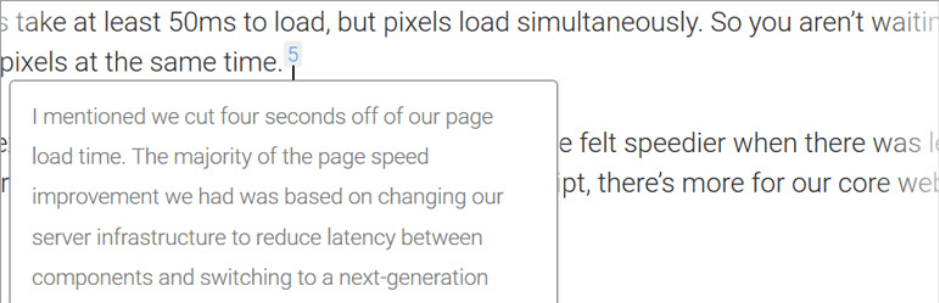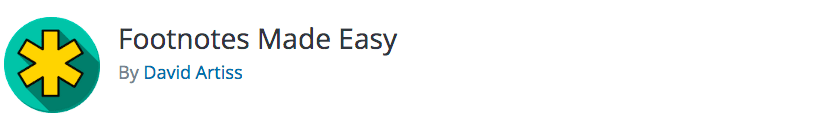Anyone who has ever written a major paper or book understands the value of good citations and footnotes. WordPress makes it simple to share your work with the rest of the world. You may simply insert footnotes throughout your posts using these plugins. Today, we’ve compiled the wonderful WordPress Footnotes Plugin for your WordPress site quickly and effortlessly.
What are the advantages of using the WordPress Footnotes Plugin? #
Nowadays, there are lots of possibilities for the footnotes plugin on the market, leaving you perplexed before making a selection since you don’t fully comprehend its function. WordPress footnotes are short lines of text that may be added at the bottom of any post or page on your site. All of these plugins are adaptable, inexpensive, and simple to use. Footnotes can incorporate any sort of material, such as a picture or video, to assist clarify the information on the page.
Top Amazing WordPress Footnotes Plugin #
CM Footnotes #
The CM Footnotes plugin is a fully customizable plugin that allows you to add any form of helpful text to your website. Endnotes, footnotes, citations, bibliographical notes, photographs, and other media are all supported by the plugin. This plugin enables users to add footnotes to any WordPress page or post and fully modify them. The plugin’s pro edition also includes features such as simple footnote publishing with shortcodes and many more. This plugin is perfect for users who wish to completely personalize their footnotes and include media on their pages.
Easy Footnotes #
The easiest approach to add footnotes to a WordPress site is to use the easy footnotes plugin. Users may access the content of a footnote by just clicking on it rather than scrolling to the bottom of the page. When a user adds a shortcode, a footnote will show at the bottom of the page. Each footnote contains an icon that, when clicked, takes the user directly to the word in the text.
Inline Footnotes #
The Inline Footnotes plugin is a terrific method to add footnotes to your WordPress site quickly and easily. Footnotes are added to posts and pages using a shortcode. The plugin allows users to see footnotes in the text rather than having to scroll to the bottom of the page to see the material. Users may see the information on the page by clicking on the number next to the word.
Footnotes #
Footnotes is a one-stop shop for adding automated references to various WordPress pages and articles. The plugin includes fully adjustable shortcodes and CSS, as well as the ability to determine where footnotes should be placed. This plugin also includes automated footnote numbering, a hover box with clickable links, and a variety of icons to show next to distinct footnotes, among other features.
Better Footnotes #
Better Footnotes is a powerful and adaptable solution that gives your readers a quick reference and connections to more information. Using the visual editor or WordPress shortcodes, Better Footnotes makes it simple to add footnotes to articles. It’s simple to use, adaptable and works with any WordPress theme. Footnotes can be added or listed using simple shortcodes. Scrolling effect for animated footnotes that can be turned off. Inserting a Footnote You can easily insert a footnote by using the [footnote] shortcode.
Civil Footnotes #
Civil Footnotes is a WordPress plugin that allows you to add footnotes to your own blog. To make it clearly, Civil Footnotes parses your articles for information enclosed in dual parenthesis, then extracts that parenthesized text into a footnote checklist at the end. There are a lot of options for managing footnotes on your WordPress site, but Civil Footnotes stands out because it uses a simple, legible plain text syntax that works with the WordPress block editor, Markdown editor, and the basic editor plugin.
Modern Footnote #
Footnotes inspired by Prism Tech Studios, designed for desktop computer and mobile phone. Use the footnote icon in the WordPress editor or the shortcode:[mfn]this is a footnote[/mfn] to add a new footnote to your article. Each plugin will be associated with consecutive quantities by the plugin. When a consumer clicks on the quantity on a desktop, footnotes might appear as a tooltip. Moreover, Footnotes will expand as a section below the existing text on cellular.
Footnotes Made Easy #
Footnotes Made Simple is a simple yet effective way to include footnotes in your articles and pages. It enables you to easily insert footnotes using double parenthesis, combine identical footnotes, suppress footnotes on certain page kinds, and many other handy functions. Footnotes Made Easy has lots of provided features including simple footnote insertion via double parentheses, solution for paginated posts, option to display ‘pretty’ tooltips using jQuery, and more.
Advanced Footnotes #
The next plugin we want to recommend for you site is Advanced Footnotes. This plugin allows you to use shortcodes to add footnotes to your articles. Because Advanced Footnotes is very adaptable, it may be used with any theme. Moreover, you may use its internal capabilities to put Advanced Footnotes on your own theme in whatever way you like.
Simple Footnotes Editor Button #
You may use the Simple Footnotes plugin to add simple, attractive footnotes to your website. This little plugin makes creating footnotes a breeze, leaving the site’s editors with nothing to learn (no need to explain shortcodes or special syntaxes). It adds a button to the second row of the TinyMCE editor toolbar (the “Kitchen Sink”) that users may click to open a textarea overlay where they can enter footnote material and then insert it into the editor with appropriate syntax.
Conclusion #
There are a plethora of footnote plugins for WordPress, and the trick is to choose the one that best suits your needs. Simple shortcodes are used in some plugins, and others allow users to access material without scrolling down the page. All of the plugins on this list are inexpensive and have received positive feedback.
Besides, you can access Free WordPress Themes to have a more stunning and appealing design for your websites.