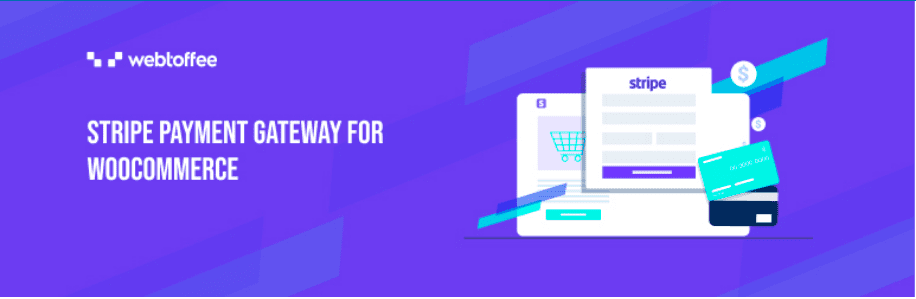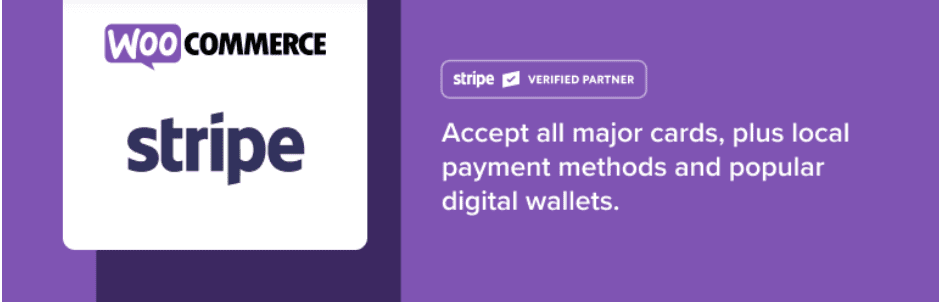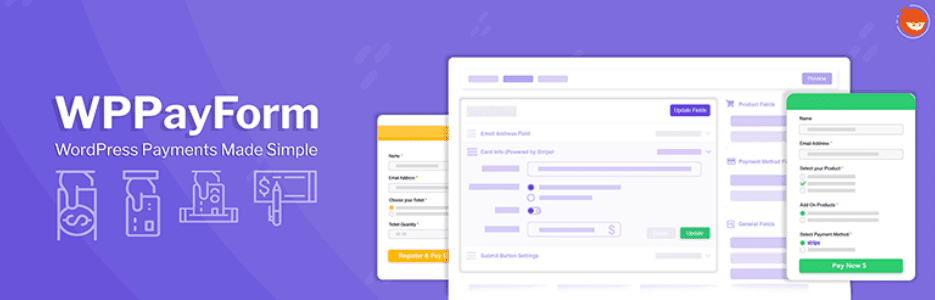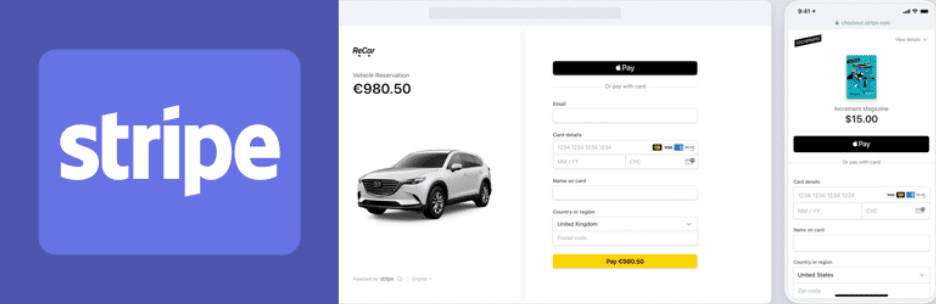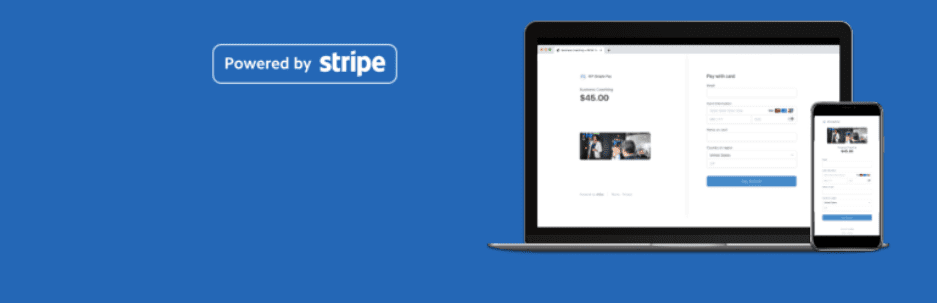Are you seeking the wonderful Stripe payment plugin for WordPress to take payments? Stripe is one of the most well-known payment processors on the planet. It enables you to take credit card payments on your website with ease. We’ve compiled a list of helpful WordPress Stripe Plugins in this post to assist you in finding a wonderful solution to help you make more money online.
Why is the WordPress Stripe Plugins important for your website? #
Stripe is one of the most trusted online payment processors, with major brands such as Target, Wish, Lyft, Unicef, and others using it throughout the world. You don’t need a Stripe account to accept payments from your clients or website visitors. Stripe eliminates the need for your users to leave your site in order to submit their credit card information and complete a transaction. In addition, it is not necessary to set up a merchant account, which may be a lengthy procedure with some payment providers. Finally, Stripe has no hidden fees, unlike PayPal, so you can better budget for your company.
Top Wonderful WordPress Stripe Plugins #
Stripe Payment Plugin for WooCommerce #
Stripe Payment Gateway for WooCommerce lets you take credit and debit cards, as well as Apple Pay, AliPay, Google Pay, and SEPA, on your WooCommerce site. Whatever payment option they select from the list above, this plugin will take care of the rest. It also offers a more pleasant purchasing experience for your customers because they never have to leave your website to finish the payment process. It’s an all-in-one solution that uses the Stripe payment gateway to take payments from a variety of payment providers straight on your website. The plugin provides a dashboard with all of the transactions listed, as well as the ability to do particular payment actions such as capture and refund payments.
WooCommerce Stripe Payment Gateway #
The WooCommerce Stripe Payment Gateway by WooCommerce, one of the most popular WordPress stripe payment plugins, is the next option. This plugin allows you to take payments on your store using Stripe’s API. With the WooCommerce Subscriptions plugin, it can also take recurring payments. In addition, it allows you to set up Stripe for WooCommerce, Apple Pay, Google Pay, and Microsoft Pay on both mobile and desktop. The plugin’s most intriguing feature is that it includes Stripe Elements, which are Stripe-hosted input fields. These Stripe Elements were created to assist clients in entering their Stripe account information fast and correctly, reducing the chances of making mistakes.
Payment Plugins for Stripe WooCommerce #
 #
#
Payment Plugins for Stripe WooCommerce is another popular Stripe payment plugin. It supports credit cards and digital wallets like Apple Pay, Google Pay, Afterpay, ACH, and others. The plugin is meant to increase your conversion rate by lowering your customer’s payment friction. The plugin simply adds a play button that allows you to enter your credit card information and complete the transaction. This plugin, like many payment plugins, includes both test and live modes for you to test the plugin’s functionality. Furthermore, this plugin supports WooCommerce Subscription, which is likely a premium feature included with the plugin. Payment methods may be added to product pages, cart pages, and the top of checkout pages.
Stripe Payments Plugin for WordPress – WPPayForm #
WPPayForm is one of the top WordPress Stripe Plugins, allowing you to accept Stripe and PayPal payments. The plugin is simple to use and allows you to rapidly construct a payment form using a drag and drop form builder. You may take donations as well. Furthermore, the WPPayForm supports over 135 different currencies, allowing you to accept any currency you choose. WPPayForm offers ready-made forms such as contact forms, contribution forms, event registration forms with payment, and more to help you get started quickly. The plugin also has a submission management system. It allows you to examine the entire form submission view, as well as successful and unsuccessful payments.
Contact Form 7 – PayPal & Stripe Add-on #
The PayPal & Stripe Add-on plugin will effortlessly connect the Contact Form 7 plugin with both payment systems. You’ll be able to customize the PayPal and Stripe settings for each contact form. When a contact form is enabled with PayPal and the user submits the form, the email will be sent, but it will then be immediately sent to PayPal. This operates in the same manner as when a form is activated with Stripe, it is sent to a Stripe payment page automatically. This plugin is compatible with both the old and new Contact Form 7 interfaces. There is built-in support for twenty-five currencies, allowing you to accept payments from individuals all around the world.
WordPress Stripe Checkout #
Give your customers a simple way to pay you after a transaction using WordPress Stripe Checkout. The plugin is capable of accepting payments from all major credit and debit cards, as well as digital wallets. Moreover, the plugin is capable of providing a seamless checkout that automatically manages SCA. You may receive payments using a ready-made Stripe-hosted form that is SCA ready and compatible with 3D Secure 2 authentication using the given shortcode. In addition, Stripe Checkout for WordPress allows you to personalize the Stripe checkout button by adding more parameters to the shortcode. Change the button wording, picture, success URL, shipping nations, and more with ease.
Accept Stripe Payments #
Accept Stripe Payments is a free WordPress Stripe Plugin that makes it simple to take credit card payments with Stripe. Using a shortcode, the plugin allows you to easily add a basic Buy Now button to your WordPress website. The plugin is responsive, which means it works on all platforms, including computers, smartphones, and tablets. The transaction data is also saved in your plugin’s orders menu. From your WordPress admin panel, you can see all of the money you’ve received. Stripe Payments might be the ideal option if you’re looking for a free plugin that allows you to add basic Stripe payment buttons on your website.
Stripe Payments WordPress Plugin – WP Simple Pay #
WP Simple Pay is a popular WordPress Stripe Plugin that you should not overlook. To begin collecting payments, the plugin does not require you to set up a shopping cart. WP Simple Pay makes it simple to accept Stripe payments from your WordPress website for services, single goods, or contributions. The Stripe website stores all payment information, which keeps your WordPress database compact and loading times quick. Coupon codes and custom fields may be added to give discounts and collect more data from your consumers. Thus, WP Simple Pay may be the ideal option if you want an easy approach to collect payments using Stripe.
Conclusion #
That’s our list of the very amazing WordPress Stripe Plugin. Hopefully, this article has assisted you in determining which technology would be ideal for you to utilize on your own website in order to take credit card payments using Stripe online. If you want your site more stunning and professional, don’t forget to access our Free eCommerce WordPress Themes.