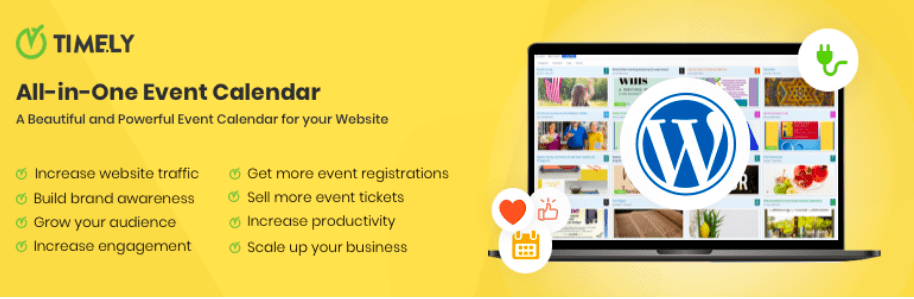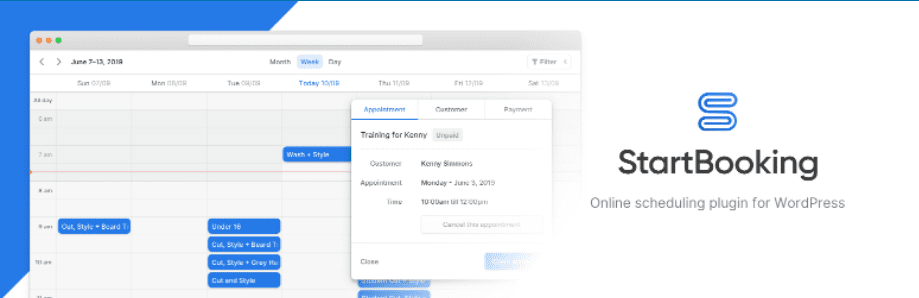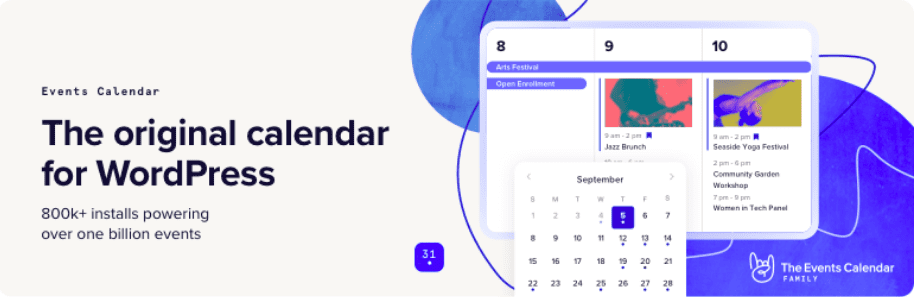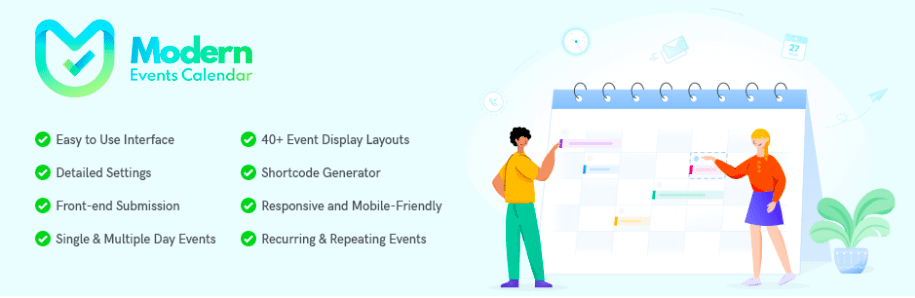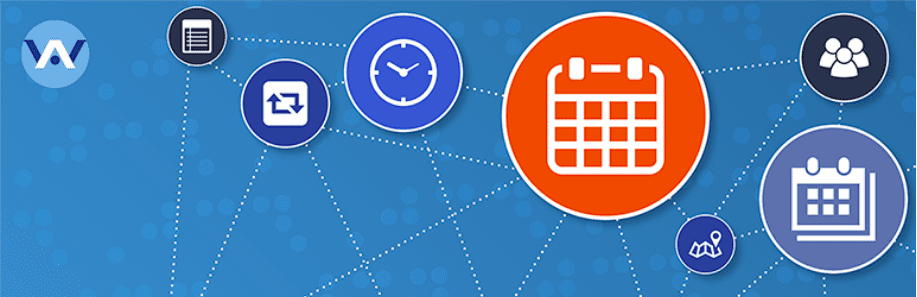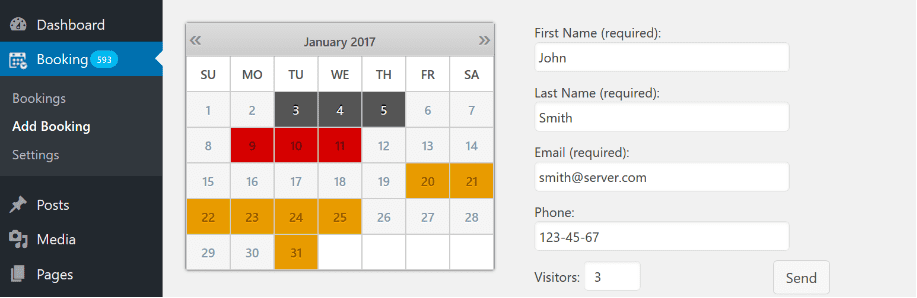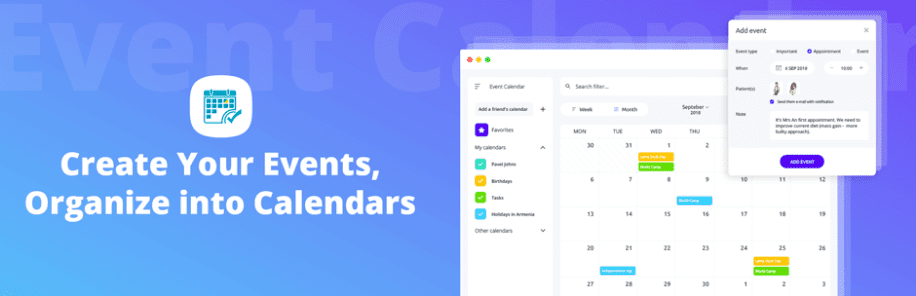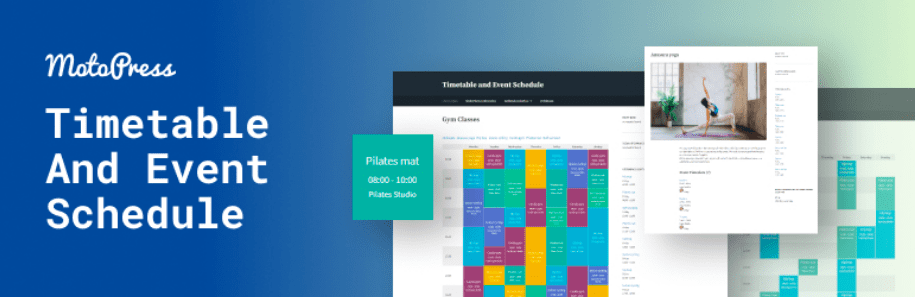- The Benefits of Using a WordPress Calendar Plugin
- Top Attractive WordPress Calendar Plugins
- Simple Calendar
- All-in-One Events Calendar
- Sugar Calendar
- Dan’s Embedder for Google Calendar
- Booking Calendar – Appointment booking for WordPress
- The Events Calendar
- Modern Events Calendar Lite
- My Calendar
- Booking Calendar
- WP Simple Booking Calendar
- Events Manager
- Event Calendar WD
- Timetable and Event Schedule by MotoPress
- Private Google Calendars
- Wrapping Up

Are you looking for a calendar plugin to help you plan and manage your schedule more effectively? The perfect calendar plugin may make all the difference on your website, whether you’re wanting to promote upcoming events, plan reservations, or simply stay organized. Today, we’ll present our hand-picked selection of the helpful WordPress Calendar Plugins in this article.
The Benefits of Using a WordPress Calendar Plugin #
Top Attractive WordPress Calendar Plugins #
Simple Calendar #
 #
#
Simple Calendar is a good option for those who only need a simple calendar without all the bells and whistles. It works seamlessly with Google Calendar. And any changes made in Google are automatically synced with the calendar on your WordPress site. If necessary, you may even integrate many calendars into a single global calendar. International users’ calendars automatically adapt to their local time zone and date. So you’ll never have to wonder if the activities you’re planning are on time. Events may be shown as a list or a calendar. And they’re simple to add to your website or newsletter.
This plugin requires very little code, however, you may adjust aspects such as event categories, colors, and tags. One of the most powerful features is the ability to tailor event information based on the tag an event uses.
All-in-One Events Calendar #
All-in-One Event Calendar is an excellent alternative for freelancers and entrepreneurs. Those want to start or grow their event-related business since it allows them to access a big audience. The plugin adds an event on your calendar when you fill out the initial form on the backend. Dates, hours, places, tags, categories, and contact information, as well as photographs, videos, tables, documents, and meeting links, may all be included in events. You can also color-code your events to make it easier to keep track of when they happen and which campaigns they belong to.
Outlook, iCal, and Google Calendar are all supported by this plugin. A Google Maps interface allows people to see exactly where an event is taking place. Additionally, the plugin is SEO-optimized and responsive, ensuring that your web pages and events rank higher in search results.
Sugar Calendar #
Sugar Calendar is a WordPress calendar plugin that is meant to provide you with just what you need. It has a user-friendly layout, making it an excellent alternative for novices. Simultaneously, it provides you with all of the tools you’ll need to manage your events, reservations, and scheduling. Because the Sugar Calendar plugin is lightweight. It’s also optimized for speed, which is a significant bonus for SEO. You’ll be able to create events with start and finish timings, multi-day events, and recurring events once you’ve activated the plugin on your site.
There’s also an option to replicate events with a single click to make things even easier for you. You will save a lot of time since you will not have to recreate your events from scratch.
Dan’s Embedder for Google Calendar #
Dan’s Embedder for Google Calendar is a wonderful plugin that makes your site more appealing and spectacular. It employs Dan’s specific algorithms to interpret information and dates from Google Calendar, as the name indicates. Other features within can assist you in showcasing key events, both forthcoming and past, as well as crucial dates on your WordPress-powered websites. Various graphics-related choices are also available within allowing you to modify the grids and layout at any moment. It offers mobile-friendly lists and grids that can be added to posts and pages. The events that are displayed can be changed using a shortcode.
Booking Calendar – Appointment booking for WordPress #
Booking Calendar – Appointment booking for WordPress is a fantastic calendar application for entrepreneurs as well as enterprises with a large crew. This application is particularly useful if you’re a business owner who is constantly on the road. You can quickly build a calendar from scratch and plan meetings, events, seminars, business holidays, and more. As soon as your consumers begin making appointments, it will become clear that they are more than just numbers. This plugin lets you create personalized customer profiles. So you can provide the best on-site experience for your clients and keep track of forthcoming events at a glance.
The Events Calendar #
The Events Calendar plugin was created to assist businesses in the planning of huge events. Events are shown in SEO-friendly microformats, so you don’t have to click on them in the calendar view to see them. You may export your events to other platforms with this plugin. It works with iCal, Google Maps, and Google Calendar. And its search capabilities make locating the correct event simple and straightforward, even on a mobile device.
This calendar is great for bookstores, philanthropies, concert halls, cafes, and other public meeting places that hold activities on a regular basis. The plugin also has a calendar view and a list view for events, which is useful for musicians or artists on the road. Attendees may go through all of the events at once and select the ones that interest them the most.
Modern Events Calendar Lite #
Modern Events Calendar is the ideal tool for people looking for a fully configurable WordPress event management system. You may build any type of event with this plugin, from recurring to multi-day and beyond. Even in its Lite edition, this plugin has a lot of features, so it’s a good pick even if you’re on a budget. If you’re just getting started with simple event management, the free version should suffice.
It also comes with a high-quality design out of the box, so you won’t have to do any customizing if you don’t want to. You may upgrade to Modern Events Calendar Pro if you want extra features like reminders, locations, a ticketing or booking system, and even a weather module.
My Calendar #
This calendar plugin includes a few features that are absolutely unique. There are several design options available, as well as the ability to adjust CSS styles and javascript actions. When you create an event, an email notification is sent to all participants. And you may choose to post your new event immediately to Twitter if you choose. As a result, you’ll be able to publicize your event as soon as you post it on your website.
For those that need to manage many sites and calendars, this is a fantastic solution. The plugin’s key selling point is that it allows several sites to host the same calendar, or one site to host multiple calendars, all from a single WordPress page. You may also show a miniature version of your calendars on your website. Visitors can view future events organized by your company.
Booking Calendar #
Booking Calendar is a wonderful plugin you should not overlook for your site. It allows you to add a calendar to the front end of your website where people can make booking requests by filling out a simple form. You can then accept or deny their request for a reservation. To prevent spam, Booking Calendar has CAPTCHA functionality. In the admin area, you may regulate who can add a booking. One disadvantage of the plugin is that in the free edition, you cannot add new input fields to the booking forms.
It may be used to make reservations for any type of service. If you’re searching for a hotel booking system, however, you should look at our tutorial on how to add a hotel room booking system to WordPress.
WP Simple Booking Calendar #
The WP Simple Booking Calendar is a simple and straightforward plugin to use. It allows you to advertise your availability for reservations, which is great for real estate rentals and related businesses. The calendar may be embedded in any WordPress page or post, as well as shown in the widget area if desired. You may create an infinite number of calendars with the premium edition. And you can sync them with Airbnb, Booking.com, HomeAway, and other listing sites that are compatible with this plugin.
Instead of having to travel between interfaces to check when an appointment is booked, you can manage all of your listings from one spot. Language translations, automated backups, and a responsive style ensure that your calendar looks the same on mobile devices as it does on desktop computers.
Events Manager #

The next plugin we want to recommend for your site is Events Manager. It allows you to manage registrations, accept guest event submissions, and interact with Zoom for webinars and online events. Events Manager has all of the capabilities you’d expect from a high-quality event plugin, including the ability to manage venues, event time, and booking systems, among other things. There’s also a Google Maps connection to help people find the event’s location. This plugin can also sync with your iCal and RSS feeds. It’s also compatible with a number of SEO plugins, making it simpler for your guests to locate them on search engines.
Event Calendar WD #
Event Calendar WD is an excellent plugin for individuals that want mobile-friendly and SEO-friendly calendars. It can display recurring, multi-day, and single-day events. There is no limit to how many events you may create, so make as many as you need. There are 5 distinct themes to pick from, each of which may be customized to meet the needs of the user. Filters and headers can be adjusted as well. Events Calendar WD is Google Maps-integrated, allowing you to add categories, locations, tags, and videos to your event from your website. It’s simple to organize an event, and it’s even simpler to share it.
Timetable and Event Schedule by MotoPress #
Timetable and Event Schedule by MotoPress is a WordPress calendar plugin. It works well for spas, gyms, and other businesses that rely on client bookings and mobile website traffic. It contains a color-coding system for classifying and categorizing event kinds, as well as shortcodes for easily embedding the calendar widget on your website. Size, color, time zone, name, category, and other aspects of calendars may all be changed.
Language and filters may also be used to make the calendar searchable so that users can discover events fast. Using the unique IDs issued to each calendar on your site, you can simply keep track of all of them. You can keep each calendar’s appearance and feel on the frontend while knowing exactly where they are on the backend.
Private Google Calendars #
For this last plugin, we wanted to provide a completely unique option. Every plugin so far has its own built-in event management system, which is excellent, but is it the ideal solution? Should you go with a third-party calendar system and link it with your website? That is exactly what this plugin accomplishes. Private Google Calendars allow you to view both private (and public) Google Calendar calendars. If you’re already familiar with Google Calendar, this might be a quick and easy approach to incorporate what you currently have into your website.
However, if you want to sell tickets through your website or post events as pages, this won’t necessarily assist. Private Google Calendars may be the ideal option for your website if you only have very simple calendar needs.
Wrapping Up #
Using WordPress calendar plugins to promote upcoming events with your site visitors is a great way to build your brand, engage people in your company or cause, and even make extra cash. Each calendar plugin, on the other hand, has its own set of features that may or may not fit your specific requirements.
We hope that our post on 10 WordPress Google Calendar Plugins will make it easier for you to keep track of important dates! Don’t forget to share it with your friends if you find it beneficial. Leave a comment below if you have any queries. We’ll get back to you as soon as possible. Furthermore, you may use Free Event WordPress Themes to make your websites look more appealing and professional!